Subscribe to Our Youtube Channel
Summary of Contents for LG DP885
- Page 1 DP382-N_AUSALLR_MFL48000402 3/28/08 4:35 PM Page 1 ENGLISH DP885 For service/ support Call: Toll Free Number 1-800-243-0000 (http://us.lgservice.com) P/NO : MFL48000402 © Copyright 2008, LG Electronics U.S.A., Inc.
-
Page 2: Safety Precaution
DP382-N_AUSALLR_MFL48000402 3/28/08 4:35 PM Safety Precaution CAUTION RISK OF ELECTRIC SHOCK DO NOT OPEN CAUTION: TO REDUCE THE RISK OF ELECTRIC SHOCK. DO NOT REMOVE COVER (OR BACK). NO USER-SERVICEABLE PARTS INSIDE. REFER SERVIC- ING TO QUALIFIED SERVICE PERSONNEL. This lightning flash with arrowhead symbol within an equilateral triangle is intended to alert the user to the presence of uninsulated dangerous voltage within the product’s enclosure that may be of sufficient magnitude to consti- tute a risk of electric shock to persons. -
Page 3: Important Safety Instructions
• Consult the dealer or an experienced radio/TV technician for help. FCC COMPLIANCE: The responsible party for this product’s compliance is: Marketed and Distributed by LG Electronics U.S.A., Inc., 1000 Sylvan Avenue, Englewood Cliffs, NJ. Phone: 1-201-816-2000. 4:35 PM Page 3 Important Safety Instructions 1. -
Page 4: Table Of Contents
DP382-N_AUSALLR_MFL48000402 3/28/08 4:35 PM Safety Precaution ........2-3 Important Safety Instructions . -
Page 5: Main Unit
DP382-N_AUSALLR_MFL48000402 3/28/08 Main Unit Volume: You can adjust the volume level using the volume controller on the right side. Earphones: Connect a earphones to the earphones jack on the right side to enjoy the sound individually. 4:35 PM Page 5 a LCD screen b Playback Control Buttons •... -
Page 6: Remote Control
DP382-N_AUSALLR_MFL48000402 3/28/08 4:35 PM Remote Control POWER (1): Switches the unit ON or OFF. AUDIO ( ): Selects an audio language or audio channel. SUBTITLE ( ): Selects a subtitle language. ANGLE ( ): Selects a DVD camera angle, if available. -
Page 7: Power Connections
DP382-N_AUSALLR_MFL48000402 3/28/08 Power connections Connecting the Power Cable Connect the supplied power cable from the unit to a power socket. Right side of the unit Plug into a power source. * The actual set may differ from the drawing. AC adapter •... -
Page 8: Hooking Up The Unit
DP382-N_AUSALLR_MFL48000402 3/28/08 4:35 PM Hooking up the unit Audio and Video Connection for AV IN or AV OUT Connect the AV IN/OUT jack on the unit to the corresponding input or output jacks on your TV or an external device using the supplied AV cable as shown below. -
Page 9: Adjust The Settings
DP382-N_AUSALLR_MFL48000402 3/28/08 Adjust the settings 1 Display setup menu: 2 Select a desired option on the first level: 3 Move to second level: 4 Select a desired option on the second level: 5 Move to third level: 6 Change the setting: Adjust the settings - more you can do When you turn on for the first time The menu for a language selection will appear when you turn on the unit for the... -
Page 10: Displaying Disc Information
DP382-N_AUSALLR_MFL48000402 3/28/08 4:35 PM Adjust the lock settings You must set the [Area Code] option to use the lock options. Select [Area Code] option then press B. Enter a 4-digit password then press ENTER. Enter it again then press ENTER to verify. If you make a mistake while entering number, press CLEAR then correct it. -
Page 11: Playing A Disc
DP382-N_AUSALLR_MFL48000402 3/28/08 Playing a Disc 1 Open the disc lid: 2 Insert a Disc: 3 Close the disc lid: 4 Start playback: 5 Adjust the volume: 6 To stop playback: Playing a Disc - more you can do Stops the playback Press STOP (x) to stop playback, the unit records the stopped point depending on the disc. - Page 12 DP382-N_AUSALLR_MFL48000402 3/28/08 4:35 PM Watching a enlarged video image During playback or pause mode, press ZOOM repeatedly to select zoom mode. You can move through the zoomed picture using vVb B buttons. Press CLEAR to exit. Viewing the title menu Press TITLE to display the disc's title menu, if available.
-
Page 13: Listening To Music Disc Or Files
DP382-N_AUSALLR_MFL48000402 3/28/08 Listening to Music Disc or files 1 Open the disc lid: 2 Insert a disc: 3 Close the disc lid: 4 Select music from the menu: 5 Start playback: 6 To stop playback: Listening to Music Disc or files - more you can do Creating your own program You can play the contents of a disc in the order you want by arranging the order... -
Page 14: Using A Usb Flash Drive
DP382-N_AUSALLR_MFL48000402 3/28/08 4:35 PM Using a USB Flash Drive You can play MP3/WMA/JPEG files in the USB Flash Drive with version 1.1. 1 Connect a USB Flash Drive to the USB port on the unit: 2 Display the menu to select the USB operation mode: 3 Select [USB]: 3 Select a file:... -
Page 15: Language Codes / Area Codes
DP382-N_AUSALLR_MFL48000402 3/28/08 4:35 PM Language Codes Use this list to input your desired language for the following initial settings: Disc Audio, Disc Subtitle, Disc Menu. Language Code Language Code Afar 6565 Croatian 7282 Afrikaans 6570 Czech 6783 Albanian 8381 Danish 6865 Ameharic 6577... -
Page 16: Troubleshooting / Specifications
DP382-N_AUSALLR_MFL48000402 3/28/08 4:35 PM Troubleshooting Cause Symptom No power. The power cord is disconnected. The battery is discharged. The power is on, No disc is inserted. but the unit does The operation mode is not select- not work. ed correctly. No picture. - Page 17 LG Electronics, Inc. Limited Warranty - USA This LG Electronics product, will be repaired or replaced, at LG’s option, if it proves to be defective in material or workmanship, under normal use, during the war- ranty period (“Warranty Period”) listed below, effective from the date (“Date of Purchase”) of original consumer purchase of the product. This warranty is good only to the original purchaser of the product and effective only when used in the United States, excluding U.S.
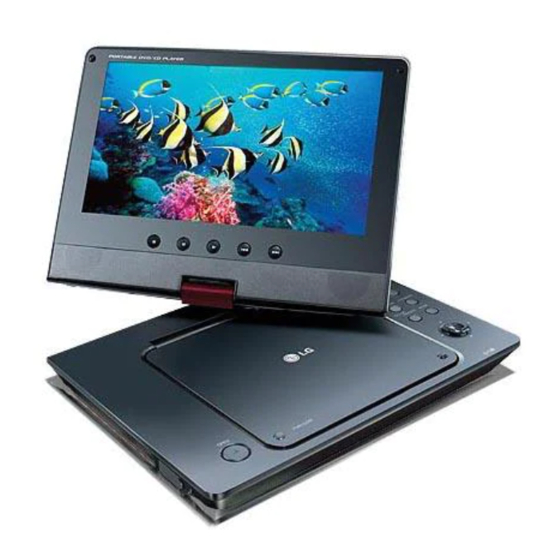















Need help?
Do you have a question about the DP885 and is the answer not in the manual?
Questions and answers