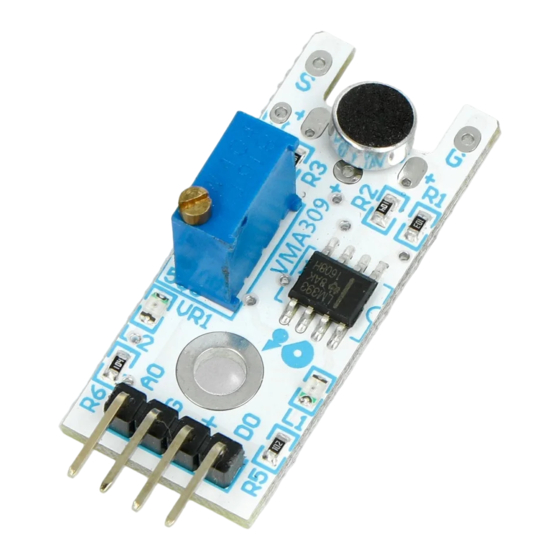
Table of Contents
Advertisement
Quick Links
Advertisement
Table of Contents

Summary of Contents for Velleman VMA309
- Page 1 VMA309 ARDUINO ® COMPATIBLE MICROPHONE SOUND SENSOR MODULE USER MANUAL...
- Page 2 Nor Velleman nv nor its dealers can be held responsible for any damage (extraordinary, incidental or indirect) – of any nature (financial, physical…) arising from the possession, use or failure of this product.
- Page 3 VMA309 What is Arduino ® Arduino ® is an open-source prototyping platform based in easy-to-use hardware and software. Arduino ® boards are able to read inputs – light-on sensor, a finger on a button or a Twitter message – and turn it into an output –...
- Page 4 VMA309 This example shows you the digital pin function. Connect pin 12 from Arduino ® to an LED, and connect this module as above. Update the code. Turn the variable resistor until LED12 turns off. Now, you can make a sound and you will see LED12 turn on.
- Page 5 VMA309 This example show the analogue pin connection. Connect the module as above and upload the code. Open the serial monitor. You will see a number displayed, from 0 to 1023. Make some noise to see the number changing. Example 3 In this example, we try to combine the digital and analogue pin in order to control two LEDs.
- Page 6 © COPYRIGHT NOTICE The copyright to this manual is owned by Velleman nv. All worldwide rights reserved. No part of this manual may be copied, reproduced, translated or reduced to any electronic medium or otherwise without the prior written consent of the copyright holder.
- Page 7 • Velleman® can decide to replace an article with an equivalent article, or to refund the retail value totally or partially when the complaint is valid and a free repair or replacement of the article is impossible, or if the expenses are out of proportion.
















Need help?
Do you have a question about the VMA309 and is the answer not in the manual?
Questions and answers