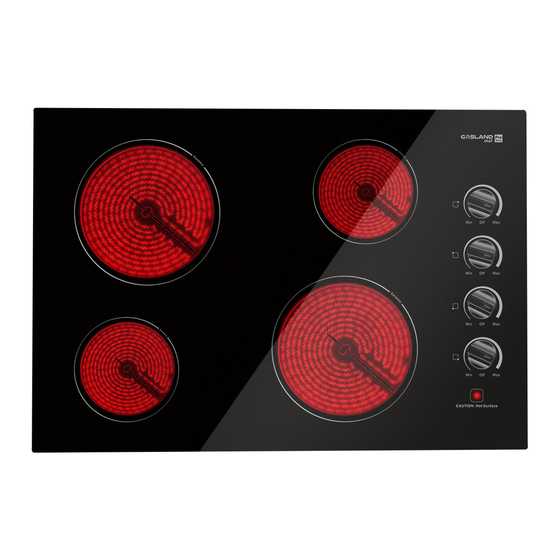
Summary of Contents for GASLAND chef Pro CH77BS
- Page 1 Electric Ceramic Cooktop Installation Instructions Available Models Pro CH77BS 1 (844) 538-7890 www.gaslandchef.com support@gaslandchef.com 3330-A Marathon Ct Charleston, SC 29418...
-
Page 2: Safety Warning
5018459 Safety Warning Your safety is important to us. Please read this information before using your cooktop. Installation Electrical Shock Hazard • Disconnect the appliance from the main electricity supply before carrying out any work or maintenance on it. • Connection to a good earth wiring system is essential and mandatory. •... - Page 3 • This appliance should be connected to a circuit which incorporates an isolating switch providing full disconnection from the power supply. • Failure to install the appliance correctly could invalidate any warranty or liability claims. Operation And Maintenance Electrical Shock Hazard •...
- Page 4 Important Safety Instructions • Never leave the appliance unattended when in use. Boil over causes smoking and greasy spillovers that may ignite. • Never use your appliance as a work or storage surface. • Never leave any objects or utensils on the appliance. •...
- Page 5 • This appliance can be used by children aged from 8 years and above and persons with reduced physical, sensory or mental capabilities or lack of experi ence and knowledge if they have been given supervision or instruction concern ing use of the appliance in a safe way and understand the hazards involved. •...
-
Page 6: Product Overview
Product Overview Top view(Pro CH77BS) 1. Max. 1200W/165mm zone 2. Max. 2300W/230mm zone 3. Max. 1200W/165mm zone 4. Max. 2300W/230mm zone 5. Glass plate 6. Control knob 7. Hot surface indicator Control panel(Pro CH77BS) 1. Power regulating control 2. Burner position indicator 1 (844) 538-7890 www.gaslandchef.com... -
Page 7: Product Information
Product Information The ceramic cooktop can meet different kinds of cuisine demands with its resis- tance wire heating, micro-computerized control and multi-power selection. It’s an ideal really the optimal choice for modern families. Working Principle This ceramic cooktop directly employs resistance wire heating, and adjust the output power by the power regulation with the mechanical controls. -
Page 8: To Start Cooking
Always lift pans off the ceramic cooktop – do not slide, or they may scratch the glass. Using Your Ceramic Cooktop(Pro CH77BS) To start cooking 1. Place a suitable pan on the cooking zone that you wish to use. Make sure the bottom of the pan and the surface of the cooking zone are clean and dry. -
Page 9: Over Temperature Protection
Over-Temperature Protection A temperature sensor equipped can monitor the temperature inside the ceramic hob. When an excessive temperature is monitored, the ceramic hob will stop operation automatically. Residual Heat Warning When the hob has been operating for some time, there will be some residual heat. -
Page 10: Simmering, Cooking Rice
Simmering, cooking rice • Simmering occurs below boiling point, at around 85˚C(185˚F), when bubbles are just rising occasionally to the surface of the cooking liquid. It is the key to delicious soups and tender stews because the flavor develop without overcook ing the food. -
Page 11: Heat Settings
Heat Settings Heat setting Suitability • Delicate warming for small amounts of food • Melting chocolate, butter, and foods that burn quickly • Gentle simmering • Slow warming • Reheating • Rapid simmering • Cooking rice Medium • Pancakes • Sauteing •... - Page 12 What? How? Important! Remove these immediately with a fish slice, palette knife or razor blade scraper suitable for ceramic glass cooktops, but beware of hot • Remove stains left by melts and cooking zone surfaces: sugary food or spillovers as soon 1.
-
Page 13: Hints And Tips
Hints And Tips Problem Possible causes What to do Make sure the cooktop is connected to the power supply and that it is The cooktop switched on. Check whether there is No power. cannot be a power outage in your home or area. turned on. -
Page 14: Technical Specification
Technical Specification Model Pro CH77BS Cooking Zones 4 Zones Supply Voltage 220-240V~ Frequency 50-60Hz Rating Power 7000W Product Size L×W×H 30.7″ x 21.3″ x 2.8″ Built-in Dimension A×B 29.5″ x 20.1″ Weight and dimensions are approximate. As we continually strive to improve our products we may change specifications and designs without prior notice. - Page 15 Under any circumstances, make sure the ceramic cooktop is well ventilated and the air inlet and outlet are not blocked. Ensure the ceramic cooktop is in good work state. As shown on the next page. Note: The safety distance between the cooktop and the cupboard above the ″...
-
Page 16: Before Locating The Fixing Brackets
Before Locating The Fixing Brackets 1. The cooktop should be placed on a stable, smooth surface(use the packaging). Do not apply force onto the controls protruding from the cooktop. 2. Fix the cooktop on the work surface by screw two brackets on the left side and two brackets on the right side of cooktop(see below picture) after installation. - Page 17 Cautions 1. The ceramic cooktop must be installed by qualified personnel or technicians. We have professionals at your service. Please never conduct the operation by yourself. 2. The ceramic cooktop shall not be mounted to cooling equipment, dishwashers and rotary dryers. 3.
- Page 18 1. If the cable is damaged or needs replacing, this should be done by an after-sales technician using the proper tools to avoid any accidents. 2. If the appliance is directly connected to the main supply, an omnipolar circuit ″ breaker must be installed with a minimum gap of 0.11 between the contacts.
- Page 19 1 (844) 538-7890 www.gaslandchef.com support@gaslandchef.com 3330-A Marathon Ct Charleston, SC 29418...
- Page 20 1 (844)538-7890 www.gaslandchef.com...







Need help?
Do you have a question about the Pro CH77BS and is the answer not in the manual?
Questions and answers