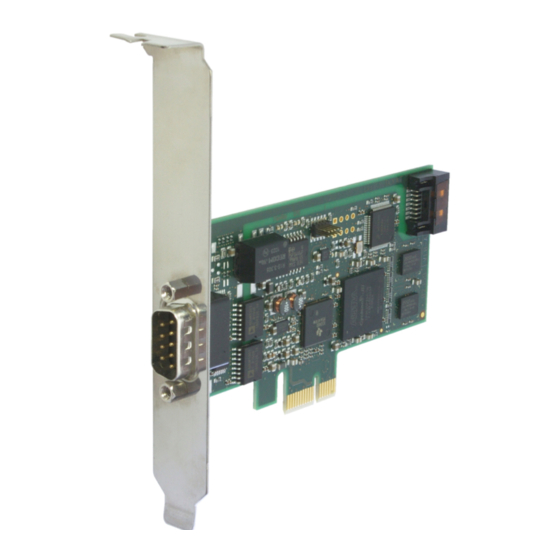
Summary of Contents for HMS IXXAT FlexRay FR-IB100/PCIe
- Page 1 FR-IB100/PCIe FlexRay PCI Express Interface Card USER MANUAL 4.01.0103.20000 2.0 ENGLISH...
- Page 2 The data and illustrations found in this document are not binding. We, HMS Industrial Networks, reserve the right to modify our products in line with our poli- cy of continuous product development. The information in this document is subject to change with- out notice and therefore should not be considered as a binding description of the range of functions (neither for future product versions).
-
Page 3: Table Of Contents
Table of Contents Page User Guide ............... 3 Document History ........... . 3 Conventions . - Page 4 Table of Contents Disposal ..............13 Regulatory Compliance..........15 EMC Compliance (CE) ..........15 FCC Compliance Statement .
-
Page 5: User Guide
This is a cross-reference within this document: Conventions, p. 3 This is an external link (URL): www.hms-networks.com Safety advice is structured as follows: Cause of the hazard! Consequences of not taking remediate action. -
Page 6: Safety And Dangers
Safety and Dangers 4 (18) Safety signs and signalwords are used dependent on the level of the hazard. This is additional information which may facilitate installation and/or operation. This instruction must be followed to avoid a risk of reduced functionality and/or damage to the equipment, or to avoid a network security risk. -
Page 7: General Safety Instructions
Don’t throw, drop or try to bend the product. � Don’t paint the product. � Don’t modify or disassemble the product. Service must be carried out by HMS Industrial Networks. � Don’t use modified products. � Store products in dry and dust-free place. -
Page 8: Product Description
Product Description 6 (18) Product Description The FlexRay PCI Express interface card FR-IB100/PCIe is an interface for oper- ation, analysis, diagnostics and stimulation of FlexRay networks. Features • operation, measuring and analysis platform for FlexRay networks • single lane (x1) PCI express card •... -
Page 9: Installation
Installation 7 (18) Installation Installing the Software For the operation of the interface a driver is needed. Windows � Install VCI driver (see Installation manual VCI). – version VCI 2 or – version VCI 3 with VCI V2.20 Wrapper Installing the Hardware Risk of ESD damages caused by improper handling! Use ESD protective measures to avoid equipment damage. -
Page 10: Connections
Connections 8 (18) Connections Fig. 2 Connectors FlexRay D-Sub 9 connector (male) Internal FlexRay connector (serial-ATA form factor), optional On the FlexRay connectors the differential signal pairs (BM and BP) of the Flex- Ray bus channels A and B are available. The FlexRay bus is galvanically isolated from the PC ground and the PCI Ex- press bus. -
Page 11: Flexray D-Sub 9 Connector
Connections 9 (18) FlexRay D-Sub 9 Connector Pin Allocation of D-Sub 9 Connector Pin no. Signal FlexRay channel A Bus Minus (BM) Ground (FlexRay) FlexRay channel B Bus Minus (BM) FlexRay channel A Bus Plus (BP) FlexRay channel B Bus Plus (BP) FlexRay Internal Connector Pin Allocation of Internal Connector Pin no. -
Page 12: Operation
Operation 10 (18) Operation Fig. 3 LEDs FlexRay LED CPU LED FlexRay LED The FlexRay LED displays the device status. LED state Description Boot manager or application not running (error) Red flashing (con- FlexRay communication controller not configured (boot man- stant frequency) ager or application running) Red and green... -
Page 13: Cpu Led
Firmware Updates 11 (18) CPU LED The CPU LED displays the communication status. LED state Description Application not running Green flashing (con- Application running stant frequecy) Firmware Updates The FR-IB100/PCIe card is always supplied with the latest firmware on the on- board flash. -
Page 14: Technical Data
Technical Data 12 (18) Technical Data PCI Express interface PCI express single lane port (x1) in accordance with PCI Express base specification, revision 1.1 FlexRay communication Freescale MFR4310 controller FlexRay transceiver NXP TJA1082 Card system FPGA with Softcore processor 1 MByte RAM Dimensions 106 x 58 mm Weight... -
Page 15: Support/Return Hardware
Support/Return Hardware 13 (18) Support/Return Hardware Observe the following information in the support area on www.ixxat.com: • information about products • FAQ lists • installation notes • updated product versions • updates 10.1 Support � For problems or support with the product request support at www.ixxat.com/ support. - Page 16 This page intentionally left blank...
-
Page 17: A Regulatory Compliance
35 E. Wacker Dr, Suite 1700 Chicago , IL 60601 Phone +1 312 829 0601 Any changes or modifications not expressly approved by HMS Industrial Networks could void the user's authority to operate the equipment. FR-IB100/PCIe User Manual 4.01.0103.20000 2.0... -
Page 18: Disposal And Recycling
When this product reaches its end of life, con- tact local authorities to learn about disposal and recycling options, or simply drop it off at your local HMS office or return it to HMS. For more information, see www.hms-networks.com. - Page 19 This page intentionally left blank...
- Page 20 HMS Industrial Networks AB Box 4126 300 04 Halmstad, Sweden © 2016 HMS Technology Center Ravensburg GmbH info@hms.se 4.01.0103.20000 2.0.2698 / 2016-12-08 11:25...


Need help?
Do you have a question about the IXXAT FlexRay FR-IB100/PCIe and is the answer not in the manual?
Questions and answers