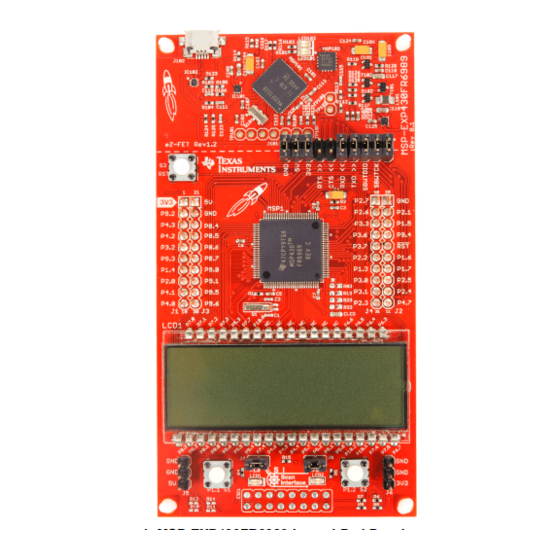
Table of Contents
Advertisement
MSP430FR6989 LaunchPad™ Development Kit
The
MSP-EXP430FR6989
the
MSP40FR6989
low-power MSP430FRx FRAM microcontroller platform, including on-board emulation for programming,
debugging, and energy measurements.
LaunchPad, BoosterPack, EnergyTrace++, EnergyTrace, E2E are trademarks of Texas Instruments.
All other trademarks are the property of their respective owners.
SLAU627A – May 2015 – Revised July 2015
Submit Documentation Feedback
LaunchPad™ Development Kit is an easy-to-use evaluation module (EVM) for
microcontroller (MCU). It contains everything needed to start developing on the ultra-
Figure 1. MSP-EXP430FR6989 LaunchPad Development Kit
MSP430FR6989 LaunchPad™ Development Kit (MSP ‑ EXP430FR6989)
Copyright © 2015, Texas Instruments Incorporated
User's Guide
SLAU627A – May 2015 – Revised July 2015
(MSP ‑ ‑ EXP430FR6989)
1
Advertisement
Table of Contents

Subscribe to Our Youtube Channel
Summary of Contents for Texas Instruments MSP430FR6989 LaunchPad
- Page 1 MSP430FRx FRAM microcontroller platform, including on-board emulation for programming, debugging, and energy measurements. Figure 1. MSP-EXP430FR6989 LaunchPad Development Kit LaunchPad, BoosterPack, EnergyTrace++, EnergyTrace, E2E are trademarks of Texas Instruments. All other trademarks are the property of their respective owners. MSP430FR6989 LaunchPad™ Development Kit (MSP ‑ EXP430FR6989) SLAU627A –...
-
Page 2: Table Of Contents
Source File and Folders ....................Source File and Folders ................ How MSP Device Documentation is Organized MSP430FR6989 LaunchPad™ Development Kit (MSP ‑ EXP430FR6989) SLAU627A – May 2015 – Revised July 2015 Submit Documentation Feedback Copyright © 2015, Texas Instruments Incorporated... -
Page 3: Getting Started
(CCS) and IAR Embedded Workbench. Both of these IDEs support EnergyTrace++™ technology for real- time power profiling and debugging when paired with the MSP430FR6989 LaunchPad. More information about the LaunchPad, the supported BoosterPack modules and available resources can be found at TI's LaunchPad portal. - Page 4 With the onboard eZ-FET emulator debugging and downloading new code is simple. A USB connection between the EVM and a PC through the provided USB cable is all that is needed. MSP430FR6989 LaunchPad™ Development Kit (MSP ‑ EXP430FR6989) SLAU627A – May 2015 – Revised July 2015 Submit Documentation Feedback Copyright ©...
- Page 5 Hardware www.ti.com Hardware Figure 2 shows an overview of the MSP-EXP430FR6989 hardware. Figure 2. MSP-EXP430FR6989 Overview MSP430FR6989 LaunchPad™ Development Kit (MSP ‑ EXP430FR6989) SLAU627A – May 2015 – Revised July 2015 Submit Documentation Feedback Copyright © 2015, Texas Instruments Incorporated...
-
Page 6: Msp-Exp430Fr6989 Block Diagram
16-channel 12-bit ADC • Comparator • Five Timers • Direct memory access • 256-bit AES • 83 GPIOs MSP430FR6989 LaunchPad™ Development Kit (MSP ‑ EXP430FR6989) SLAU627A – May 2015 – Revised July 2015 Submit Documentation Feedback Copyright © 2015, Texas Instruments Incorporated... -
Page 7: Hardware
On devices with UART BSL: P2.0: BSLTX; P2.1: BSLRX On devices with I C BSL: P1.6: BSLSDA; P1.7: BSLSCL Figure 4. MSP430FR6989IPZ Pinout MSP430FR6989 LaunchPad™ Development Kit (MSP ‑ EXP430FR6989) SLAU627A – May 2015 – Revised July 2015 Submit Documentation Feedback Copyright © 2015, Texas Instruments Incorporated... -
Page 8: Msp-Exp430Fr6989 Overview
Hardware Design Files. The software and more information about the debugger can be found on the eZ- FET wiki. MSP430FR6989 LaunchPad™ Development Kit (MSP ‑ EXP430FR6989) SLAU627A – May 2015 – Revised July 2015 Submit Documentation Feedback Copyright © 2015, Texas Instruments Incorporated... -
Page 9: Isolation Block Connections
Spy-Bi-Wire emulation: SBWTDIO data signal. This pin also functions as the RST signal (active low). SBW TST Spy-Bi-Wire emulation: SBWTCK clock signal. This pin also functions as the TST signal. MSP430FR6989 LaunchPad™ Development Kit (MSP ‑ EXP430FR6989) SLAU627A – May 2015 – Revised July 2015 Submit Documentation Feedback... -
Page 10: Ez-Fet Isolation Jumper Block Diagram
Hyperterminal or Docklight, to open this port and communicate with the target application. You need to identify the COM port for the backchannel. On Windows PCs, Device Manager can assist. MSP430FR6989 LaunchPad™ Development Kit (MSP ‑ EXP430FR6989) SLAU627A – May 2015 – Revised July 2015 Submit Documentation Feedback... -
Page 11: Application Backchannel Uart In Device Manager
2.2.5.1 Liquid Crystal Display (LCD) The MSP430FR6989 LaunchPad features an on-board LCD! This LCD is driven by the internal LCD driver on the MSP430FR6989 device. There are many available LCD segments, including six full alpha-numeric numbers or letters in addition to several symbols at the top for various modes or applications. -
Page 12: Lcd Fh-1138P Segment Mapping
COM3 COM2 COM1 COM0 A1DP A2COL A2DP A3DP A4COL A4DP A5DP COM3 COM2 COM1 COM0 BATT MSP430FR6989 LaunchPad™ Development Kit (MSP ‑ EXP430FR6989) SLAU627A – May 2015 – Revised July 2015 Submit Documentation Feedback Copyright © 2015, Texas Instruments Incorporated... -
Page 13: Lcd-To-Msp Connections
2.2.5.2 Extended Scan Interface (ESI) The MSP430FR6989 LaunchPad features pins to access the extended scan interface on the device. These pins are accessed on the through connector ESI1. Some of these pins are also connected to the BoosterPack header pins. For applications that use the ESI and a connected BoosterPack, be sure to check for any pin conflicts. -
Page 14: Msp-Exp430Fr6989 Power Block Diagram
1.8 V to 3.6 V. More information can be found in the MSP430FR6989 device data sheet. MSP430FR6989 LaunchPad™ Development Kit (MSP ‑ EXP430FR6989) SLAU627A – May 2015 – Revised July 2015 Submit Documentation Feedback Copyright © 2015, Texas Instruments Incorporated... - Page 15 TXD (if the UART backchannel is to be used) • RXD (if the UART backchannel is to be used) MSP430FR6989 LaunchPad™ Development Kit (MSP ‑ EXP430FR6989) SLAU627A – May 2015 – Revised July 2015 Submit Documentation Feedback Copyright © 2015, Texas Instruments Incorporated...
- Page 16 This can also be seen in the MSP430FR6989 data sheet. The BoosterPack side of the dashed line shows the standard. The LaunchPad function whose color matches the BoosterPack function shows the specific software-configurable function by which the MSP430FR6989 LaunchPad adheres to the standard.
-
Page 17: Launchpad To Boosterpack Connector Pinout
Hardware www.ti.com Figure 10. LaunchPad to BoosterPack Connector Pinout MSP430FR6989 LaunchPad™ Development Kit (MSP ‑ EXP430FR6989) SLAU627A – May 2015 – Revised July 2015 Submit Documentation Feedback Copyright © 2015, Texas Instruments Incorporated... -
Page 18: Hardware Change Log
Table 5. Hardware Change Log PCB Revision Description Rev 1.0 Initial Release Software Examples There are two software examples included with the MSP430FR6989 LaunchPad (see Table 6), which can be found in the MSP-EXP430FR6989 Software Examples and are also available in MSP430Ware. -
Page 19: Source File And Folders
ADC sample and conversion to finish) and active mode (processing the results and updating LCD). When the temperature measurement is paused, the MSP430FR6989 enters LPM3 with the LCD remaining on, displaying the last measured temperature. MSP430FR6989 LaunchPad™ Development Kit (MSP ‑ EXP430FR6989) SLAU627A – May 2015 – Revised July 2015 Submit Documentation Feedback... -
Page 20: Source File And Folders
MSPWare without having to download files to your local drive (see Figure 11). Go check out TI Resource Explorer Cloud now at http://dev.ti.com. MSP430FR6989 LaunchPad™ Development Kit (MSP ‑ EXP430FR6989) SLAU627A – May 2015 – Revised July 2015 Submit Documentation Feedback Copyright © 2015, Texas Instruments Incorporated... -
Page 21: Ti Resource Explorer Cloud
Go check out Code Composer Studio Cloud now at http://dev.ti.com. A full comparison between CCS Cloud and CCS Desktop is available at this website. MSP430FR6989 LaunchPad™ Development Kit (MSP ‑ EXP430FR6989) SLAU627A – May 2015 – Revised July 2015 Submit Documentation Feedback... -
Page 22: Ccs Cloud
Project>Import Existing CCS Eclipse Project. Direct it to the desired demo project directory that contains main.c (see Figure 13). MSP430FR6989 LaunchPad™ Development Kit (MSP ‑ EXP430FR6989) SLAU627A – May 2015 – Revised July 2015 Submit Documentation Feedback Copyright © 2015, Texas Instruments Incorporated... -
Page 23: Directing The Project>Import Function To The Demo Project
Figure 14, and it has a checkmark to the left of MSP430FR6989 LaunchPad™ Development Kit (MSP ‑ EXP430FR6989) SLAU627A – May 2015 – Revised July 2015 Submit Documentation Feedback... -
Page 24: When Ccs Has Found The Project
MSP430Ware, which contains MSP430 libraries and the TI Resource Explorer. These are already included in a CCS installation (unless the user selected otherwise). MSP430FR6989 LaunchPad™ Development Kit (MSP ‑ EXP430FR6989) SLAU627A – May 2015 – Revised July 2015 Submit Documentation Feedback... - Page 25 API called MSP Driver Library. This library makes it easy to talk to MSP hardware. More information can be found at http://www.ti.com/tool/mspware. MSP430FR6989 LaunchPad™ Development Kit (MSP ‑ EXP430FR6989) SLAU627A – May 2015 – Revised July 2015 Submit Documentation Feedback...
-
Page 26: Using Ti Resource Explorer To Browse Msp-Exp430Fr6989 In Mspware
MSP430FR6989 LaunchPad™ Development Kit (MSP ‑ EXP430FR6989) SLAU627A – May 2015 – Revised July 2015 Submit Documentation Feedback... -
Page 27: How Msp Device Documentation Is Organized
Many online communities focus on the LaunchPad – for example, http://www.43oh.com. You can find additional tools, resources, and support from these communities. MSP430FR6989 LaunchPad™ Development Kit (MSP ‑ EXP430FR6989) SLAU627A – May 2015 – Revised July 2015 Submit Documentation Feedback... - Page 28 A: This LaunchPad provides more functionality, and this means using a device with more pins. Sockets for devices with this many pins are too expensive for the LaunchPad target price. MSP430FR6989 LaunchPad™ Development Kit (MSP ‑ EXP430FR6989) SLAU627A – May 2015 – Revised July 2015 Submit Documentation Feedback Copyright ©...
-
Page 29: Schematics
P7.1/TA0.0/S16 P7.2/TA0.1/S15 P7.3/TA0.2/S14 P7.4/SMCLK/S13 RST/NMI/SBWTDIO 29 P7.5/TA0.2/S30 P7.6/TA0.1/S29 TEST/SBWTCK P7.7/TA1.2/TB0OUTH/S27 Figure 16. Schematics (1 of 6) SLAU627A – May 2015 – Revised July 2015 MSP430FR6989 LaunchPad™ Development Kit (MSP ‑ EXP430FR6989) Submit Documentation Feedback Copyright © 2015, Texas Instruments Incorporated... - Page 30 Schematics www.ti.com Figure 17. Schematics (2 of 6) MSP430FR6989 LaunchPad™ Development Kit (MSP ‑ EXP430FR6989) SLAU627A – May 2015 – Revised July 2015 Submit Documentation Feedback Copyright © 2015, Texas Instruments Incorporated...
- Page 31 Schematics www.ti.com Figure 18. Schematics (3 of 6) SLAU627A – May 2015 – Revised July 2015 MSP430FR6989 LaunchPad™ Development Kit (MSP ‑ EXP430FR6989) Submit Documentation Feedback Copyright © 2015, Texas Instruments Incorporated...
- Page 32 Schematics www.ti.com COM1 COM2 Figure 19. Schematics (4 of 6) MSP430FR6989 LaunchPad™ Development Kit (MSP ‑ EXP430FR6989) SLAU627A – May 2015 – Revised July 2015 Submit Documentation Feedback Copyright © 2015, Texas Instruments Incorporated...
- Page 33 Schematics www.ti.com Figure 20. Schematics (5 of 6) SLAU627A – May 2015 – Revised July 2015 MSP430FR6989 LaunchPad™ Development Kit (MSP ‑ EXP430FR6989) Submit Documentation Feedback Copyright © 2015, Texas Instruments Incorporated...
- Page 34 Schematics www.ti.com S1*6 VCC 6 IO4 5 IO3 4 Figure 21. Schematics (6 of 6) MSP430FR6989 LaunchPad™ Development Kit (MSP ‑ EXP430FR6989) SLAU627A – May 2015 – Revised July 2015 Submit Documentation Feedback Copyright © 2015, Texas Instruments Incorporated...
- Page 35 .................... MSP ‑ EXP430FR6989 Software Examples NOTE: Page numbers for previous revisions may differ from page numbers in the current version. SLAU627A – May 2015 – Revised July 2015 Revision History Submit Documentation Feedback Copyright © 2015, Texas Instruments Incorporated...
- Page 36 STANDARD TERMS FOR EVALUATION MODULES Delivery: TI delivers TI evaluation boards, kits, or modules, including any accompanying demonstration software, components, and/or documentation which may be provided together or separately (collectively, an “EVM” or “EVMs”) to the User (“User”) in accordance with the terms set forth herein.
- Page 37 www.ti.com Regulatory Notices: 3.1 United States 3.1.1 Notice applicable to EVMs not FCC-Approved: FCC NOTICE: This kit is designed to allow product developers to evaluate electronic components, circuitry, or software associated with the kit to determine whether to incorporate such items in a finished product and software developers to write software applications for use with the end product.
- Page 38 www.ti.com Concernant les EVMs avec antennes détachables Conformément à la réglementation d'Industrie Canada, le présent émetteur radio peut fonctionner avec une antenne d'un type et d'un gain maximal (ou inférieur) approuvé pour l'émetteur par Industrie Canada. Dans le but de réduire les risques de brouillage radioélectrique à...
- Page 39 www.ti.com EVM Use Restrictions and Warnings: 4.1 EVMS ARE NOT FOR USE IN FUNCTIONAL SAFETY AND/OR SAFETY CRITICAL EVALUATIONS, INCLUDING BUT NOT LIMITED TO EVALUATIONS OF LIFE SUPPORT APPLICATIONS. 4.2 User must read and apply the user guide and other available documentation provided by TI regarding the EVM prior to handling or using the EVM, including without limitation any warning or restriction notices.
- Page 40 Notwithstanding the foregoing, any judgment may be enforced in any United States or foreign court, and TI may seek injunctive relief in any United States or foreign court. Mailing Address: Texas Instruments, Post Office Box 655303, Dallas, Texas 75265 Copyright © 2019, Texas Instruments Incorporated...
- Page 41 TI products. TI’s provision of these resources does not expand or otherwise alter TI’s applicable warranties or warranty disclaimers for TI products. Mailing Address: Texas Instruments, Post Office Box 655303, Dallas, Texas 75265 Copyright © 2019, Texas Instruments Incorporated...








Need help?
Do you have a question about the MSP430FR6989 LaunchPad and is the answer not in the manual?
Questions and answers