Advertisement
Advertisement
Table of Contents

Summary of Contents for Everex StepNote NC1501
- Page 2 Everex NC Series Quick Setup Guide 1. Installing the Battery Pack Insert battery in the battery compartment located on the bottom of the computer. 2. Plugging the Power Cable (Figure 1) 1) Plug the AC adapter connector to the DC-IN socket on the right side of the computer.
- Page 3 Using NC Series User Manual...
- Page 4 Attention : ! & ' " ( ) * + ,& / .01 & " " & & & "+ &...
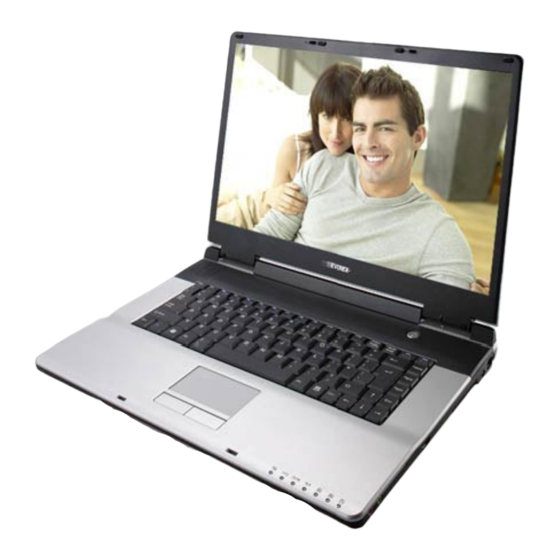












Need help?
Do you have a question about the StepNote NC1501 and is the answer not in the manual?
Questions and answers