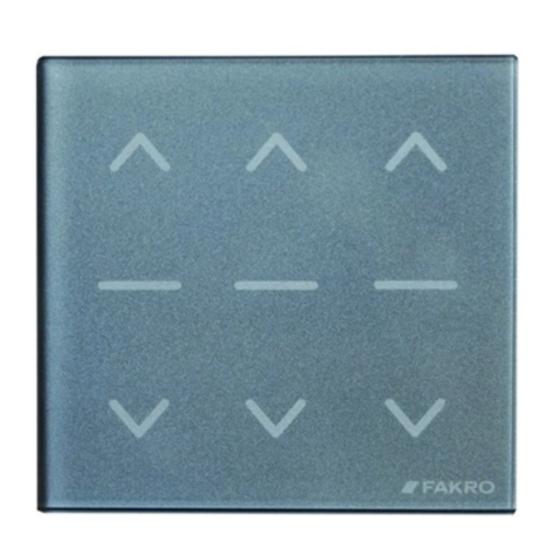
Table of Contents
Advertisement
Quick Links
GB
User manual of ZWG3 controller
Contents
1.Description..........................................................................................................................................................2
2.Installation of ZWG3 controller..........................................................................................................................3
3.Controller programming .....................................................................................................................................4
3.1.Adding device to network (INCLUDE function)........................................................................................5
3.2.Associating device with a pair of buttons on the controller (ASSOCIATE function)................................6
3.3.Associating another controller with the network (LEARN MODE)...........................................................7
3.4.Excluding device from the network (EXCLUDE function)........................................................................8
3.5.Deleting device from a pair of controller buttons (DELETE function) ......................................................9
3.6.Restoring default settings in the controller (DEFAULT function)............................................................10
3.7.Removing SECONDARY controller from the network............................................................................10
4.Technical parameters.........................................................................................................................................10
5.Battery replacement...........................................................................................................................................11
6.WARRANTY....................................................................................................................................................12
11.09.21 NC826
1/16
©2011, FAKRO
Advertisement
Table of Contents

Subscribe to Our Youtube Channel
Summary of Contents for fakro ZWG3
-
Page 1: Table Of Contents
User manual of ZWG3 controller Contents 1.Description................................2 2.Installation of ZWG3 controller..........................3 3.Controller programming .............................4 3.1.Adding device to network (INCLUDE function)..................5 3.2.Associating device with a pair of buttons on the controller (ASSOCIATE function)........6 3.3.Associating another controller with the network (LEARN MODE)............7 3.4.Excluding device from the network (EXCLUDE function)................8... -
Page 2: Description
1. Description The ZWG3 (wall keyboard) enables remote control of electronic accessories compatible with the “Z-Wave” system, e.g. ZWS12 or ZWS30 motors for operating FAKRO roof windows. The ZWG3 controller can operate up to 3 devices separately. The ZWG3 controller is equipped with a two-way “Z-Wave” communication radio module. For communication, the Z-Wave module exploits radio wave frequency of 868,43 MHz. -
Page 3: Installation Of Zwg3 Controller
2. Installation of ZWG3 controller The ZWG3 controller should be attached to the wall or other permanent building element by means of four screws driven into cylindrical plugs placed in the openings drilled earlier in the wall. Mounting bracket is also designed for mounting in a standard electric can. -
Page 4: Controller Programming
3. Controller programming In order to operate FAKRO electronic accessories, featuring Z-Wave system, by means of the ZWG3 controller, it is necessary to: 1. Add the device to the “Z-Wave” network (INCLUDE function) – see section 3.1 2. Associate the device with a selected pair of buttons on the controller with which user wishes to operate the device (ASSOCIATE function) –... -
Page 5: Adding Device To Network (Include Function)
• the device already belonging to other network. It is necessary to use EXCLUDE function and repeat the • procedure of device adding to the network. 11.09.21 NC826 5/16 ©2011, FAKRO... -
Page 6: Associating Device With A Pair Of Buttons On The Controller (Associate Function)
• device already belongs to another network or it has not been associated with any network. It is necessary • to perform EXCLUDE function on the device and repeat INCLUDE and ASSOCIATE functions. 11.09.21 NC826 6/16 ©2011, FAKRO... -
Page 7: Associating Another Controller With The Network (Learn Mode)
• controller already belonging to another network. It is necessary to perform DEFAULT procedure with it • and repeat associating with the network. 11.09.21 NC826 7/16 ©2011, FAKRO... -
Page 8: Excluding Device From The Network (Exclude Function)
*) Programming error may be caused by: failure to press the programming button within 10 seconds from the controller signaling its readiness for • excluding the device from the network; long distance between the controller and device being excluded. • 11.09.21 NC826 8/16 ©2011, FAKRO... -
Page 9: Deleting Device From A Pair Of Controller Buttons (Delete Function)
*) Programming error can be caused by: failure to press the programming button within 10 seconds from the controller signaling its readiness for • deleting the device from selected pair of buttons; long distance between the controller and device. • 11.09.21 NC826 9/16 ©2011, FAKRO... -
Page 10: Restoring Default Settings In The Controller (Default Function)
Removing this controller from the network consists in restoring default settings with the use of DEFAULT function. 4. Technical parameters Technical parameters Power supply CR2450, 3V DC Working temperature C) to (40 Working range Up to 40 [m] Working frequency 868,43 MHz 11.09.21 NC826 10/16 ©2011, FAKRO... -
Page 11: Battery Replacement
2. Take the battery out by pulling on the tape. 3. Put the battery into position paying attention to the correct polarisation. Position the tape for removing the battery in a way enabling sliding the battery out again with the use of this tape. 11.09.21 NC826 11/16 ©2011, FAKRO... -
Page 12: Warranty
In case of failure, the device must be submitted for repair with a Warranty Card. Defects revealed within the warranty period will be removed free of charge no longer than 14 days after accepting the product for repair. Warranty and post-warranty repairs are performed by the manufacturer i.e. FAKRO PP. Sp. z o.o.. Quality Certificate: Device Model............................ - Page 13 11.09.21 NC826 13/16 ©2011, FAKRO...
- Page 14 11.09.21 NC826 14/16 ©2011, FAKRO...
- Page 15 11.09.21 NC826 15/16 ©2011, FAKRO...
- Page 16 FAKRO PP Sp. z o.o. ul. Węgierska 144A 33-300 Nowy Sącz Polska www.fakro.com tel. +48 18 444 0 444 fax. +48 18 444 0 333 11.09.21 NC826 16/16 ©2011, FAKRO...


Need help?
Do you have a question about the ZWG3 and is the answer not in the manual?
Questions and answers