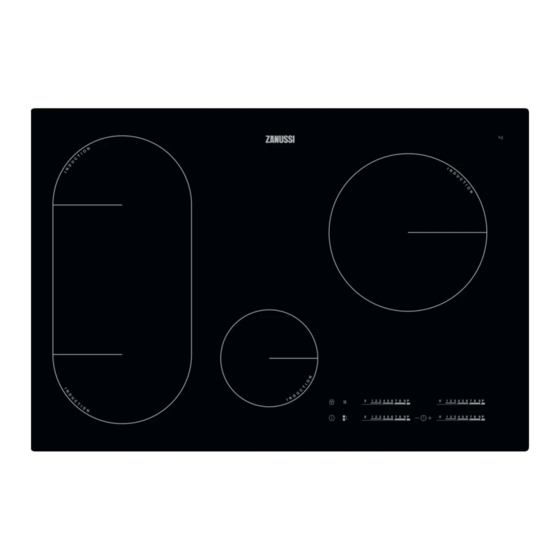
Table of Contents
Advertisement
Advertisement
Table of Contents

Summary of Contents for Zanussi ZIL8470CB
- Page 1 User Manual GETTING STARTED? EASY. ZIL8470CB EN User Manual...
-
Page 2: Safety Information
SAFETY INFORMATION Before the installation and use of the appliance, carefully read the supplied instructions. The manufacturer is not responsible for any injuries or damages that are the result of incorrect installation or usage. Always keep the instructions in a safe and accessible location for future reference. -
Page 3: Safety Instructions
CAUTION: The cooking process has to be supervised. A short • term cooking process has to be supervised continuously. WARNING: Danger of fire: Do not store items on the cooking • surfaces. Metallic objects such as knives, forks, spoons and lids should •... -
Page 4: Electrical Connection
ELECTRICAL CONNECTION • Remove all the packaging, labelling and protective film (if applicable) before first use. WARNING! Risk of fire and electric • Use this appliance in a household environment. shock. • Do not change the specification of this appliance. •... -
Page 5: Product Description
• This appliance is for cooking purposes only. It SERVICE must not be used for other purposes, for • To repair the appliance contact an Authorised example room heating. Service Centre. • Use original spare parts only. CARE AND CLEANING •... -
Page 6: Control Panel Layout
CONTROL PANEL LAYOUT Use the sensor fields to operate the appliance. The displays, indicators and sounds tell which functions operate. Sensor Function Comment field ON / OFF To activate and deactivate the hob. Lock / Child Safety Device To lock / unlock the control panel. Pause To activate and deactivate the function. -
Page 7: Daily Use
Display Description The cooking zone operates. Pause operates. Automatic Heat Up operates. PowerBoost operates. There is a malfunction. + digit A cooking zone is still hot (residual heat). Lock / Child Safety Device operates. Incorrect or too small cookware or no cookware on the cooking zone. Automatic Switch Off operates. -
Page 8: Automatic Heat Up
Touch the control bar at the correct heat setting or To activate the function for a cooking zone: move your finger along the control bar until you touch comes on. reach the correct heat setting. To deactivate the function: change the heat setting. -
Page 9: Power Management
To override the function for only one cooking When the function is active, symbols can be used. The function does not stop the timer time: activate the hob with comes on. functions: Touch for 4 seconds. Set the heat setting in 10 seconds. -
Page 10: The Noises During Operation
• whistle sound: you use the cooking zone with The bottom of the cookware must be high power level and the cookware is made of as thick and flat as possible. different materials (sandwich construction). • humming: you use high power level. Cookware dimensions •... -
Page 11: Care And Cleaning
CARE AND CLEANING can cause damage to the hob. Take care to WARNING! Refer to Safety chapters. avoid burns. Put the special scraper on the glass surface at an acute angle and move the blade on the surface. • Remove when the hob is sufficiently cool: GENERAL INFORMATION limescale rings, water rings, fat stains, shiny •... - Page 12 Problem Possible cause Remedy The hob deactivates. You put something on the sen- Remove the object from the sensor field. sor field Residual heat indicator does The zone is not hot because it If the zone operated sufficiently not come on. operated only for a short time long to be hot, speak to an Au- or the sensor is damaged.
-
Page 13: Before The Installation
INSTALLATION WARNING! Refer to Safety chapters. BEFORE THE INSTALLATION Before you install the hob, write down the information bellow from the rating plate. The rating plate is on the bottom of the hob. R 5mm Serial number ......mm 750 BUILT-IN HOBS min. -
Page 14: Technical Data
60mm TECHNICAL DATA RATING PLATE Model ZIL8470CB PNC 949 595 681 00 Typ 62 D4A 01 AA 220 - 240 V / 400 V 2N 50 - 60 Hz Induction 7.35 kW Made in Germany Ser.Nr. -
Page 15: Environmental Concerns
Number of cooking zones Heating technology Induction Diameter of circular cooking Left front 21.0 cm zones (Ø) Left rear 21.0 cm Middle front 14.5 cm Right rear 24.0 cm Energy consumption per Left front 179.6 Wh / kg cooking zone (EC electric Left rear 189.1 Wh / kg cooking) - Page 16 WWW.ZANUSSI.COM/SHOP...













Need help?
Do you have a question about the ZIL8470CB and is the answer not in the manual?
Questions and answers