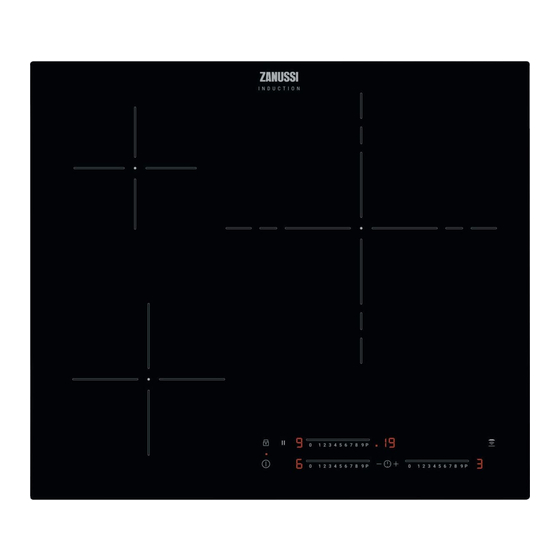
Table of Contents
Advertisement
Quick Links
Advertisement
Table of Contents

Summary of Contents for Zanussi ZITN634K
- Page 1 User Manual GETTING STARTED? EASY. ZITN634K EN User Manual...
-
Page 2: Table Of Contents
VISIT OUR WEBSITE TO: Get usage advice, brochures, trouble shooter, service and repair information: www.zanussi.com/support Subject to change without notice. CONTENTS 1. SAFETY INFORMATION....................2 2. SAFETY INSTRUCTIONS....................4 3. INSTALLATION.......................6 4. PRODUCT DESCRIPTION..................... 7 5. DAILY USE........................9 6. HINTS AND TIPS......................12 7. - Page 3 Keep all packaging away from children and dispose of it • appropriately. WARNING: Keep children and pets away from the • appliance when it operates or when it cools down. Accessible parts become hot during use. If the appliance has a child safety device, it should be •...
-
Page 4: Safety Instructions
If the glass ceramic surface / glass surface is cracked, • switch off the appliance and unplug it from the mains. In case the appliance is connected to the mains directly using junction box, remove the fuse to disconnect the appliance from power supply. - Page 5 • Make sure the appliance is installed • Do not change the specification of this correctly. Loose and incorrect electricity appliance. mains cable or plug (if applicable) can • Make sure that the ventilation openings make the terminal become too hot. are not blocked.
-
Page 6: Installation
• Do not put aluminium foil on the • Concerning the lamp(s) inside this product appliance. and spare part lamps sold separately: • Cookware made of cast iron, aluminium or These lamps are intended to withstand with a damaged bottom can cause extreme physical conditions in household scratches on the glass / glass ceramic. -
Page 7: Product Description
min. min. 500mm 50mm min. min. min. If the appliance is installed above a drawer, the hob ventilation can warm up the items stored in the drawer during the cooking process. 4. PRODUCT DESCRIPTION 4.1 Cooking surface layout Induction cooking zone Control panel 4.2 Control panel layout ENGLISH... - Page 8 Use the sensor fields to operate the appliance. The displays, indicators and sounds tell which functions operate. Sensor Function Comment field ON / OFF To activate and deactivate the hob. Lock / Child Safety Device To lock / unlock the control panel. Pause To activate and deactivate the function.
-
Page 9: Daily Use
4.4 OptiHeat Control (3 step the residual heat for the cooking zones you are currently using. Residual heat indicator) The indicator may also appear: WARNING! • for the neighbouring cooking zones even if you are not using them, As long as the •... - Page 10 5.5 Automatic Heat Up To see the remaining time: touch to set the cooking zone. The indicator of the Activate this function to get a desired heat cooking zone starts to flash. The display setting in a shorter time. When it is on, the shows the remaining time.
- Page 11 Set the heat setting first. the previously activated cooking zones in reverse order of selection. To activate the function: touch • The heat setting display of the reduced comes on for 4 seconds. The Timer stays on. zones changes between the initially selected heat setting and the reduced To deactivate the function: touch .
-
Page 12: Hints And Tips
Automatic modes When you finish cooking and deactivate the hob, the hood fan Automat‐ Boiling 1) Frying 2) may still operate for a certain ic light period of time. After that time the system deactivates the fan Mode H0 automatically and prevents you Mode H1 from accidental activation of the fan for the next 30 seconds. - Page 13 Use the induction cooking zones with cooking session. This might impact the suitable cookware. functioning of the control panel or accidentally activate hob functions. • The bottom of the cookware must be as thick and flat as possible. Refer to "Technical data". •...
- Page 14 Heat setting Use to: Time Hints (min) 4 - 5 Steam potatoes. 20 - 60 Use max. ¼ l of water for 750 g of po‐ tatoes. 4 - 5 Cook larger quantities of food, stews 60 - 150 Up to 3 l of liquid plus ingredients. and soups.
-
Page 15: Care And Cleaning
7. CARE AND CLEANING otherwise, the dirt can cause damage to WARNING! the hob. Take care to avoid burns. Use a Refer to Safety chapters. special hob scraper on the glass surface at an acute angle and move the blade on 7.1 General information the surface. - Page 16 Problem Possible cause Remedy The hob deactivates. You put something on the sensor Remove the object from the sensor field. field Residual heat indicator does not The zone is not hot because it oper‐ If the zone operated sufficiently long to come on.
-
Page 17: Technical Data
9. TECHNICAL DATA 9.1 Rating plate Model ZITN634K PNC 949 595 728 00 Typ 62 B3A 03 AA 220 - 240 V / 400 V 2N 50 - 60 Hz Induction 7.35 kW Made in: Germany Ser.Nr....7.35 kW ZANUSSI 9.2 Cooking zones specification... -
Page 18: Environmental Concerns
* For European Union according to EU • When you heat up water, use only the 66/2014. For Belarus according to STB amount you need. 2477-2017, Annex A. For Ukraine according • If it is possible, always put the lids on the to 742/2019. - Page 20 WWW.ZANUSSI.COM/SHOP...













Need help?
Do you have a question about the ZITN634K and is the answer not in the manual?
Questions and answers