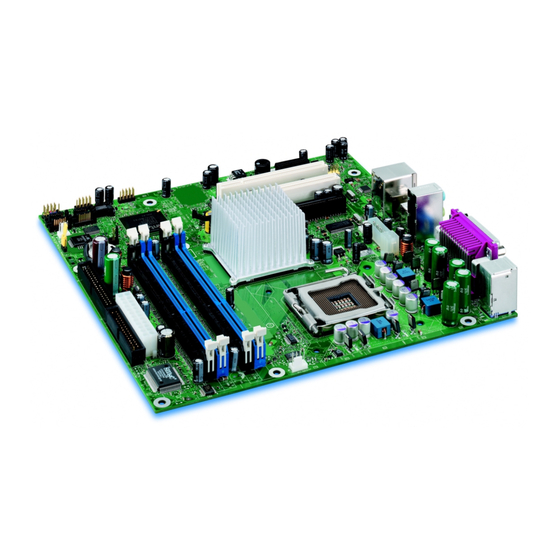
Summary of Contents for Viglen D915GHA
- Page 1 Quick Start Guide Viglen Product Description: Intel D915GHA Motherboard Viglen Order Code: PMPHA001 iglen System: Genie (S775) • Product photo Page 1 of 17...
-
Page 2: Product Specification
Product specification. Table 1. Motherboard Form Factor Micro ATX (9.60 inches by 9.60 inches [243.84 mm by 243.84 mm]) Motherboard chipset Intel® 915G Chipset CPU connector type (s370, LGA775 socket slot1 etc) Number of CPUs supported If >1 does it require a terminator? Supported CPU types (C, P3 or P4 etc) -
Page 3: Trusted Platform Module (Tpm)
110,262 hours. Note: Trusted Platform Module (TPM) The D915GHA motherboard incorporates the TPM “Trusted Platform Module”. The Trusted Platform Module is a component on the desktop board that is specifically designed to enhance platform security above-and-beyond the capabilities of today’s software by providing a protected space for key operations and other security critical tasks. - Page 4 Make sure you are earthed and free of static charge before you open the computer case. If you are unsure about upgrading your computer, return it to Viglen so a qualified engineer can perform the upgrade. Page 4 of 17...
- Page 5 STEPS TO TAKE TO PREVENT STATIC DISCHARGE: 1. The best way to prevent static discharge is to buy an anti-static strap from your local electrical shop. While you are wearing the strap and it is earthed, static charge will be harmlessly bled to ground.
- Page 6 • System Board Components Figure 1 Motherboard Layout & Components Table 2. PCI Express x1 bus add-in card connectors I/O controller Realtek ALC860 audio codec Power connector (24 way ATX2.2) Front panel audio connector Diskette drive connector PCI Conventional bus add-in card connectors Parallel ATE IDE connector Ethernet PLC device (optional)
- Page 7 Audio line out/Retasking Port D (Lime Green) PS/2 keyboard port (Purple) Mic in/Retasking Port B (Pink) Parallel port (Burgundy) IEEE-1394a (optional) not fitted to D915GHA Serial port A (Teal) USB ports (two) VGA port Audio line in/Retasking Port C (Light Blue)
- Page 8 • Front panel connections The following are all connectors situated along the front edge of the motherboard. They are often connected to buttons and LED’s situated on the front panel. Front Panel Connections Header Auxiliary Power LED Reset Switch Power Switch Power LED Power LED H.D.D.
- Page 9 • Motherboard Connectors There are connectors on the motherboard for FAN, IDE, Power supply, CD audio, Floppy, IDE, & Front Panel Connectors. The location and/or details of these connections are shown below. Front Panel Audio Rear chassis Intel 82915G GMCH FRONT USB HEADER Intel...
- Page 10 • Jumper settings CAUTION Do not move any jumpers with the power on. Always turn off the power and unplug the power cord from the computer before changing a jumper setting. Otherwise, the board could be damaged. Figure 5. Motherboard jumper. BIOS Setup Configuration Jumper (J8J4) Settings The 3-pin jumper block determines the BIOS Setup program's mode.
-
Page 11: System Memory
System Memory The boards have four DIMM sockets and support the following memory features: • 1.8 V (only) DDR2 SDRAM DIMMs with gold-plated contacts • Unbuffered, single-sided or double-sided DIMMs with the following restriction: Double-sided DIMMS with x16 organization are not supported. •... - Page 12 Memory Configurations • The Intel 82915G GMCH supports two types of memory organization: • Dual channel (Interleaved) mode. This mode offers the highest throughput for real world applications. Dual channel mode is enabled when the installed memory capacities of both DIMM channels are equal.
- Page 13 Dual Channel (Interleaved) Mode Configurations Figure 7 shows a dual channel configuration using two DIMMs. In this example, the DIMM0 (blue) sockets of both channels are populated with identical DIMMs. Figure 7. Dual Channel (Interleaved) Mode Configuration with Two DIMMs Figure 8 shows a dual channel configuration using three DIMMs.
- Page 14 Single Channel (Asymmetric) Mode Configurations NOTE Dual channel (Interleaved) mode configurations provide the highest memory throughput. Figure 10 shows a single channel configuration using one DIMM. In this example, only the DIMM0 (blue) socket of Channel A is populated. Channel B is not populated. Figure 10.
- Page 15 Installing & Removing DDR2 SDRAM In-line Memory Modules (DIMMs) Installing Memory You can install from 128MB to 4GB of memory in the motherboard DIMM sockets. The board has four 240-pin DDR2 SDRAM DIMM sockets. The motherboard supports the following memory features: •...
-
Page 16: Removing Memory
Removing Memory To remove a DIMM, follow these steps: 1. Observe the precautions in " Upgrading and ESD precautions”. 2. Turn off all peripheral devices connected to the computer. Turn off the computer. 3. Remove the computer cover. 4. Gently spread the retaining clips at each end of the socket. The DIMM pops out of the socket. - Page 17 BIOS Initial Release. EV91510A.86A.0270 Drivers initial release Windows 98SE, Windows ME, Windows NT4 Drivers are all not supported Windows* 2000 Drivers INF: Intel® Chipset Software Installation Utility 6.2.0.1005 1.53 MB 20 Sept 2004 Audio: Intel® HD Audio Controller - Realtek codec 5.10.00.5027 36.4 MB 20 Jun 2004...








Need help?
Do you have a question about the D915GHA and is the answer not in the manual?
Questions and answers