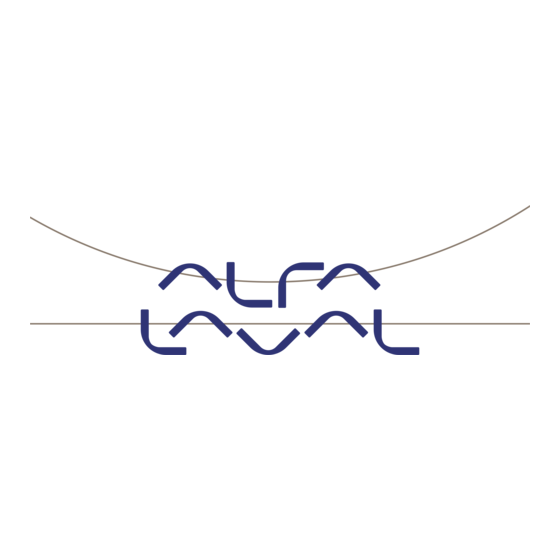
Table of Contents
Advertisement
Quick Links
Advertisement
Chapters
Table of Contents

Subscribe to Our Youtube Channel
Summary of Contents for Alfa Laval PureBallast 3.1 Compact
- Page 1 - PureBallast 3.1 Compact...
- Page 3 1 PureBallast 3.1 System manual The PureBallast 3.1 is available in several sizes, defined by the system’s max treatment rated capacity (TRC). The TRC is included in the system name and the title of each system manual. The basic document describing the system is the connection list, and the therein stated flow chart. Those documents are included in the system manual, chapter 6, Installation description and drawings.
- Page 4 1.2 Main component makers 1 PureBallast 3.1 System manual Main component makers Reference is made to flow chart 9015279 and 9021414. Flowchart Component Model (Size according to connection list) Manufacturer legend Filter: ACB-xx-yy, 20 µm mesh Automatic (xx=906 – 945, self-cleaning Filtrex yy= DN100 - DN200)
- Page 5 Flowchart Component Model (Size according to connection list) Manufacturer legend CBN10.., Capacitive sensor LS320-3 Level sensor PEPPERL+FUCHS CIP cleaning Alpacon Descalant Offshore T320 Alfa Laval liquid Electrical cabinet (EC): Electrical cabinet Alfa Laval EC 3.1 Book No.9028495 02, rev 1...
- Page 6 PureBallast 3.1 85 Compact USCG System manual Lit. Code 200000695-1-EN-GB Manual No. 9028175 02 v. 6...
- Page 7 © Alfa Laval Corporate AB 2019-06 This document and its contents are subject to copyrights and other intellectual property rights owned by Alfa Laval Corporate AB. No part of this document may be copied, re-produced or transmitted in any form or by any means, or for any purpose, without Alfa Laval Corporate AB’s prior express written permission. Information and services provided in this document are made as a benefit and service to the user, and no representations or warranties are made about the accuracy or suitability of this information and these services for any purpose.
-
Page 8: Table Of Contents
Contents 1 Safety ..........................9 Introduction......................10 Safety information....................10 1.2.1 General safety information.................10 1.2.2 Specific safety information ................ 10 1.2.3 Personnel requirements................13 1.2.4 Warning signs used in the manual............. 13 Environmental issues ..................... 14 1.3.1 Unpacking....................14 1.3.2 Other materials..................14 2 System description .................... - Page 9 3.2.3 Overview of the screen................45 Detailed page descriptions..................49 3.3.1 Page 1.1 – Main..................49 3.3.2 Page 1.2 – Overview..................50 3.3.3 Page 1.3 – Reactor..................53 3.3.4 Page 1.4 – Filter..................55 3.3.5 Page 1.5 – CIP...................56 3.3.6 Page 1.6 – Cabinet..................57 3.3.7 Page 2.1 –...
- Page 10 Detailed process description................... 98 3.6.1 Standby mode....................99 3.6.2 Ballast process..................100 3.6.3 Deballast process..................104 3.6.4 Stripping....................107 3.6.5 CIP process..................... 108 3.6.6 UV reactor and filter draining..............110 3.6.7 UV reactor and filter filling................ 111 3.6.8 Manual mode................... 112 Quick guide......................113 3.7.1 Introduction....................
- Page 11 6 Technical data and drawings ................ 165 Introduction......................166 6.1.1 Ship specific information................166 Technical data......................166 6.2.1 Flow requirements................... 166 6.2.2 Water requirements..................167 6.2.3 Power requirements.................167 6.2.4 System pressure..................168 6.2.5 Pressure requirements for filter backflush..........168 Control system integration..................168 Drawings........................169 6.4.1 Graphic symbols used in drawings............
- Page 12 7.7.1 Change valve body.................. 309 7.7.2 Connect electrical cables to valve block..........310 7.7.3 Clean valve block..................310 Valves........................311 7.8.1 Preparations and conditions..............312 7.8.2 Open and close valves manually............. 313 7.8.3 Lock valve in closed position..............313 7.8.4 Unlock valve.....................314 7.8.5 Dismount actuator..................315 7.8.6...
-
Page 14: Safety
1 Safety 200000695-1-EN-GB... -
Page 15: Introduction
• Use the equipment only for the purpose and parameter range specified by Alfa Laval. • Use only Alfa Laval genuine spare parts. • Always read and follow the documentation that is included in shipment of components and spare parts regarding handling, safety and disposal. - Page 16 Safety 1 Maintenance safety items • Before maintenance, read the Preparations and conditions section for applicable instructions in Service manual on page 277. Essential safety information is stated before instruction to routines that might involve any danger. • Before maintaining the PureBallast system, the following valves must be locked in closed position: V201-3 and V201-8.
- Page 17 1 Safety • Operation and/or manual start of the UV lamps is only allowed when there is water in the reactor (indicated by level switch LS201-29), and the water temperature is below 60 °C. Improper operation could seriously damage the equipment and injure personnel.
-
Page 18: Personnel Requirements
• Alfa Laval service engineer: A person with knowledge about the PureBallast system. Alfa Laval service engineer can set parameters and repair intrinsically safe apparatuses. -
Page 19: Environmental Issues
1 Safety CAUTION CAUTION: indicates a potentially hazardous situation which, if not avoided, may result in minor or moderate injury. NOTE Note: indicates a potentially hazardous situation which, if not avoided, may result in property damage. 1.3 Environmental issues This section contains general rules regarding environmental issues. However, local rules and regulations should be consulted for detailed handling of each material. -
Page 20: System Description
2 System description 200000695-1-EN-GB... -
Page 21: Introduction
2 System description 2.1 Introduction This contains general information about the PureBallast system and its components. 200000695-1-EN-GB... -
Page 22: Components Overview
System description 2 2.1.1 Components overview The key components in PureBallast 3.1 are shown below. 1. Control valve 2. Flow meter 3. Sea water outlet 4. Backflush outlet 5. Control panel 6. Electrical cabinet 7. CIP liquid can 8. Filter 9. -
Page 23: Item Numbers
2 System description After operation, the UV reactor is cleaned by a CIP (cleaning-in-place) process. The complete system and ongoing processes is controlled and monitored from the electrical cabinet. Control can also be performed from remote control panels and the ship’s ISCS, via the remote interface if connected. -
Page 24: Imo And Uscg Mode
System description 2 2.2.1 IMO and USCG mode The PureBallast have two process modes: IMO mode and USCG mode. These different modes set the system to run to be compliant with regulations in USA (USCG mode) or the rest of the world (IMO mode). Before starting a process, the operator must choose if the operation shall be run in IMO or USCG mode, depending on location and destination. - Page 25 2 System description USCG mode Compliant limit: When UVI falls below compliant limit, the operation continues but does not fulfill the type approval certificate. A warning and a common alarm is issued and a log is written to the event log. The operator must take action according to the ballast water plan to stop the operation or to continue operation and not comply with type approval certificate.
-
Page 26: Start-Up
System description 2 In USCG mode, the flow is regulated to be as high as possible to fully treat the water. Between UVI value a and b, the flow is regulated be between 50 % and 100 % of full flow capacity. The higher UVI value (cleaner water) the the higher flow. -
Page 27: Ballasting
2 System description The temperature transmitter and level switch secure that there is water in the UV reactor and that the UV lamps are sufficiently cooled. If the temperature in the UV reactor reach 45°C, cooling water (technical water / potable water) is pumped through the UV reactor to secure that the UV lamps are not overheated. - Page 28 System description 2 Ballasting 2.2.4.1 Backflush To keep the filter clean, it is automatically backflushed. The backflush is performed during ongoing process without interrupting the ballasting process. When a ballast operation is stopped, a backflush is performed before the system comes to a full stop. The ballast water used for backflushing is returned to the sea directly at the ballasting site.
-
Page 29: Deballasting
2 System description CIP circulation during CIP process 2.2.5 Deballasting Deballast use the same start-up process as during ballast. After the start-up, when the lamps are ready, the operator is requested to start the ballast pump. The water passes through the UV reactor, but the filter is bypassed since the water has already been filtered during ballasting. -
Page 30: Tank Stripping
System description 2 2.2.5.1 Deballast after-treatment (CIP process) After deballast operation, a cleaning cycle is performed to clean the UV reactor. It is performed in the same way as described for the ballasting process. If only deballast operations has been performed since the last CIP process, the filter is notfilled with technical water / potable water at the end of the CIP cycle, since the filter has not been used. -
Page 31: System Components Description
2 System description If the system malfunction in connection with general cargo operation, ballast and deballast operations should be avoided. The procedures concerning emergency and malfunction of the ballast water treatment system should be implemented in the ships Ballast water management plan. -
Page 32: Filter
System description 2 Level 1: The temperature transmitter sends information to the control system. The UV reactor is shut down at 60 °C. Level 2: The temperature transmitter sends information to a safety relay in the EC . The UV reactor is shut down at 62.5 °C. Level 3: The temperature switch automatically shuts down the UV reactor at 65 °C. - Page 33 2 System description ballast water is lead through the filter, and filtered particles are trapped in the filter. An optional backflush pump can be mounted to secure correct flow in the backflush pipe 309. 2.3.2.2 Filter description 1. Geared motor 2.
- Page 34 System description 2 Step 1: Filtration The water enters from the inlet flange (A) and flows through a pre-filter and then through the filter element (1) from the inside to the outside. The filtered dirt is trapped on the inside of the filter element. The filtered water passes the chamber (D) and out from the filter through the outlet flange (B) and is lead to the UV...
- Page 35 2 System description Step 2: Backflush At backflush, the motor (2) starts to drives the nozzle (3). At the same time, the backflush valve (6) opens. The nozzle rotates inside the filter element. The dirt on the inside of the filter element (1) is cleaned by a high-efficacy backflush flow in front of the nozzle.
- Page 36 System description 2 2.3.2.3.2 Medium dirt load In more dirty waters the backflush cycle will be triggered when p reaches filter 0.50 bar, which indicates dirt in the filter. After each backflush, the backflush timer is reset. The filter will be backflushed again after 30 minutes or when ∆p reaches 0.50 bar, whichever comes first.
-
Page 37: Cip Components
2 System description In the example below, a series of backflushes are performed (approx. every 4 minute). After that the pressure rises above 0.50 bar where the filter is backflushed constantly. After that, the normal control is resumed, where the filter backflush is triggered by pressure (2 times) or by time (last backflush in the example. -
Page 38: Cabinets And Control System
(PMS).. Also integration with other external components (not part of Alfa Laval’s scope of supply), such as GPS and ballast water pump, are done to the electrical cabinet. - Page 39 2 System description Electrical cabinet with main control panel. 2.3.4.2 Control system The control system is used to set parameters, operate and monitor the PureBallast system. The control system continuously monitor PureBallast (sensors, communication and PLC status), both during operation and in standby mode.
- Page 40 As an option, the control system can be integrated with the vessel's ISCS via modbus. This allows monitoring and operation of PureBallast from the ISCS's graphical user interface Note that Alfa Laval does not supply the graphical user interface to handle PureBallast in the ISCS, only the means to enable the integration. 200000695-1-EN-GB...
-
Page 41: Main Valves
2 System description PureBallast control system´s main control panel integrated with the ISCS. The interface is only an example. 2.3.4.2.4 Power management (optional) PMS integration will allow automatic verification that there is enough power to run an operation. Integration is done by hard wire or via remote interface, if installed. -
Page 42: Flow Meter
The two sampling devices (Q201.1 and Q201.2) make it possible to take water samples to test the water. The component (optional in Alfa Laval’s scope of supply) is not included in the skid. One sampling device is installed before the water is treated and one after the water is treated. - Page 43 2 System description 200000695-1-EN-GB...
-
Page 44: Operating Instructions And Control System Description
3 Operating instructions and control system description 200000695-1-EN-GB... -
Page 45: Introduction
3 Operating instructions and control system description 3.1 Introduction The control system is used to operate and monitor the PureBallast system. It also contains functions for setting parameters, saving log files etc. This chapter describes the control system. It includes general description of the control system pages, step-by-step instructions and a process description with detailed information about the components (valves, motors, pumps etc) involved in each step of respective process. - Page 46 Operating instructions and control system description 3 3.1.1.1 Compliant / non-compliant operation To optimize operation, all ballast and deballast operations should be done using PureBallast according to system manual, and the system should be maintained. However, in some cases there is a risk that ballast water is not treated according to requirements, or contaminated by untreated water.
- Page 47 3 Operating instructions and control system description 3.1.1.2 Stripping Stripping can be performed to empty the ballast tanks. The first time a ballast tank is stripped, PureBallast must be bypassed. The stripping process is basically the same as a ballast process with the following difference: A stripping eductor (or a stripping pump) should be used to secure enough flow in the system.
-
Page 48: Introduction To The Control System
Access to set parameters, with exception from critical parameters. See chapter 4. Parameters for information • Full access to page 4.3 Timers. Full access. Password only available for Alfa Laval personnel. • Full access to all parameter pages. AlfaLaval •... - Page 49 3 Operating instructions and control system description • The inactive control panel will display a message informing that another control panel is active (some one else is logged in). The popup gives the alternative to cancel or to continue. If continue is chosen, control is switched from the first panel to the new panel.
-
Page 50: Overview Of The Screen
Operating instructions and control system description 3 • The remote interface must be correctly installed, according to Remote interface implementation guide. • Remote interface must be activated (parameter p132) and communication settings must be correct (parameter p700 – p704). • The Test mode button must be deactivated (no checkmark on the button) in control system page 4.4 Remote 1. - Page 51 3 Operating instructions and control system description Control system screen showing the main overview page. Control system screen showing the main overview page. Tabs: The top and side tabs are used to choose which page to display in the screen. Pages are referred to as a number and a name, for example 2.1 Alarm list.
- Page 52 Operating instructions and control system description 3 Data entry fields: A white field indicates that it is possible to enter data. When the field is touched, a keyboard is displayed, which is used to enter information. Enter data is confirmed by touching the Enter button. To close the keyboard without saving data, touch the Esc button.
- Page 53 3 Operating instructions and control system description Button Description Contains a print function. To print a screen image to USB: Insert a USB memory in USB panel port on the cabinet door. Press Utilities, and then Print to save a screen image to USB. Login: Expanding menu with login fields.
-
Page 54: Detailed
Operating instructions and control system description 3 3.3 Detailed page descriptions This section describes the pages used for operation. Note that this section does not cover the parameter pages. Please refer to chapter 4. Parameters. 3.3.1 Page 1.1 – Main The page displays an overview of main status, current status and the most useful function buttons. -
Page 55: - Overview
3 Operating instructions and control system description Status information Description (unit) Indicates differential pressure (dp) over the filter (PT201–16 Filter diff. pressure minus PT201–72). When the pressure reach 0.5 bar, a (bar) backflush is triggered. Power (kW) Power consumption for ongoing process. Status information for the following components: Filter: Green when active. - Page 56 Operating instructions and control system description 3 Status information (unit) Description Status indication for ballast water pump (not part of Alfa Laval’s scope of supply). Status indication Ballast pump Green, blinking = Request sent. Popup message “Confirm ballast pump started” is displayed.
- Page 57 3 Operating instructions and control system description Status indication – Component colour Component status is indicated by a coloured frame: Status indication Green, blinking = Travelling / starting Green = Open / running Grey = Closed / not running. Valves and pumps Red, flashing = Valve opening/closing.
-
Page 58: - Reactor
Operating instructions and control system description 3 3.3.3 Page 1.3 – Reactor The page gives an overview of the UV reactor status, including information from the LPSs and all sensors. The main areas of the page are the Status box and the UV reactor. Status box Elements Description... - Page 59 3 Operating instructions and control system description Elements Description Status information from respective sensor: LS201–29, TS201–60, TS201–33: Green = OK. Red = Alarm. Sensor information QT201–50: Current UV transmittance. TT201–33: Current temperature in UVR. Status indication: Grey = Off. UV lamps Yellow = Starting.
-
Page 60: - Filter
Operating instructions and control system description 3 3.3.4 Page 1.4 – Filter The page is used to display filter status values for the filter and its related components. The following information is displayed: Status box Component Description Process Ongoing process. Sub steps of ongoing process, for Subprocess example start-up during ballast process. -
Page 61: - Cip
3 Operating instructions and control system description 3.3.5 Page 1.5 – CIP The page is used to display CIP status, and status for valves, pipes and pumps involved in the CIP process. The following information is displayed: Status box The area displays status for the following pieces of information: Content Process Ongoing process. -
Page 62: - Cabinet
Operating instructions and control system description 3 Column Content Status information from respective Sensor information sensor: LS201–29 and LS320–3: Green = OK. Red = Alarm. For status indications, see Status Pipes, valves and pump. indication – Component color in section Page 1.2 –... -
Page 63: Valve V212-31 (Optional)
3 Operating instructions and control system description Column Content Status for LPS circuit breaker. MS132 (LPS fuse) Status indication: Green = OK. Grey = Not active. Red = Alarm. Status for 24 V DC fuse in electrical cabinet. DC fuse Status indication: Green = OK. -
Page 64: - Alarm List
Operating instructions and control system description 3 3.3.7 Page 2.1 – Alarm list The page display active alarms and warnings. When an alarm/warning is inactive and acknowledged, it is moved to page 2.2 History. Alarm type can be of two types: •... - Page 65 3 Operating instructions and control system description Function buttons The following function buttons are available: Button Function Acknowledge selected alarm (row). Press Ack selected a row to indicate it, and press the button to acknowledge it. Ack all Acknowledge all active alarms. 200000695-1-EN-GB...
-
Page 66: - History
Operating instructions and control system description 3 3.3.8 Page 2.2 – History The page display a list of inactive, previously acknowledged alarms. The following information is displayed: Column Content Text Same as in Page 2.1 Alarm list. Active time Same as in Page 2.1 Alarm list. The Clear button is used to clear the screen. -
Page 67: - Audit Trail
3 Operating instructions and control system description 3.3.9 Page 2.3 – Audit trail The page display audit trail: tracking of actions in the control system, e.g. changed password, acknowledged alarms, changed parameter values. The information can also be exported to a USB memory from page 4.1 System For each activity, the following information is displayed in the different column: •... -
Page 68: - Trend
Operating instructions and control system description 3 3.3.10 Page 3.1 – Trend The page is used to display trend curves for basic data in the system. This page display trends with a dynamic update frequency (sample time) and the time span for trends displayed on the screen is 40 minutes. It is not possible to see or export trend history. - Page 69 3 Operating instructions and control system description Component area The following fields and buttons are available for each component in the component area: Column Content / Function Press the button to make settings for the component’s curve. Settings are done in a popup. Settings button 1.
-
Page 70: - System 1
Operating instructions and control system description 3 3.3.11 Page 4.1 – System 1 The page is used to display status information for the control system and the control panel. It is also used to backup information and restore information from a backup. The following information is displayed: Section Description... -
Page 71: - System 2
3 Operating instructions and control system description Section Description on page Backup Settings to/from USB panel: Export and import information to the USB panel port on the cabinet door. restore Backup button: The following information is saved in a folder named “PureBallast Backup”: •... - Page 72 Operating instructions and control system description 3 Section on page Description Export button: Opens the Export log files popup to export (copy) event log files and alarm list. Export log files For specific information about logged events, see section List of logged information on page 96.
-
Page 73: - Timers
3 Operating instructions and control system description 3.3.13 Page 4.3 – Timers The page is used to display operation counters for the components indicted in the illustration. The following information is displayed: Unit Accumulated ballast volume processed Accumulated deballast volume processed Control valve V201-8 total runtime Time opened in hours... -
Page 74: - Remote 1
Operating instructions and control system description 3 3.3.14 Page 4.4 – Remote 1 This page is used to monitor data sent between PureBallast's PLC and the vessel's ISCS. For detailed information about addresses, information and format, see chapter 6. Installation description and drawings , section Remote interface integration (optional). - Page 75 3 Operating instructions and control system description 200000695-1-EN-GB...
-
Page 76: - Lps
Operating instructions and control system description 3 3.3.16 Page 4.6 – LPS This page is used to monitor detailed data for the lamp power supplies in the lamp drive cabinet. It is intended for Alfa Laval’s personnel during advanced faultfinding. Column... -
Page 77: 1-5.6 - Parameter
3 Operating instructions and control system description 3.3.17 Page 5.1–5.6 – Parameter pages These pages are used to set parameters. See chapter 4. Parameters for detailed information. 200000695-1-EN-GB... -
Page 78: Operating Instructions
Operating instructions and control system description 3 3.4 Operating instructions This section contains step-by-step instructions for operating the PureBallast system. Please read and follow the preparations and conditions carefully, as well as any danger or warning notes. Preparations and conditions For reference information, see the following sections in this chapter: •... -
Page 79: Perform Ballast
3 Operating instructions and control system description 3.4.2 Perform ballast Follow this instruction to ballast. Preparations and conditions • IMO or USCG mode must be selected by IMO or USCG function buttons, based on which legislation that should be followed. •... -
Page 80: Perform Deballast
Operating instructions and control system description 3 NOTE A CIP cleaning process must be finished within the time stated in the popup (30 hours from the first operation after the previous CIP process). Therefore consider the time for CIP process. A CIP process takes about 6 hours. -
Page 81: Perform Tank Stripping
3 Operating instructions and control system description 4. When desired amount of water has been processed, press the function button Stop. To get a smooth stop, the flow from the ballast pump can be reduced, but not more than 50 %. Result: Ongoing process is stopped and the lamps are switched off. -
Page 82: Heel (Internal Transfer)
Operating instructions and control system description 3 1. Press the function button Strip. Comment: If the button is not blue, check that flow or UV reactor have been selected. 2. Open relevant valves and then press the button in the popup to confirm the action. -
Page 83: Backflush Filter Manually
3 Operating instructions and control system description 1. Activate heeling from ISCS. Result: Heeling mode activated. Ballast/deballast is disabled as long as heeling mode is active. 2. Deactivate heeling from ISCS. Result: Heeling mode deactivated. It is possible to start a ballast or deballast process. -
Page 84: Cip Clean Uv Reactor After Ballast / Deballast
Operating instructions and control system description 3 3.4.7 CIP clean UV reactor after ballast / deballast Follow this instruction to clean the UV reactor using the cleaning in place (CIP) process. Preparations and conditions • The system must be in standby mode. •... -
Page 85: Shut Down And Deactivate System
3 Operating instructions and control system description 1. Go to page 2.1 Alarm list to view active alarms. • In case of alarm with shutdown, go to step 2. • In case of warning, go to step 3. 2. If the process have stopped: Take action to eliminate what has caused the alarm. -
Page 86: Operate Components Manually
Operating instructions and control system description 3 Action Method Press the Stop button in the control Stop ongoing process panel. Result: Ongoing process is stopped in a controlled way. Valves are returned to starting position. Press the Emergency stop button (1) on the electrical cabinet. -
Page 87: Operate Uv Lamps Manually
3 Operating instructions and control system description Follow the steps below: 1. Go to the page containing the component you want to operate manually. Go to page 1.1 Overview or 1.4 CIP status. 2. Press the button Manual function button. Result: The control system is set in manual mode. -
Page 88: Set Ship Specific Component Id
Operating instructions and control system description 3 • This operation requires login level Advanced operator or higher. • The control system must be in manual mode. DANGER Manual start of the UV lamps is only allowed (and possible) when there is water in the UV reactor (indicated by level switch LS201-29 ), and the water temperature is below 60 °C. -
Page 89: Export Control System Event Log Files
3 Operating instructions and control system description Follow the steps below: 1. Go to page 1.2 Overview. 2. Press desired component. Result: A popup is opened. Example: Popup with ship specific ID. 3. Press the input field at the bottom. 4. -
Page 90: Backup Control System Settings
Operating instructions and control system description 3 1. Go to page 4.2 System 2. 2. Press the Export button in page section Export log files. Result: A popup is displayed. Note: The Update export button is only used when updating softwares. 3. -
Page 91: Restore Control System Settings
3 Operating instructions and control system description • Parameter settings. File: Parameters.csv. • Operating timers for UVR, UV lamps etc. File: operatingtimers.csv. • Notpad.txt. Can be used to make notes for the backup. Follow the steps below: 1. Go to page 4.1 System 1. 2. -
Page 92: Set Control Panel Ip Address
Operating instructions and control system description 3 7. Remove the USB memory. 8. The control panel must be rebooted. At the rear side of the control panel: Pull out the power cable from the 24V DC port, and insert it again. 3.4.16 Set control panel IP address Follow this instruction to set IP address for the main panel and the remote control panels (optional). -
Page 93: Set Remote Control Panel Communication
3 Operating instructions and control system description 7. Repeat this instruction for all installed control panels, both main and remote control panels, if installed. 8. Follow the instruction Set remote control panel communication to activate remote control panel. 3.4.17 Set remote control panel communication Follow this instruction to connect remote control panels (optional) to the PLC. -
Page 94: Set Remote Interface Communication
Operating instructions and control system description 3 4. Press the >> button. Result: The panel is connected and moved to the right hand side. NOTE Server port shall always be “1001”. 5. Press the Panel alias field for the new control panel. Use the keyboard to enter a name, for example the location it is placed. - Page 95 3 Operating instructions and control system description 1. Go to page 4.4 Remote 1 . Make sure that the system is not in test mode (no checkmark on the button). If not, press the Test mode button to deactivate it. Make sure that Local operation is activated. If not, press the Local function button.
-
Page 96: Update Control System Softwares
Operating instructions and control system description 3 Test commands from ISCS to PureBallast In the ISCS, activate input commands corresponding to the addresses displayed in page 4.5. (Note that address 06 does not need to be tested; it was tested at the beginning of this procedure.) 1. -
Page 97: Calibrate The Control Panel's Touch Screen Sensibility
3 Operating instructions and control system description 3.4.21 Calibrate the control panel’s touch screen sensibility Follow this instruction to improve the touch precision on the screen, if it is hard to hit buttons and icons with precision. Follow the steps below: 1. - Page 98 Operating instructions and control system description 3 1. Perform a backflush. 2. Open page 3.1 Trend and analyze the trend curve for V201-8. Before the backflush, the valve shall move as fast as possible to a steady position where it creates required pressure. If not, parameter p166 shall be adjusted.
- Page 99 3 Operating instructions and control system description 3.4.22.2 External feed The external feed is used to fine tune the control of the flow that comes to PureBallast. It works as an addition to the flow controlled by the control valve (V201-8).
- Page 100 Operating instructions and control system description 3 4. Stop raising when the noises from cavitation stops. 5. Listen to the movement of V201-8. If the valve is continuously changing and the in an unstable fashion, parameter p156 must be adjusted. The goal is to get a slow and steady regulation.
-
Page 101: List Of Logged Information
3 Operating instructions and control system description 3.5 List of logged information Important events and alarm history are logged in the control system and stored in the PLC for at least 24 months. The control system store all alarms and relevant events for at least 24 months. The memory has a vast safety margin, but when it is full, data will be deleted starting with the oldest data. - Page 102 Operating instructions and control system description 3 Power setpoint Flow higher than certified flow. Flow restored to certified flow System started in IMO mode System started in USCG 3d mode System started in USCG 0d mode UVR 1 was not CIP cleaned within required time. CIP cleaning completed.
-
Page 103: Detailed Process Description
3 Operating instructions and control system description 3.6 Detailed process description This section gives a detailed description of the PureBallast processes. The processes are divided into three main processes, with subprocesses, with indications of automatic and manually initiated steps. All steps are not valid for all installations. 200000695-1-EN-GB... -
Page 104: Standby Mode
Operating instructions and control system description 3 3.6.1 Standby mode Standby mode is the starting point of PureBallast. Standby mode is active at system start-up or when no other process is active. Pumps, motors and UV lamps are not running and all valves are closed. The following processes (modes) can be activated from standby: •... -
Page 105: Ballast Process
3 Operating instructions and control system description 3.6.2 Ballast process The ballast process and sub processes are illustrated and described below. Note that the process can be stopped at any time. 3.6.2.1 Ballast start-up Purpose: To warm UV lamps under controlled conditions before water treatment. Operator starts the process from the control system. - Page 106 Operating instructions and control system description 3 Open inlet valve V201-3. -Wait for flow to establish over 10 % for maximum flow. If not established within p144 seconds, process is stopped. - Inactivate UV reactor cooling. 3.6.2.2 Full ballast Purpose: To treat ballast water. Component activities: •...
- Page 107 3 Operating instructions and control system description Filter backflush stop. Component activities: • Stop M709-43 • Close V309-1 • Stop backflush pump P309–1 (optional) • Start automatic control of control valve (V201-8) based on input from the flow meter. Differential pressure check. If necessary, the process is repeated.
- Page 108 Operating instructions and control system description 3 Close valves. Valves leading flow to and from PureBallast closed. 200000695-1-EN-GB...
-
Page 109: Deballast Process
3 Operating instructions and control system description 3.6.3 Deballast process The deballast process and sub processes are illustrated and described below. Note that the process can be stopped at any time. 3.6.3.1 Deballast start-up Purpose: To warm UV lamps under controlled conditions before water treatment. Operator starts the process from the control system. - Page 110 Operating instructions and control system description 3 Open inlet valve (V201–9). - Wait for flow to establish over 10 % for maximum flow. If not established within p144 seconds, process is stopped. - Inactivate UV reactor cooling. 3.6.3.2 Full deballast Purpose: To treat ballast water.
- Page 111 3 Operating instructions and control system description Request from control system stop ballast water pump (outside PureBallast system). BW pump stopped by operator and confirmed in control system. (Handled automatic, if external component signal is enabled.) 200000695-1-EN-GB...
-
Page 112: Stripping
Operating instructions and control system description 3 3.6.4 Stripping Purpose: To treat stripping water. The stripping process works as a deballast operation, with below specified exceptions: • Power optimization is deactivated, which means that the lamps are lit to 100 %. 200000695-1-EN-GB... -
Page 113: Cip Process
3 Operating instructions and control system description 3.6.5 CIP process The CIP process is run to remove seawater scaling from the UV reactor after ballast and deballast. The process can start directly after ballast or deballast process, or be delayed. 3.6.5.1 Start CIP Operator starts the CIP process manually. - Page 114 Operating instructions and control system description 3 3.6.5.4 Fill filter and UV reactor with fresh water and CIP liquid (if ballast operation after previous CIP) Purpose: to fill UV reactor with technical water / potable water and CIP liquid. Component activities: •...
-
Page 115: Uv Reactor And Filter Draining
3 Operating instructions and control system description Component activities: • – Open V460-1 (CIP valve) and V460-3 (Drain valve). – Start pump P460. – Open V571-1 (deaeration valve). Component activities, when LS201-29 indicate dry condition: • Wait p200 minutes • Close V460–1 and V460–3. •... -
Page 116: Uv Reactor And Filter Filling
Operating instructions and control system description 3 When LS201–29 indicate dry condition: Start pump timer (p200). Component activities, when pump has pumped for p200 minutes. • - Close valve V571-1. - Close valve V201–19. - Close valve V460-3. - Stop pump P460–4. 3.6.7 UV reactor and filter filling The process is run to drain water from the UV reactor and filter, for example before service. -
Page 117: Manual Mode
3 Operating instructions and control system description 3.6.8 Manual mode PureBallast can be set in manual mode, which enables the operator to operate components manually and to set digital outputs. The following can be performed in manual mode: • Operate components from control panel. The following limitations exist for manual mode: •... -
Page 118: Quick Guide
Operating instructions and control system description 3 3.7 Quick guide 3.7.1 Introduction This is a quick guide to the most common routines performed in the PureBallast control system. More detailed instructions are found in the PureBallast manual. This guide covers the following routines: •... -
Page 119: Alarm Handling
3 Operating instructions and control system description 3.7.3 Alarm handling Follow this instruction to attend to alarms and to acknowledge them. For descriptions of alarms and trouble shooting, see chapter 5. Alarms and fault finding. An alarm is indicated by audible signal and a blinking warning icon in the control panel. - Page 120 Operating instructions and control system description 3 4. Popup Export PLC events is displayed. 5. Do not specify time interval. 6. Press Events to copy the information to the USB memory. 7. After export is completed, press Alarm. 8. Press Close and remove the USB memory. 200000695-1-EN-GB...
- Page 121 3 Operating instructions and control system description 200000695-1-EN-GB...
-
Page 122: Parameters
4 Parameters 200000695-1-EN-GB... -
Page 123: Introduction
All parameters are checked and adjusted at first start up during commissioning. NOTE Parameters shall normally be set by Alfa Laval. Login level 2 or 3 is required to change parameters. Login level 2 gives access to set parameters, with exception from crucial parameters, which requires level 3. - Page 124 Parameters 4 Follow this instruction to set parameters 1. Go to desired parameter page 5.1–5.7. Result: The page is displayed with all parameters listed with current setting and unit. 2. To see allowed range (maximum and minimum values) and change setting, press the blue button (with the parameter ID).
-
Page 125: - Main Parameters
4 Parameters 4.2.2 Page 5.1 — Main parameters This section describes the main system parameters. Parameter Default Min-Max Unit Description value Setpoint for shut down due to high pressure at PT201–16. Default value shall be used for standard system. p100 High pressure, shutdown trigger Max working pressure for standard system: 6... - Page 126 Parameters 4 Parameter Default Min-Max Unit Description value Defines lowest value PureBallast can request from external feed. Only valid if PureBallast is contolling ballast water flow by sending signals to vessels ballast water pump or throttle valve before PureBallast. If external feed controls a ballast water pump, PureBallast will never request it to run on a External feed min lower speed than the percentage set in this...
- Page 127 4 Parameters Parameter Default Min-Max Unit Description value Defines if stripping is used. Purpose: Enables stripping to be used with stripping events written to event log. Possible p170 Stripping enabled Not used N/A Drop list to connect a stripping pump via hard wire or remote interface to be used.
-
Page 128: - Uvr Parameters
Parameters 4 4.2.3 Page 5.2 — UVR parameters This section describes parameters controlling the UV reactor. Parameter Default Min-Max Unit Description value Time the control system will wait for confirmation that an UV reactor is drained p200 Timeout: Draining before an alarm is issued. Approximate value: 1-30 (LS201–29) 3 min. -
Page 129: - Filter Parameters
(PT201-71 and Backflush trigger: p305 0.0–2.0 PT201-72). Differential pressure Note: This parameter can be adjusted, but only by Alfa Laval during commissioning. p308 Backflush cycle time 1–100 Defines duration of one filter backflush. 200000695-1-EN-GB... - Page 130 Parameters 4 Parameter Default Min- Unit Description value Defines time between automatic backflush of Time controlled the filter. Automatic backflushes are performed p309 1–120 backflush interval with this set interval to secure performance, regardless of current differential pressure. Defines how long time that should pass from a backflush is triggered until is actually started.
-
Page 131: - Cip Parameters
4 Parameters 4.2.5 Page 5.4 — CIP parameters This section describes parameters controlling the CIP module. Parameter Default Min-Max Unit Description value p400 6.00 1–30 hours CIP cycle time Duration of a CIP cycle. 1–60 p401 CIP circulation Defines how often a CIP liquid circulation 15–180 interval shall be started. -
Page 132: - Remote Parameters
Parameters 4 4.2.6 Page 5.5 — Remote parameters This section describes the installation specific system parameters set in page 5.6 Installation parameters. Further information about RTU server data is found in chapter 6. Installation description and drawings section Communication between PureBallast PLC and remote interface. This page is only relevant if remote control interface (optional) is used. -
Page 133: - Installation Parameters
4 Parameters 4.2.7 Page 5.6 — Installation parameters This section describes the installation specific system parameters. Parameter Default Description value Possibility to enter a system name for the system, for example System name Vessel name. If two systems is installed information about starboard and port side. - Page 134 Parameters 4 Parameter Default Description value Defines if the system is an USCG system according to the system plate on the control cabinet. If activated, it is possible to run the system in USCG mode and IMO mode. This is changed by the IMO and USCG function buttons.
-
Page 135: Lamp Power Supply (Lps) Parameters
4 Parameters 4.3 Lamp power supply (LPS) parameters This section describes the parameters settings for the LPSs installed in the lamp drive cabinet (LDC). DIP switch settings are made for each LPS for individual identification. 4.3.1 DIP switch settings The DIP switches should be set according to the table below. Switch 1-3 shall always be in position off. -
Page 136: Fuse Settings For Filter Motor And Installed (Optional) Pump Motors
Parameters 4 4.4 Fuse settings for filter motor and installed (optional) pump motors Follow this instruction to change the fuse settings for filter motor M709–43 (F2) and installed (optional) pump motors P401-1 (F3), P309-1 (F4) and P403-1 (F5) in the electrical cabinet. Follow the steps below 1. - Page 137 4 Parameters 1. Press E (Enter). 2. Press + (Plus) or - (Minus) to find function group listed below. 3. Press E to find parameter. 4. Press + or - . 5. Set access code 0050 by pressing + or -, the correct digit and then press E after each digit.
- Page 138 Parameters 4 Function group Parameter Factory settings ASSIGN CURRENT VOLUME FLOW CURRENT SPAN 4–20 mA VALUE 20 mA See table below CURRENT OUTPUT 1 TIME CONSTANT 5.00 s FAILSAFE MODE ACTUAL VALUE ACTUAL CURRENT SIMULATION CURR. COMMUNICATION ASSIGN LF-CUTOFF VOLUME FLOW ON-VAL.
- Page 139 4 Parameters Reset of factory settings Follow the steps below: 1. Press E key. 2. Press + and - key to find function group SUPERVISION. 3. Press E key to find parameter SYSTEM RESET. 4. Set access code 0050 by pressing + or -, the correct digit and then press E after each digit.
-
Page 140: Alarms And Faultfinding
5 Alarms and faultfinding 200000695-1-EN-GB... -
Page 141: Introduction
5 Alarms and faultfinding 5.1 Introduction This chapter covers information about alarms and warnings, together with information about how to solve the problems causing the alarms to trip. The chapter also contains a list of solutions for problems that may occur, but that is not indicated by any system. - Page 142 Alarms and faultfinding 5 Key to the table of alarms and warnings The following information is available in the List of alarms and warnings. Note that all of the below is not applicable for all alarms/warnings. ID number of the alarm. First letter indicate if it is an alarm or a warning. •...
- Page 143 5 Alarms and faultfinding Alarm details Possible cause What to do? The inlet and/or outlet Clean the filters. air filter is dirty. EC air temp high Mechanical obstacles. Check that mechanical parts in the fan can rotate freely. (TT401). Trigger: TT401 in electrical cabinet.
- Page 144 Alarms and faultfinding 5 Alarm details Possible cause What to do? Flow is too low. 1. Increase flow. Process flow too low 2. Make sure the ballast water from the ballast pump is FT201-1. directed to PureBallast. When OK the process will continue automatically.
- Page 145 5 Alarms and faultfinding Alarm details Possible cause What to do? Fuse tripped. 1. Check fuse F43 in electrical cabinet to see what circuit caused the fuse trip. Valve error (V201-3). 2. Use the circuit diagram for electrical cabinet, in Trigger: Limit switch section Electrical drawings...
- Page 146 Alarms and faultfinding 5 Alarm details Possible cause What to do? See possible cause for A17. Valve error (V201-8). • Sensor error. Shows 1. Check open indication in the pneumatic positioner. Trigger: Limit switch open all the time. IP201-8 2. Check fuse F43 in electrical cabinet to see what •...
- Page 147 5 Alarms and faultfinding Alarm details Possible cause What to do? If this alarm is visible in Check that all electrical connection is OK. the alarm list, the button External stop requested. Make sure that the button is OK. is still pressed, intentionally or Trigger: External stop unintentionally.
- Page 148 Alarms and faultfinding 5 Alarm details Possible cause What to do? If heeling mode has not been requested: See Heeling mode requested first two possible causes by operator. for A71. Trigger: ISCS. Delay: 15 sec. Comment: It is not possible to start a process when the system is in heeling mode.
- Page 149 5 Alarms and faultfinding Alarm details Possible cause What to do? To operate PureBallast when communication is down, follow the steps below: Heartbeat signal from remote interface is not 1. Set the system to Local mode: Press the local button updating.
- Page 150 Alarms and faultfinding 5 Alarm details Possible cause What to do? Error in module. Check the LED error indication for the electronic modules in the cabinet. See I/O system and X20 modules on page PLC error in EC. 157. Trigger: Control system Faulty electrical 1.
- Page 151 5 Alarms and faultfinding Alarm details Possible cause What to do? Signal missing or A102 1. Check fuse F42Bin electrical cabinet to see what transmitter TT201-33 circuit caused the fuse trip. Reactor temp signal malfunction. missing (TT201-33). 2. Use the circuit diagram to check the fuse setting, adjust according to figures in circuit diagram if Trigger: Temperature necessary and reset fuse.
- Page 152 Alarms and faultfinding 5 Alarm details Possible cause What to do? Signal missing or switch A116 1. Check fuse F43B in electrical cabinet to see which LS201-29 malfunction. circuit that caused the fuse trip. Reactor fluid level signal missing (LS201-29). 2.
- Page 153 5 Alarms and faultfinding Alarm details Possible cause What to do? Fluid in UV reactor. Restart the process from the beginning. A120 LS201-29 is indicating Reactor was not drained wet condition. (LS201-29). Time set in parameter is Change parameter. Trigger: Level switch lower than needed LS201-29.
- Page 154 Alarms and faultfinding 5 Alarm details Possible cause What to do? CIP not performed after Start CIP process. W140 operation. CIP required. Start CIP! Risk for not compliant operation. Trigger: Control system timer. Comment: CIP process must be started within 30 hours counted from when a ballast or deballast process was...
- Page 155 5 Alarms and faultfinding Alarm details Possible cause What to do? W152 Note: Operation continues, but does not fulfill the type approval certificate. Act according to ballast water plan. UV intensity low. System flow reduced. Process Power optimization on page 21. not compliant.
- Page 156 Alarms and faultfinding 5 Alarm details Possible cause What to do? See W152. W154 Low UV intensity (USCG). Flow = 50%. Process not compliant. Trigger: UV sensor QT201-50. Parameter: p182 Delay: 20 sec. Comment: Warning issued when UV intensity falls below compliance limit (W/m 530 in USCG 3 day and 750 in USCG 0 day...
- Page 157 5 Alarms and faultfinding Alarm details Possible cause What to do? W165 One or more of the Check page 4.6 LPS and LED indication on the LPS that below: triggered the alarm. See LPS alarms in Lamp power LPS in fault state. supply (LPS) on page 153.
-
Page 158: Lamp Power Supply (Lps)
Alarms and faultfinding 5 Alarm details Possible cause What to do? Filter is clogged. Backflush manually from control system. If not sufficient, A315 clean the filter element according to instruction in Service Filter diff. pressure to manual on page 277. high. -
Page 159: Flow Meter
5 Alarms and faultfinding Lamp error. Possible causes: • Two lamp ignition failures. • Broken UV lamp. • Loose cables to UV lamp. Lamp on. Flickering during lamp ignition, approx 2 seconds when lamp is started. Possible causes: • Faulty DIP switch setting on one or more LPS. This fault occur after a 10 lamps seconds delay after start. - Page 160 Alarms and faultfinding 5 1. Check the display, as described below. 2. Restart. 3. If the problem cannot be detected or corrected, the flow meter, its transmitter, circuit boards or display must be replaced. Follow the instruction Replace display and fuse or Replace a circuit board in Flow meter on page 324.
-
Page 161: Level Switch
5 Alarms and faultfinding Problem What to do? 1. Check the supply voltage. 2. Check the power line fuse. 20 to 55 V AC / 16 to 62 V DC: 2 A slow-blow / 250 V No display visible and no output signals present Replace display and fuse on page 324 for detailed... -
Page 162: I/O System And X20 Modules
Alarms and faultfinding 5 Color State Description What to do? Green Steady Power on and in operation. Check plug, cable and power Green No power supply. supply. Yellow Steady Wet condition. Error: Internal sensor error or Blinking Replace the component. sensor corroded. - Page 163 5 Alarms and faultfinding Light Lights on the module. Color Description of each light’s color and behavior. State Different status is indicated by various light indication. Description Meaning of the light state. Light Color State Description 24 V DC supply not connected, check fuse. Single flashes Reset mode.
- Page 164 Alarms and faultfinding 5 Light Color State Description For CS1030: The module is receiving data via (RS485 or RS422) Yellow interface. For CS1030: The terminating resistor integrated in the module is Yellow turned on. Module CP1382 Light Color State Description Green Application is running.
-
Page 165: List Of Problems And Solutions
5 Alarms and faultfinding 5.3 List of problems and solutions This section contains problems that can occur, but is not indicated by an alarm. 5.3.1 General problems Probl Description Possible cause What to do? em ID The system does not start. The Main breaker on electrical Turn on the breaker and control panel does not light up. - Page 166 Alarms and faultfinding 5 Probl Description Possible cause What to do? em ID Control panel is not displaying a Abnormal operating condition. 1. Restart the control panel: normal page. Cut the power by removing the power cable at the back of the control panel.
-
Page 167: Filter
5 Alarms and faultfinding Probl Description Possible cause What to do? em ID Error message on the screen. These messages can appear alone or in combination. The message does not appear in remote control panels (option). “PureBallast: Comm Error ...”: Check the following: Communication is broken between remote control panel and PLC. -
Page 168: Cip
Alarms and faultfinding 5 Problem Description Possible cause What to do? The filter house is not properly Deaerate using deaeration deaerated. valve V571-1 on the filter lid. Check filter element for Damaged filter element. damage. Replace if necessary. Excessive backflushing or long Open the filter and remove the Large obstructions have backflushing sequences... -
Page 169: Valve V201-8
5 Alarms and faultfinding Problem Description Possible cause What to do? Bad flow or pressure in CIP Examine the pump and attend • Pressure fall in incoming air. pump. to problem. • Suction or air connection blocked. • Muffler is blocked. •... -
Page 170: Technical Data And Drawings
6 Technical data and drawings 200000695-1-EN-GB... -
Page 171: Introduction
Data Value Flange standard (EN or JIS) ___________ Control valve (V201-8) Dimension: ___________ Bypass valve (V212–31) Dimension: ___________ Alfa Laval’s or other Sampling device Location Q201.1: ___________ Alfa Laval’s or other Location Q201.2: ___________ Power consumption, max (kW) ___________ Location:... -
Page 172: Water Requirements
Technical data and drawings 6 Media Flow / consumption • CIP process, volume 160 l Minimum flow – Pipe 309, filter backflush 15 m 6.2.2 Water requirements Ballast water Temperature: -2 to 40 °C (liquid form) Salinity: PureBallast can treat the following types of water: •... -
Page 173: System Pressure
6 Technical data and drawings 6.2.4 System pressure The table gives a description of system pressure range for piping and instrument air. Pressure (bar) Comment Max pressure for standard system: 6 bar. Piping Max pressure for high pressure system: 10 bar. Instrument air Range: 5.5 –... -
Page 174: Drawings
Technical data and drawings 6 • External component signals (hardwired connection of individual components and features) • GPS For remote integration, please refer to the following documents: • Design and installation guide • Remote interface implementation guide Mandatory and optional integration All bypass valves status must be integrated to be logged by PureBallast event log. -
Page 175: Graphic Symbols Used In Drawings
6 Technical data and drawings 6.4.1 Graphic symbols used in drawings 200000695-1-EN-GB... -
Page 176: General Drawings
Technical data and drawings 6 6.4.2 General drawings This section contains the general drawings. 200000695-1-EN-GB... - Page 177 6 Technical data and drawings 6.4.2.1 Flow chart Note: If vacuum relief valve, VB201 and VB309 (optional) is used see additional flow chart. 200000695-1-EN-GB...
- Page 178 Technical data and drawings 6 6.4.2.2 Flow chart — Vacuum relief valve, VB201 and VB309 (optional) 200000695-1-EN-GB...
- Page 179 6 Technical data and drawings 6.4.2.3 Connection list 200000695-1-EN-GB...
- Page 180 Technical data and drawings 6 200000695-1-EN-GB...
- Page 181 6 Technical data and drawings 200000695-1-EN-GB...
- Page 182 Technical data and drawings 6 6.4.2.4 Electrical system layout 200000695-1-EN-GB...
- Page 183 6 Technical data and drawings 200000695-1-EN-GB...
- Page 184 Technical data and drawings 6 6.4.2.5 Instrument air distribution 200000695-1-EN-GB...
- Page 185 6 Technical data and drawings 6.4.2.6 Quality specification / Instrument air 200000695-1-EN-GB...
- Page 186 Technical data and drawings 6 6.4.2.7 Quality specification / Technical and potable water 200000695-1-EN-GB...
- Page 187 6 Technical data and drawings 6.4.2.8 Quality specification / CIP liquid Note that the information below regarding dilution is not valid for compact or compact flex systems. 200000695-1-EN-GB...
- Page 188 Technical data and drawings 6 200000695-1-EN-GB...
-
Page 189: Dimension Drawings
6 Technical data and drawings 6.4.3 Dimension drawings This section contains the dimension drawings. 200000695-1-EN-GB... - Page 190 Technical data and drawings 6 6.4.3.1 Skid with backflush pump (pump is optional) 200000695-1-EN-GB...
- Page 191 6 Technical data and drawings 6.4.3.2 Skid without backflush pump (pump is optional) 200000695-1-EN-GB...
- Page 192 Technical data and drawings 6 6.4.3.3 Electrical cabinet 200000695-1-EN-GB...
- Page 193 6 Technical data and drawings 6.4.3.4 UV reactor and electrical cabinet / Lamp power cable 200000695-1-EN-GB...
- Page 194 Technical data and drawings 6 6.4.3.5 Valve V212-31 (optional) 200000695-1-EN-GB...
- Page 195 6 Technical data and drawings 6.4.3.6 Vacuum relief valve VB201 (optional) 200000695-1-EN-GB...
- Page 196 Technical data and drawings 6 6.4.3.7 Vacuum relief valve VB309 (optional) 200000695-1-EN-GB...
- Page 197 6 Technical data and drawings 6.4.3.8 Sampling device Q201.1 and Q201.2 (optional) 200000695-1-EN-GB...
- Page 198 Technical data and drawings 6 200000695-1-EN-GB...
- Page 199 6 Technical data and drawings 200000695-1-EN-GB...
- Page 200 Technical data and drawings 6 6.4.3.9 Remote control panel (optional) 200000695-1-EN-GB...
- Page 201 6 Technical data and drawings 200000695-1-EN-GB...
- Page 202 Technical data and drawings 6 6.4.3.10 Air preparation unit (optional) 200000695-1-EN-GB...
- Page 203 6 Technical data and drawings 6.4.3.11 Transformer (optional) 200000695-1-EN-GB...
-
Page 204: Electrical Drawings
Technical data and drawings 6 6.4.4 Electrical drawings This section contains the electrical drawings. 200000695-1-EN-GB... - Page 205 6 Technical data and drawings 6.4.4.1 Electrical cabinet / Interconnection diagram Electrical cabinet / Interconnection diagram with backflush pump (backflush pump is optional) 200000695-1-EN-GB...
- Page 206 Technical data and drawings 6 200000695-1-EN-GB...
- Page 207 6 Technical data and drawings 200000695-1-EN-GB...
- Page 208 Technical data and drawings 6 200000695-1-EN-GB...
- Page 209 6 Technical data and drawings Electrical cabinet / Interconnection diagram without backflush pump 200000695-1-EN-GB...
- Page 210 Technical data and drawings 6 200000695-1-EN-GB...
- Page 211 6 Technical data and drawings 200000695-1-EN-GB...
- Page 212 Technical data and drawings 6 200000695-1-EN-GB...
- Page 213 6 Technical data and drawings 200000695-1-EN-GB...
- Page 214 Technical data and drawings 6 6.4.4.2 Electrical cabinet / Circuit diagram Electrical cabinet / Circuit diagram with backflush pump (backflush pump is optional) 200000695-1-EN-GB...
- Page 215 6 Technical data and drawings 200000695-1-EN-GB...
- Page 216 Technical data and drawings 6 200000695-1-EN-GB...
- Page 217 6 Technical data and drawings 200000695-1-EN-GB...
- Page 218 Technical data and drawings 6 200000695-1-EN-GB...
- Page 219 6 Technical data and drawings 200000695-1-EN-GB...
- Page 220 Technical data and drawings 6 200000695-1-EN-GB...
- Page 221 6 Technical data and drawings 200000695-1-EN-GB...
- Page 222 Technical data and drawings 6 200000695-1-EN-GB...
- Page 223 6 Technical data and drawings 200000695-1-EN-GB...
- Page 224 Technical data and drawings 6 200000695-1-EN-GB...
- Page 225 6 Technical data and drawings 200000695-1-EN-GB...
- Page 226 Technical data and drawings 6 200000695-1-EN-GB...
- Page 227 6 Technical data and drawings 200000695-1-EN-GB...
- Page 228 Technical data and drawings 6 200000695-1-EN-GB...
- Page 229 6 Technical data and drawings 200000695-1-EN-GB...
- Page 230 Technical data and drawings 6 200000695-1-EN-GB...
- Page 231 6 Technical data and drawings 200000695-1-EN-GB...
- Page 232 Technical data and drawings 6 200000695-1-EN-GB...
- Page 233 6 Technical data and drawings 200000695-1-EN-GB...
- Page 234 Technical data and drawings 6 200000695-1-EN-GB...
- Page 235 6 Technical data and drawings 200000695-1-EN-GB...
- Page 236 Technical data and drawings 6 Electrical cabinet / Circuit diagram without backflush pump 200000695-1-EN-GB...
- Page 237 6 Technical data and drawings 200000695-1-EN-GB...
- Page 238 Technical data and drawings 6 200000695-1-EN-GB...
- Page 239 6 Technical data and drawings 200000695-1-EN-GB...
- Page 240 Technical data and drawings 6 200000695-1-EN-GB...
- Page 241 6 Technical data and drawings 200000695-1-EN-GB...
- Page 242 Technical data and drawings 6 200000695-1-EN-GB...
- Page 243 6 Technical data and drawings 200000695-1-EN-GB...
- Page 244 Technical data and drawings 6 200000695-1-EN-GB...
- Page 245 6 Technical data and drawings 200000695-1-EN-GB...
- Page 246 Technical data and drawings 6 200000695-1-EN-GB...
- Page 247 6 Technical data and drawings 200000695-1-EN-GB...
- Page 248 Technical data and drawings 6 200000695-1-EN-GB...
- Page 249 6 Technical data and drawings 200000695-1-EN-GB...
- Page 250 Technical data and drawings 6 200000695-1-EN-GB...
- Page 251 6 Technical data and drawings 200000695-1-EN-GB...
- Page 252 Technical data and drawings 6 200000695-1-EN-GB...
- Page 253 6 Technical data and drawings 200000695-1-EN-GB...
- Page 254 Technical data and drawings 6 200000695-1-EN-GB...
- Page 255 6 Technical data and drawings 200000695-1-EN-GB...
- Page 256 Technical data and drawings 6 200000695-1-EN-GB...
- Page 257 6 Technical data and drawings 200000695-1-EN-GB...
- Page 258 Technical data and drawings 6 6.4.4.3 Electrical cabinet / Cable list Electrical cabinet / Cable list with backflush pump (backflush pump is optional) 200000695-1-EN-GB...
- Page 259 6 Technical data and drawings Electrical cabinet / Cable list without backflush pump 200000695-1-EN-GB...
- Page 260 Technical data and drawings 6 6.4.4.4 Remote control panel / Circuit diagram (optional) 200000695-1-EN-GB...
-
Page 261: Saftey Data Sheets
6 Technical data and drawings 6.4.5 Saftey Data Sheets 6.4.5.1 Safety data sheet / CIP liquid 200000695-1-EN-GB... - Page 262 Technical data and drawings 6 200000695-1-EN-GB...
- Page 263 6 Technical data and drawings 200000695-1-EN-GB...
- Page 264 Technical data and drawings 6 200000695-1-EN-GB...
- Page 265 6 Technical data and drawings 200000695-1-EN-GB...
- Page 266 Technical data and drawings 6 200000695-1-EN-GB...
- Page 267 6 Technical data and drawings 200000695-1-EN-GB...
- Page 268 Technical data and drawings 6 200000695-1-EN-GB...
- Page 269 6 Technical data and drawings 200000695-1-EN-GB...
- Page 270 Technical data and drawings 6 6.4.5.2 Safety data sheet / UV lamp 200000695-1-EN-GB...
- Page 271 6 Technical data and drawings 200000695-1-EN-GB...
- Page 272 Technical data and drawings 6 200000695-1-EN-GB...
- Page 273 6 Technical data and drawings 200000695-1-EN-GB...
- Page 274 Technical data and drawings 6 200000695-1-EN-GB...
- Page 275 6 Technical data and drawings 200000695-1-EN-GB...
- Page 276 Technical data and drawings 6 200000695-1-EN-GB...
- Page 277 6 Technical data and drawings 200000695-1-EN-GB...
- Page 278 Technical data and drawings 6 200000695-1-EN-GB...
- Page 279 6 Technical data and drawings 200000695-1-EN-GB...
- Page 280 Technical data and drawings 6 200000695-1-EN-GB...
- Page 281 6 Technical data and drawings 200000695-1-EN-GB...
-
Page 282: Service Manual
7 Service manual 200000695-1-EN-GB... -
Page 283: Introduction
7 Service manual 7.1 Introduction This chapter contains information and instructions about how to service the PureBallast system. Instructions are sorted per component. The chapter is opened with a maintenance schedule covering checks and services that must be performed with specified intervals. 7.1.1 Preparations and conditions DANGER Before maintaining the PureBallast system, the power supply must be... - Page 284 Service manual 7 UV reactor Glass socket screws – maximum 7 Nm. CIP module Flange bolts – maximum 20 Nm. Filter Thread Maximum tightening torque, Nm M4 3 M6 7 M8 12 M10 18 M12 25 M14 35 M16 45 M18 60 M20 75 M22 90...
-
Page 285: Maintenance Schedule
7 Service manual 7.2 Maintenance schedule Follow this maintenance schedule to secure performance, safety and durability of the system and its components. The schedule is sorted per component. The table refers to instructions usable when performing the respective action. Component Action Time interval Instructions... - Page 286 Service manual 7 Component Action Time interval Instructions Notes See the filter cleaning instruction in this document. Cleaning once a year normally is enough. But in exceptional cases (vessels trading very muddy Replace filter basket, if waters) it might be Inspect and clean damaged.
-
Page 287: Calibration Schedule
7 Service manual Component Action Time interval Instructions Notes Open and close the valves and inspect visually. If the system has been Control that the deactivated and stored at an Valves and component, cables Valves Once a year. ambient temperature below actuators and hoses are page 311. - Page 288 Service manual 7 Calculate the flow (C) according to vessel sounding system calculation by dividing the volume pumped (m ) with the time used (hours). Compare the figures and calculate the variance. Reading Actual Allowed variance variance A FT201–1value Min: 0.95 A/ C Max: 1.05 C Calculated...
- Page 289 7 Service manual PT201-72 a) Compare values indicated for the transmitters in control system and the measure equipment. PT201–16 a) Adjust handle on PT201-16 to establish pressure to measure point. b) Compare value indicated in control system and measure equipment. Compare that the two pressure transmitters are indicating the same value.
-
Page 290: Recommended Spare Parts On Board
Service manual 7 b) Check that you get a signal for the UV reactor in the control system. c) Fill the UV reactor with water by pressing the Fill function button in the control panel. 7.2.1.4 Calibrate UV reactor components, UV sensor The UV sensor QT201–50, is not calibrated. - Page 291 7 Service manual Indicating serial number Serial numbers shall be stated, including the following information: • Serial number for the complete PureBallast system. See label on the side of the electricalcabinet. • Serial number for the component in question. If the component is installed on, or in, another component, the number for the mother component shall be stated.
- Page 292 Service manual 7 PureBallast water treatment system Serial number for the complete PureBallast system. Placing: At the right side of the electrical cabinet. Electrical cabinet Placing: Inside the cabinet, at the left or right side. 200000695-1-EN-GB...
- Page 293 7 Service manual UV reactor Placing: At the side of the UV reactor, as indicated in the illustration. Filter Placing: At the side of the filter, as indicated in the illustration. Lamp power supply LPSs are installed in the lamp drive cabinet. Note: Version must be stated together with the serial number.
- Page 294 Service manual 7 Valves and actuators Serial number plate for various valves are placed at the side of the actuator. One example is illustrated to the right. Note: This number shall be used both for the actuator and the mechanical valve. Flow meter Including flow transmitter and flow sensor Placing: At the side of the transmitter housing, as...
-
Page 295: Uv Reactor
7 Service manual 7.3 UV reactor This section covers instruction for service of the UV reactor. UV reactor, exploded (principle). 1. Cap 2. Cap nut 3. Bush 4. O-ring (inside bush) 5. Cable connector 6. Allen screw 7. Glass socket 8. -
Page 296: Replace Uv Lamp
Service manual 7 DANGER Mercury UV lamps contain a small amount of mercury (less than 0.2 grams per lamp) and must be handled and disposed of with care. Used lamps UV can be handled and disposed of in the same way as fluorescent lamps. Please refer to national regulations. - Page 297 7 Service manual • Wait at least 10 minutes after completed ballast or deballast process, to allow the UV reactor to cool down to ambient temperature. If the UV lamps are hot they are under internal positive pressure and may burst if broken. •...
-
Page 298: Replace Quartz Sleeve
Service manual 7 • Glass sockets and bushes must be dry and clean before mounting. • After UV lamps have been changed, the runtime must be reset in control system page 4.3 Timers. Follow the steps below 1. Mount the new heat resistant O-rings in the two lamp bushes. 2. - Page 299 7 Service manual 7. Unscrew the screws holding the glass sockets completely on one side. Carefully remove the glass socket, to avoid breaking the quartz sleeve. Then remove the glass socket on the other side. 8. Remove the quartz sleeve O-rings in the adaptor on both sides. The O- rings are firmly stuck in their seat, and will be damaged during removal, but shall be replaced at assembly.
-
Page 300: Dismount And Mount Lamp Power Supply
Service manual 7 4. Check the condition of the screws. Wax them if needed. Carefully mount the glass sockets on both sides on the quartz sleeve. Fasten the glass sockets with three screws, but do not tighten the screws. 5. Once the screws are evenly entered on both sides, carefully tighten them evenly to a torque of 7 Nm. -
Page 301: Test Lamp Power Supply Installation
7 Service manual 1. Dismount LPS Release two power connectors at the bottom of the LPS and the signal cable connector at the top. 2. Loosen the nuts at the bottom (1) of the arc holding the LPS. NOTE Make sure not to drop the washer into the LPS. It may cause short circuit. - Page 302 Service manual 7 WARNING This instruction must be performed after cable connection. If not hazardous situation may arise which, if not avoided, will result in death or serious injury. Follow the steps below 1. Switch on the main breaker on the electrical cabinet door. Switch on the power to the UV reactor using the switches on the breaker cabinet.
-
Page 303: Filter
7 Service manual 7.4 Filter This section covers the instructions for filter service. Preparations and conditions These preparations and conditions are valid for all instructions. • Disconnect the power to the filter, using the main breaker on the electrical cabinet. •... -
Page 304: Remove Filter Cover And Filter Element
Service manual 7 Filter – Exploded view 1. Gear reducer 2. Gear shaft 3. Electric motor 4. Thrust bearing flange fixing bolt 5. Gear reducer flange / cover fixing bolt 6. Thrust bearing 7. Backflush shaft bushing gasket 7a. Backflush shaft bushing gasket 8. - Page 305 7 Service manual 3. Close the following valves: V201-3and V201-32 according to the instruction in the section Open and close valves manually in chapter Valves on page 311 and Lock valve in closed position on page 313. 4. Unscrew the bolts (5) holding the gear motor (1).If the electrical cable is short, it might be necessary to disconnect it before removing the motor.
- Page 306 Service manual 7 8. Remove the cover bolts and fasten the lifting lugs in their holes again. 9. If not present: Fasten the lifting device of the winch on the filter cover. Fasten it in the same holes as the motor, using the same bolts. Use the winch to lift the filter cover with the filter element out of the filter.
-
Page 307: Mount Filter Element And Filter Cover
7 Service manual 15. Unscrew the four Allen screws inside the element to loosen the filter cover. 16. Lift the filter element from the cover. 17. Lift the pre-filter (80) from the bottom of the filter house. 7.4.2 Mount filter element and filter cover Filter element and cover is mounted in reverse order as described in instruction Remove filter cover and filter element... - Page 308 Service manual 7 • Alpacon descalant offshore may be used as cleaning agent. See Safety data sheet / CIP liquid on page 256. • Mixing ratio for Alpacon descalant offshore is 1 part concentrated Alpacon descalant to 20 parts technical / potable water. Follow this mixing ratio, regardless of recommendation on label.
-
Page 309: Cip
7 Service manual 7.5 CIP Follow this instruction to change CIP liquid can. 7.5.1 Change CIP liquid Preparations and conditions Alpacon descalant is used as cleaning agent for the CIP process. It contains no solvents and no inorganic acids and it is non-flammable. See Safety data sheet / CIP liquid on page 256. -
Page 310: Pumps
Service manual 7 7.6 Pumps This section contain instructions for the CIP and drain pumps. 7.6.1 Operate pumps manually Follow this instruction to manually operate pumps. Follow the steps below 1. Look at the signal plate on the valve block to identify which button that controls the pump. - Page 311 7 Service manual 7.6.2.1 Clean drain pump Follow the steps below 1. Remove the pump from the skid. 2. Rinse the pump with water. 7.6.2.2 Disassemble drain pump Follow this instruction to disassemble the drain pump (P460) . Disassemble the main parts Follow the steps below 1.
- Page 312 Service manual 7 • Have backup spares of the sealing (36) and backup O-ring (47). There is a risk that these parts get damaged during this operation. Follow the steps below 1. Press the diaphragms (15) to their neutral position (both have the same distance to the centre block).
-
Page 313: Test Pumps
7 Service manual 7. Put the second housing (11) onto the pin screws (14). Make sure that suction/discharge connections are in right direction. Be careful with the O- rings. 8. Fasten the nuts (37) crosswise by hand, with or without washers depending on how much of the thread comes out. -
Page 314: Valve Block
Service manual 7 7.7 Valve block Follow this instruction to repair the valve block. Preparations and conditions DANGER Always disconnect the PureBallast system from the power and air supply before disassembling, and secure it from being switched on. The valve bodies does not have individual placing, they can be placed in any order. -
Page 315: Connect Electrical Cables To Valve Block
7 Service manual 7.7.2 Connect electrical cables to valve block Follow this instruction to connect the electrical cable from thevalve block to the electrical cabinet. Follow the steps below 1. Open the cover (1) on the front. 2. Attach the cables according to electrical drawing Electrical cabinet / interconnection diagram. -
Page 316: Valves
Service manual 7 7.8 Valves This section contain instructions for the valve actuator. Valve actuator with puck for position sensor 1. Safety cover * 2. Padlock* 3. Lower position for indicator screw 4. Upper position for indicator screw — with screw 5. -
Page 317: Preparations And Conditions
7 Service manual Valve actuator with switch box for position feedback to control system 1. Switch box 2. Bracket 3. Actuator 4. Pilot valve 5. Bracket - Used for valves with dimension 400 6. Coupling with position indicator - Used for valves with dimension 400 7. -
Page 318: Open And Close Valves Manually
Service manual 7 • Do not operate the actuator over pressure limits. It will damage internal parts as well as cause damage to the housing. • The actuator must not be lubricated. It is factory lubricated for the life of the actuator during normal working conditions. -
Page 319: Unlock Valve
7 Service manual Valve V201–3, V201–9, V201–19, V201–31 and V201–8 Follow the steps below 1. Set the valve to closed position from the control system. Control the position indicator, to make sure. The yellow position indicator is in line with the valve throttle (indicating open when the position indicator is in line with the pipe). -
Page 320: Dismount Actuator
Service manual 7 1. Disconnect all power and instrument air. Verify that the valve is not under pressure. 2. Open the padlock (2*) on the actuator and remove the safety cover (1*) from the bolts (3, 4). 3. Open the locking bolt (3) slightly. 4. -
Page 321: Mount Actuator
7 Service manual 7.8.6 Mount actuator Follow this instruction to mount an actuator on a valve. 1. Allowed travel sector 2. Valve stem groove 3. Valve stem 4. Lock pin opening (covered by rubber plug) Preparations and conditions CAUTION The actuator must not be pressurized at any time during installation as it may result in injury. -
Page 322: Adjust Valve End Position
Service manual 7 4. Fit the actuator onto the valve stem (or the coupling). The actuator may only be positioned in even 90° intervals in relation to the valve. It is not allowed to adjust the position by turning the actuator by hand after it is fitted on the valve stem. -
Page 323: Calibrate Positioner On V201-8
7 Service manual 4. Adjust end position by turning the end stop blot (4) with small turns. - Clockwise decrease the end position. - Counterclockwise increase the end position. NOTE The total adjustment degree is 10° for each position. 5. Operate the valve. Compare the new position of the position indicator to see the result on the adjustment. - Page 324 Service manual 7 • Do not adjust the cam wheels: 2 grey wheels above the adjustment wheel (5). • Buttons on the positioner: Software settings - Alfa Laval values: Parameter Settings in menu turn 90° (is automatically 90° when turn is used) Follow the steps below 1.
-
Page 325: Adjust Cam Position On V201-8
- Press + button until “oCAY” is displayed. - Restart instruction Calibrate positioner on V201-8 from step 4. - Set the parameters according to Alfa Laval software settings. See table above. 7.8.9 Adjust cam position on V201-8 Follow this instruction to adjust cam setting for the pneumatic positioner feedback on valve V201-8, so that the operating indication is correct in the control system. -
Page 326: Change Direction Of Actuator For Bypass Valve V212-31 (Optional)
Service manual 7 7. Check that the valve is indicated as open (steady green) in the control panel. 8. Close the valve to 0 %. Result 1: Valve closed, indicated with no color. Circuit closed. Setting is OK. You are done. Result 2: Valve indicated as red. -
Page 327: Mount Pilot Valve On Actuator V212-31 (Optional)
7 Service manual • The valve must be in closed position. • The valve position must not be adjusted during the routine. • The valve must be mounted and connected to air and power before adjustment. Follow the steps below 1. -
Page 328: Adjust Valve Traveling Speed For V212-31 (Optional)
Service manual 7 4. Connect air to port 1 (3) on the pilot valve. 5. Fit the DIN connector (5) on the coil, including gasket. Then fasten the connector with the screw (6). 7.8.12 Adjust valve traveling speed for V212–31 (optional) Follow this instruction to adjust valve traveling speed. -
Page 329: Flow Meter
7 Service manual 7.9 Flow meter The flow meter consists of two main parts: • Flow sensor: A pipe with two electrodes detecting the flow. • Flow transmitter: Monitors and transmits information to the PureBallast control system. NOTE The display mounted on the flow transmitter is not supplied for all system sizes. -
Page 330: Replace A Circuit Board
Service manual 7 6. Remove cap (1) and replace the device fuse (2). Use only fuses of the following type: - Power supply 20 to 55 V AC / 16 to 62 V DC use a 2.0 A slow-blow / 250 V;... - Page 331 7 Service manual The circuit boards than can be replaced: 1. The power supply circuit board. 2. The measuring amplifier circuit board. 3. The I/O module circuit board. Turn off the power supply, using the main breaker on the electrical cabinet Remove the cover (c) from the electronics compartment (b).
- Page 332 Service manual 7 Remove the 2 screws and remove the display module (grey in the illustration). It’s not necessary to separate the display from the module as seen in the illustration. Just remove the entire module. Disconnect the ribbon cable from the circuit board.
-
Page 333: Level Switch
7 Service manual 7.10 Level switch This section contains information about the level switch LS201-29 installed in the UV reactor. For information about status indications, see Alarms and faultfinding on page 135, section Level switch. Level switch 7.10.1 Mount level switch Preparations and conditions NOTE Disconnect power supply before mounting or dismounting the component. -
Page 334: Test Level Switch
Service manual 7 1. Disconnect the level switch according to the label on the device. 2. Loosen the component with a spanner. Use the spanner on the hexagon flats, but not on the level switch body. 3. Remove the level switch and remove the old seal from the threads. 7.10.3 Test level switch Follow the instruction below to test that a level switch functions OK. -
Page 335: Temperature Switch And Temperature Transmitter
7 Service manual 7.11 Temperature switch and temperature transmitter This section contains information about the temperature switch TS201-60 and the temperature transmitter TT201–33 installed in the UV reactor. The two components are similar in design, so the same instructions can be used. Temperature switch and temperature transmitter looks similar Preparations and conditions NOTE... -
Page 336: Control Panel
Service manual 7 7.12 Control panel This section covers instructions for service of the control system. 7.12.1 Clean control panel NOTE Control panels may only be cleaned when set in wipe mode. This is to prevent unintended functions from being triggered by buttons pressed during cleaning. -
Page 337: Remote Control Panel (Optional)
7 Service manual 7.13 Remote control panel (optional) If included in order, 1 or 2 remote control panels can be mounted in wall, worktop etc. at an optional location, for example the bridge, cargo control room or back office. 7.13.1 Mount and connect remote control panel Preparations and conditions •... -
Page 338: Electrical Cabinet
Service manual 7 7.14 Electrical cabinet This section covers maintenance information for the electrical cabinet. 7.14.1 Disassemble and assemble I/O system This section covers maintenance information about the I/O system (X20 electronic modules). For information about status and error indications, please Alarms and faultfinding on page 135. - Page 339 7 Service manual 7. Mount the new I/O board by pressing it straight into place. Make sure the board is firmly in place, otherwise it will be impossible to mount the cable terminal. 8. Remount the terminal block. Make sure the clip on the bottom of the block fastens properly in place on the axel on the bus holder.
- Page 340 Spare parts catalogue PureBallast 3.1 85 Compact Specification No. 9018350-81/3 Book No. 9038941 02 Rev. 1...
- Page 341 Telephone: +46 8 530 650 00 Telefax: +46 8 530 310 40 © Alfa Laval Tumba AB 2018-11-05 Original instructions This publication or any part there of may not be reproduced or transmitted by any process or means without prior written permission of...
- Page 342 Contents Important information Electrical cabinet 2.1 Electrical cabinet, subas Module 85 3.1 Sub module, small 3.2 Pump P320-1 and P321-5 3.3 Valve block 3.4 Filter regulator 3.5 Junction box 3.6 Cable set 3.7 Lamp cable set Cable set Valve V212-31 (optional) Sampling device, EN (optional) Remote control panel (optional) 7.1 Cover...
-
Page 344: Important Information
It is only possible to order parts included in the tables. • Safeguard your commitment to quality by always using genuine Alfa Laval spare parts. Remember, Alfa Laval cannot accept responsibility for the failure of separator equipped with non-original spare parts. We guarantee the quality and reliability of our products. -
Page 345: Electrical Cabinet
Spc for 9032257 80 v.0 - Electrical cabinet, non std 2 Electrical cabinet Machine unit number or Subassembly description 9018280- Part No Description Notes Quantity 9019481 80 Electrical cabinet, subas See page 9012146 01 Lamp Power supply Book No. - Page 346 2 Electrical cabinet Book No.
-
Page 347: Electrical Cabinet, Subas
Spc for 9032257 80 v.0 - Electrical cabinet, non std 2.1 Electrical cabinet, subas Machine unit number or Subassembly description 9019481- Part No Description Notes Quantity 9018230 80 Enclosure See page 9018265 80 Component assembly See page 9017388 04 Rod 9017388 03 Handle 2 pcs M4 screw included 599530 05 Resistor... - Page 348 2.1 Electrical cabinet, subas 2 Electrical cabinet Book No.
- Page 349 Spc for 9032257 80 v.0 - Electrical cabinet, non std 2.1.1 Enclosure Machine unit number or Subassembly description 9018230- Part No Description Notes Quantity 9018257 80 Frame 9018258 80 Door 9018259 01 Mounting plate 598572 01 Torx head pan screw M6 598572 01 Torx head pan screw M6 594009 07 Screw 9018143 80 Clamp (LPS)
- Page 350 2.1 Electrical cabinet, subas 2 Electrical cabinet Book No.
- Page 351 Spc for 9032257 80 v.0 - Electrical cabinet, non std 2.1.2 Component assembly Machine unit number or Subassembly description 9018265- Part No Description Notes Quantity 223101 47 Washer 221891 04 Lock nut 593724 01 Distance screw 582221 90 PE Connection bar 240 mm 594009 03 Screw 9014707 02 Power supply...
- Page 352 2.1 Electrical cabinet, subas 2 Electrical cabinet Book No.
- Page 353 Spc for 9032257 80 v.0 - Electrical cabinet, non std 2.1.3 PLC Machine unit number or Subassembly description 9017738- Part No Description Notes Quantity 597033 25 CPU w intergrated IO 580986 17 Bus module 580986 16 Terminal block 12-pin 580986 72 Communication module 580986 69 8DI 4DO 580986 40 Input Module 580986 53 2 Analogue Output...
- Page 354 2.1 Electrical cabinet, subas 2 Electrical cabinet Book No.
- Page 355 Spc for 9032257 80 v.0 - Electrical cabinet, non std 2.1.4 Terminal block Machine unit number or Subassembly description 9019488- Part No Description Notes Quantity 9017746 01 End stop clipfix 35 582212 67 Terminal, PIT 2,5-3PV 582212 64 Terminal PIT 2,5-3PE 582212 63 Terminal D-PIT 2,5-3L 582212 03 Plug In Bridge Book No.
- Page 356 2.1 Electrical cabinet, subas 2 Electrical cabinet Book No.
- Page 357 Spc for 9032257 80 v.0 - Electrical cabinet, non std 2.1.5 Terminal block Machine unit number or Subassembly description 9019489- Part No Description Notes Quantity 9017746 01 End stop clipfix 35 582212 104 Terminal PITTB 2,5 582212 102 Terminal PITTB 2,5 PE 582212 70 Plug In Bridge, FBS 3-5 582212 66 Plug In Bridge, FBS 4-5BU 9017745 01 Relay RIF-0...
- Page 358 2.1 Electrical cabinet, subas 2 Electrical cabinet Book No.
- Page 359 Spc for 9032257 80 v.0 - Electrical cabinet, non std 2.1.6 Relay module Machine unit number or Subassembly description 9002362- Part No Description Notes Quantity 582212 119 Interface relay, 24V 582212 120 Input adapter 582212 186 System cable 582212 172 Relay, mini Book No.
- Page 360 2.1 Electrical cabinet, subas 2 Electrical cabinet Book No.
- Page 361 Spc for 9032257 80 v.0 - Electrical cabinet, non std 2.1.7 Terminal block Machine unit number or Subassembly description 9019490- Part No Description Notes Quantity 9017746 01 End stop clipfix 35 9017746 02 End plate D-ST 2,5 582212 122 Terminal block 9017747 01 Terminal block, feed thro 9017747 04 Plug, R 9017747 03 Plug, M...
- Page 362 2.1 Electrical cabinet, subas 2 Electrical cabinet Book No.
- Page 363 Spc for 9032257 80 v.0 - Electrical cabinet, non std 2.1.8 Terminal block Machine unit number or Subassembly description 9019514- Part No Description Notes Quantity 9017746 01 End stop clipfix 35 582212 04 End plate 9017747 06 Terminal PT2,5-Twin/1P 9017747 07 Terminal PT2,5-Twin/1P PE 9017747 04 Plug, R 9017747 03 Plug, M 9017747 05 Plug, L PE...
- Page 364 2.1 Electrical cabinet, subas 2 Electrical cabinet Book No.
-
Page 365: Module 85
Spc for 9032172 80 v.0 - Module 85, non std Module 85 Machine unit number or Subassembly description 9018348- Part No Description Notes Quantity 9017906 82 Sub module, small See page 1767267 01 Needle valve V201-15, V201-17 9017973 01 Pressure transmitter PT201-16, PT201-72 9006822 03 Relief valve, 10 bar RV201-23, RV201-50... - Page 366 2 Module 85 Book No.
- Page 367 Spc for 9032172 80 v.0 - Module 85, non std Machine unit number or Subassembly description 9018348- Part No Description Notes Quantity 221803 21 Nut 1270001 Lifting instruction Book No.
- Page 368 2 Module 85 Book No.
-
Page 369: Sub Module, Small
Spc for 9032172 80 v.0 - Module 85, non std 2.1 Sub module, small Machine unit number or Subassembly description 9017906- Part No Description Notes Quantity 9015167 80 Reactor See page 9017549 01 Gasket 9017235 80 Wheel, cpl. 9017236 01 Plug 9017661 01 Dashboard, LH 9017686 01 Bracket 9018550 80 Winch bracket... - Page 370 2.1 Sub module, small 2 Module 85...
- Page 371 Spc for 9032172 80 v.0 - Module 85, non std 2.1.1 Reactor Machine unit number or Subassembly description 9015167- Part No Description Notes Quantity 9015168 01 Reactor, machining 66169 Drive screw 9003326 01 Glass socket 221711 02 Screw 9002009 81 Lamp bush 9004878 80 Cap 9002860 01 Nut 579367 98 UV Lamp set...
- Page 372 2.1 Sub module, small 2 Module 85...
- Page 373 Spc for 9032172 80 v.0 - Module 85, non std 2.1.2 Valve, EN DN100 Machine unit number or Subassembly description 9018589- Part No Description -71 -81 Notes Quantity 9007167 04 Valve, DN100 9007166 02 Air actuator, AT 201U 9018592 01 Inductive sensor 9018613 01 Assembly kit, BT32-F25-0 9007184 02 Insulate plate Book...
- Page 374 2.1 Sub module, small 2 Module 85...
- Page 375 Spc for 9032172 80 v.0 - Module 85, non std 2.1.3 Valve, DN 80 Machine unit number or Subassembly description 9007174- Part No Description Notes Quantity 9007167 03 Valve, DN80 9007166 02 Air actuator, AT 201U 9007196 01 Bracket 9034058 80 Driver 9007190 01 Positioner Also order reducer and cable gland for the positioner.
- Page 376 2.1 Sub module, small 2 Module 85...
- Page 377 Spc for 9032172 80 v.0 - Module 85, non std 2.1.4 Flow transmitter, EN80C Machine unit number or Subassembly description 9024585- Part No Description Notes Quantity 9024593 21 Flow transmitter, EN DN80 9025145 01 Transmitter + display Z0.1 9030002 80 Cable gland kit Book...
- Page 378 2.1 Sub module, small 2 Module 85...
- Page 379 Spc for 9032172 80 v.0 - Module 85, non std 2.1.5 Filter, ACB-906-100 Machine unit number or Subassembly description 9023651- Part No Description Notes Quantity 9024205 01 Bolt 9011970 07 Bearing 9011972 35 Gasket 9011973 19 Bushing 9024206 01 Plug 9011974 44 Filter cover 9024205 09 Bolt 9011973 22 Bushing...
- Page 380 2.1 Sub module, small 2 Module 85...
- Page 381 Spc for 9032172 80 v.0 - Module 85, non std 2.1.6 Valve, DN50 Machine unit number or Subassembly description 9017578- Part No Description Notes Quantity 9007167 01 Valve, DN50 9020930 01 Air actuator, AT 101U 221031 04 Screw 223101 32 Washer 9009153 03 Throttle valve, 1/8 Book No.
- Page 382 2.1 Sub module, small 2 Module 85...
-
Page 383: Pump P320-1 And P321-5
Spc for 9032172 80 v.0 - Module 85, non std 2.2 Pump P320-1 and P321-5 Machine unit number or Subassembly description 9004533- Part No Description Notes Quantity 9004533 01 Pump 9004587 80 Spare part set Incl. O-rings, diaphragm, ball, muffler indicated in dwg. - Page 384 2.2 Pump P320-1 and P321-5 2 Module 85...
-
Page 385: Valve Block
Spc for 9032172 80 v.0 - Module 85, non std 2.3 Valve block Machine unit number or Subassembly description 9019583- Part No Description Notes Quantity 9019794 01 Circular connector, 26 pi 9003172 01 Valve block side 9003172 02 Valve block 9019792 01 Tie-rod 9003172 03 Valve block side 9019793 01 Valve, 5/2 monostable... - Page 386 2.3 Valve block 2 Module 85...
-
Page 387: Filter Regulator
Spc for 9032172 80 v.0 - Module 85, non std 2.4 Filter regulator Machine unit number or Subassembly description 9024792- Part No Description Notes Quantity 9024792 01 Filter regulator 9024792 02 Pressure relief valve 9024792 03 Bracket 9024792 99 Filter element Replace every 2 years Book No. - Page 388 2.4 Filter regulator 2 Module 85...
-
Page 389: Junction Box
Spc for 9032172 80 v.0 - Module 85, non std 2.5 Junction box Machine unit number or Subassembly description 9018144- Part No Description Notes Quantity 9019781 01 Enclosure 9019782 01 DIN rail, 35x7,5 589569 58 Cable gland EMC-brush M32 9004959 04 Insert, 6x6mm 589569 44 Counter nut EMC M32 582212 88 PIT 2,5 582212 122 Terminal block... - Page 390 2.5 Junction box 2 Module 85...
-
Page 391: Cable Set
Spc for 9032172 80 v.0 - Module 85, non std 2.6 Cable set Machine unit number or Subassembly description 9019593- Part No Description Notes Quantity 9021730 03 Cable V201-8 9021730 02 Cable FT201-1 9019849 01 Cable GS201-3 9019849 01 Cable GS201-9 9019849 01 Cable PT201-16... - Page 392 2.6 Cable set 2 Module 85...
-
Page 393: Lamp Cable Set
Spc for 9032172 80 v.0 - Module 85, non std 2.7 Lamp cable set Machine unit number or Subassembly description 9011001- Part No Description Notes Quantity 9006321 80 Cable. Lamp to lamp. Incl. cable gland, cap, collet and nut. (pos. 7-9) Z0.1 9011226 99 Cable (UV lamp to junction box) Incl. - Page 394 2.7 Lamp cable set 2 Module 85...
-
Page 395: Cable Set
PureBallast 3.1 85 Compact 4 Cable set Machine unit number or Subassembly description 9019986- Part No Description Notes Quantity 9011609 03 Cable Marked W20.A (lamp power cable). 9020035 01 Cable 9020027 01 Cable Marked W14 (filter motor). 9020106 01 Cable W10, W11, W12 9020107 01 Cable 9020108 01 Cable... - Page 396 4 Cable set Book No. 9038941 02 Rev. 1...
- Page 397 PureBallast 3.1 85 Compact 5 Valve V212-31 (optional) Machine unit number or Subassembly description 9007168- Part No Description Notes Quantity 9007167 04 Valve, DN100 9007166 02 Air actuator, AT 201U 9007185 01 Pilot valve 9007192 01 Throttle valve, 1/4 9007193 01 Actuator cable 9007196 01 Bracket 9007186 01 Switch box 9005789 01 Gearbox...
- Page 398 5 Valve V212-31 (optional) Book No. 9038941 02 Rev. 1...
-
Page 399: Sampling Device, En (Optional)
PureBallast 3.1 85 Compact 6 Sampling device, EN (optional) Machine unit number or Subassembly description 589745- Part No Description -82 -83 Notes Quantity 591662 80 Adaptor pipe 9021009 01 Pitot tube 1765908 07 Gasket 2210462 30 Screw M6S 16x70 fzb 221803 34 Nut, M16 M6M 16 fzb 70490... - Page 400 6 Sampling device, EN (optional) Book No. 9038941 02 Rev. 1...
-
Page 401: Remote Control Panel (Optional)
PureBallast 3.1 85 Compact 7 Remote control panel (optional) Machine unit number or Subassembly description 9012055- Part No Description -94 -83 Notes Quantity 9014979 01 Top plate 9014979 02 Top plate 221711 16 Screw 9016593 01 Spacer 9017691 01 Panel 223101 47 Washer 221851 05 Cap nut 592005 14 DIN-rail, 35x15... - Page 402 7 Remote control panel (optional) Book No. 9038941 02 Rev. 1...
-
Page 403: Cover
PureBallast 3.1 85 Compact 7.1 Cover Machine unit number or Subassembly description 9011943- Part No Description Notes Quantity 9011944 01 Cover 594488 01 Washer 581688 01 Bracket 221711 16 Screw 223101 47 Washer 221891 04 Lock nut 589569 79 Cable Gland - M25 589569 35 Counter nut M25 589569 48 Cable Gland - M16 589569 33 Counter nut M16... - Page 404 7.1 Cover 7 Remote control panel (optional) Book No. 9038941 02 Rev. 1...
-
Page 405: Extended Options (Spc)
PureBallast 3.1 85 Compact 8 Extended options (SPC) Book No. 9038941 02 Rev. 1... - Page 406 8 Extended options (SPC) Book No. 9038941 02 Rev. 1...
-
Page 407: Transformer (Optional)
PureBallast 3.1 85 Compact 8.1 Transformer (optional) Machine unit number or Subassembly description 9029226- Part No Description Notes Quantity 9029225 02 Transformer Book No. 9038941 02 Rev. 1... - Page 408 8.1 Transformer (optional) 8 Extended options (SPC) Book No. 9038941 02 Rev. 1...
-
Page 409: Cross Reference List
9 Cross reference list 9 Cross reference list Part No. Page Ref. Part No. Page Ref. Part No. Page Ref. 221891 04 581803 43 1270001 221891 04 582212 03 1764011 02 582212 03 12.1 221891 05 1765908 07 221891 05 582212 04 1767267 01 221891 05... - Page 410 PureBallast 3.1 85 Compact Part No. Page Ref. Part No. Page Ref. Part No. Page Ref. 9007167 04 595728 02 589569 44 9007167 04 596105 02 589569 48 9007174 39 596105 02 589569 58 9007184 02 597033 25 589569 71 38.1 9007184 02 597044 03...
- Page 411 9 Cross reference list Part No. Page Ref. Part No. Page Ref. Part No. Page Ref. 9016593 01 9019576 01 9017747 07 9017118 01 9019583 80 9017895 01 9017235 80 9019593 80 9017895 02 9017236 01 9019607 80 9017906 82 9017332 01 9019624 01 9017973 01...
- Page 412 PureBallast 3.1 85 Compact Part No. Page Ref. 9024206 17 9024207 01 9024208 01 9024209 01 9024210 01 9024585 58 9024593 21 9024691 01 55.1 9024692 01 54.1 9024792 01 9024792 02 9024792 03 9024792 80 9024792 99 9024839 01 9025145 01 9029225 02 9029781 01...

Need help?
Do you have a question about the PureBallast 3.1 Compact and is the answer not in the manual?
Questions and answers
HOW TO CHANGE LS201-29 ?
To change the LS201-29 level switch on the Alfa Laval PureBallast 3.1 Compact, follow these steps:
1. Disconnect the power supply before starting.
2. Do not alter or damage the forks of the level switch.
3. Connect the level switch according to the label on the component.
4. Seal the level switch using Loctite or an equivalent pipe seal.
5. Mount the sensor until the joint is finger-tight.
6. Identify the sensor align mark (▼).
These steps ensure proper installation and function of the LS201-29 level switch.
This answer is automatically generated