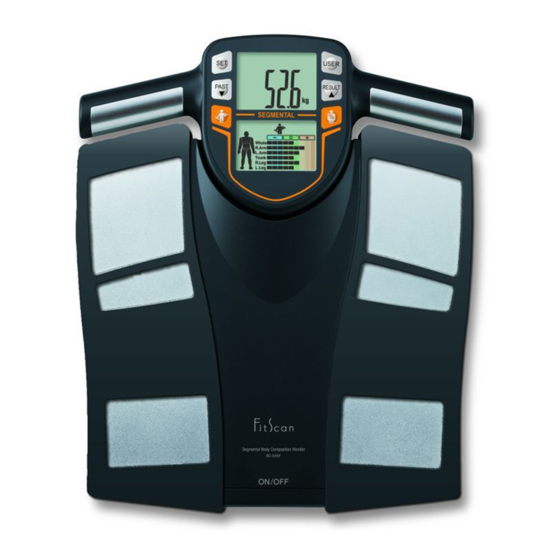
Advertisement
Table of Contents
- 1 Table of Contents
- 2 Introduction
- 3 Features and Functions
- 4 Preparations before Use
- 5 Getting Accurate Readings
- 6 Automatic Shut-Down Function
- 7 Setting (Resetting) Date and Time
- 8 Setting and Storing Personal Data in Memory
- 9 Taking Weight and Body Fat Readings
- 10 How to See the Reading of each Segment
- 11 Recall Function
- 12 Programming the Guest Mode
- 13 Taking Weight Measurement Only
- 14 Switching the Weight Mode
- 15 Troubleshooting
- Download this manual
Advertisement
Table of Contents

Subscribe to Our Youtube Channel
Summary of Contents for Tanita BC-545F
- Page 1 MANUAL Model: BC-545F Instruction Manual Read this Instruction Manual carefully and keep it for future reference.
-
Page 2: Table Of Contents
Table of Contents INTRODUCTION ...........1 FEATURES AND FUNCTIONS .......1 PREPARATIONS BEFORE USE .....2 GETTING ACCURATE READINGS ....2 AUTOMATIC SHUT-DOWN FUNCTION ..2 SETTING (RESETTING) DATE AND TIME ..3 SETTING AND STORING PERSONAL DATA IN MEMORY ........4 TAKING WEIGHT AND BODY FAT READINGS ...........5 HOW TO SEE THE READING OF EACH SEGMENT ..........7... -
Page 3: Introduction
Tanita takes no responsibility for any kind of damage or loss caused by these units, or any kind of claim made by a third person. Note: Body fat percentage estimates will vary with the amount of water in the body, and can be affected by dehydration or over- hydration due to such factors as alcohol consumption, menstruation, illness, intense exercise, etc. -
Page 4: Preparations Before Use
PREPARATIONS BEFORE USE Inserting the Batteries Open the battery cover on the back of the measuring platform. Insert the supplied Open as AA-batteries as indicated. shown. Note: Be sure that the polarity of the batteries is set properly. If the batteries are incor- rectly positioned the fluid may leak and damage floors. -
Page 5: Setting (Resetting) Date And Time
SETTING (RESETTING) DATE AND TIME 1. Set Year Insert batteries into the scale and then press the ON/OFF key to start the Year setting. Press the Up or Down button to set year and then press the SET button. The unit will beep once to confirm. 2. -
Page 6: Setting And Storing Personal Data In Memory
SETTING AND STORING PERSONAL DATA IN MEMORY The unit can be operated only if data has been programmed into one of the personal data memories. 1. Press the ON/OFF key while the Hand-electrodes is mounted on the platform scale “0.0” will be shown. 2. -
Page 7: Taking Weight And Body Fat Readings
TAKING WEIGHT AND BODY FAT READINGS After programming your personal data you are ready to take a reading. 1. Press the ON/OFF key while the Hand-electrodes is mounted on the platform scale “0.0” will be shown. 2. Get your readings Hold the Hand-electrodes and step on the scale. - Page 8 Step off the scale and press the RESULT button to see a desired reading. 10) Visceral fat level 9) Metabolic age RESULT RESULT RESULT 1) Body weight 8) BMR RESULT RESULT 2) BMI 7) Bone mass RESULT RESULT 3) Body fat % 6) Physique rating 4) Total body water % 5) Muscle mass...
-
Page 9: How To See The Reading Of Each Segment
HOW TO SEE THE READING OF EACH SEGMENT Press button or button to see the readings of right arm, left arm, right leg, left leg, and trunk while readings are displayed. Body fat% Muscle mass Whole Right Arm Left Arm Trunk Right Leg Left Leg... -
Page 10: Recall Function
RECALL FUNCTION The previous readings of the following features can be obtained using the recall function. To obtain previous readings, press the PAST button while the current readings are displayed. To see other previous readings, press the RESULT button for each desired reading. Press the PAST button again to go back to the current result display. -
Page 11: Programming The Guest Mode
PROGRAMMING THE GUEST MODE Guest mode allows you to programme the unit for a one-time use without resetting a Personal data number. Press the ON/OFF key while the Hand-electrodes is mounted on the platform scale. “0.0” will be shown. Hold the Hand-electrodes and the USER button until “Guest” appears. Press the SET button and input your personal information such as Age, Gender, Height. -
Page 12: Troubleshooting
• Consult the dealer or an experienced radio or television technician for help. Modifications The FCC requires the user to be notified that any changes or modifications made to this device that are not expressly approved by Tanita Corporation may void the user’s authority to operate the equipment. - Page 13 MEMO...
- Page 14 TANITA Corporation of America, Inc. Manufacturer 2625 South Clearbrook Drive TANITA Corporation Arlington Heights, IL 60005 USA. 1-14-2, Maeno-Cho, Itabashi-ku, Tel: +1-847-640-9241 Tokyo, Japan 174-8630 Fax: +1-847-640-9261 Tel: +81-3-3968-7048 www.tanita.com Fax: +81-3-3968-2661 www.tanita.co.jp ISO 9001 Certified © 2016 TANITA Corporation...
















Need help?
Do you have a question about the BC-545F and is the answer not in the manual?
Questions and answers