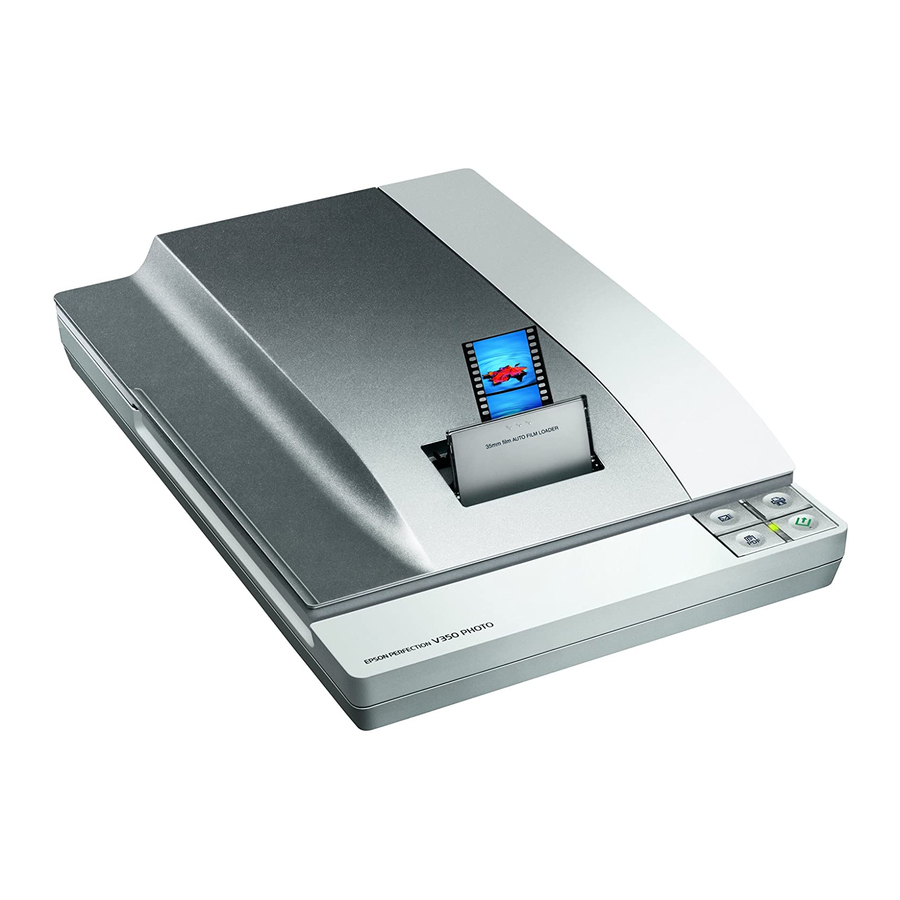
Epson Perfection v350 Photo Quick Start
Epson perfection v350: quick start
Hide thumbs
Also See for Perfection v350 Photo:
- Notices and warranty (29 pages) ,
- User manual (11 pages) ,
- Important safety instructions (4 pages)
Advertisement
Quick Links
Start Here
Epson Perfection
1
Unpack
2
Install software
1
Macintosh OS X:
Double-click the CD-ROM icon
on the desktop.
3
Remove protective tape
®
V350 Photo
2
Select Epson Perfection
V350 Photo.
Printed in XXXXXX XX.XX-XX XXX
Film holder
Do not connect the USB cable yet.
3
4
Follow the on-screen
instructions and select
the default options.
Remove the CD
when you're finished
installing software.
Advertisement

Summary of Contents for Epson Perfection v350 Photo
-
Page 1: Start Here
Remove protective tape Printed in XXXXXX XX.XX-XX XXX ® V350 Photo Film holder Select Epson Perfection V350 Photo. Do not connect the USB cable yet. Follow the on-screen instructions and select the default options. Remove the CD when you’re finished... -
Page 2: Scan A Photo
Scan a photo Click Scan. Plug the AC adapter into an electrical outlet to turn the scanner on. EPSON Scan opens and scans your photo in Full Auto Mode. Wait for your scan to finish or click Pause to change settings. - Page 3 Epson Technical Support Internet Support Visit Epson’s support website at support.epson.com and select your product for solutions to common problems for the Perfection V350 Photo. You can download drivers and documentation, get FAQs and troubleshooting advice, or e-mail Epson with your questions.
- Page 4 Epson is a registered trademark and Exceed Your Vision is a trademark of Seiko Epson Corporation. Perfection is a registered trademark of Epson America, Inc. General Notice: Other product names used herein are for identification purposes only and may be trademarks of their respective owners. Epson disclaims any and all rights in those marks. © 2006 Epson America, Inc. 5/06 CPD-21605 Follow steps 3 through 6 in section 5, “Scan a photo.”...

