Table of Contents
Advertisement
Quick Links
FCC Statement
This device compiles with Part 15 of the FCC
Rules. Operation is subject to the following
two conditions:
(1) This device may not cause harmful
interference, and
(2) This device must accept any interference
received, including interference that may
cause undesired operation.
Warning!
This equipment has been tested
and found to comply with the limits for a Class
B digital device, pursuant to Part 15 of the
FCC Rules. These limits are designed to
provide reasonable protection against harmful
interference when the equipment is operated
in a commercial environment. This equipment
generates, uses and can radiate radio
frequency energy and, if not installed and
used in accordance with the instructions, may
cause harmful interference to radio
communications. Operation of this equipment
in a residential area is likely to cause harmful
interference in which case the user will be
required to correct the interference at his own
expense.
1
Advertisement
Table of Contents

Summary of Contents for Encore ENL832-TX-RE
-
Page 1: Fcc Statement
FCC Statement This device compiles with Part 15 of the FCC Rules. Operation is subject to the following two conditions: (1) This device may not cause harmful interference, and (2) This device must accept any interference received, including interference that may cause undesired operation. -
Page 2: Ce Mark Warning
CE-Mark Warning In a domestic environment this product may cause radio interference in which case the user may be required to take adequate measures. Copyright © 2002, All right Reserved. Document Version: 2.0 All Trademarks and trade names are the properties of their respective owners. - Page 3 1. Introduction Congratulations on the purchasing of your new 10/100 NWay Fast Ethernet PCI adapter. This document describes the Installation of network adapter. This adapter supports 10BASE-T/100BASE-TX Fast Ethernet and complies with the electrical and protocol requirements of the PCI Local Bus Specification, revision 2.2.
-
Page 4: System Requirements
Network drivers on the diskette for Windows 95, 98, ME, NT, 2000, XP, NetWare, Unix and Packet driver. FCC, CE certification 1.2 System Requirements To use the adapter, you need the following components: A PCI master mode expansion slot that is compliant with PCI bus specifications, revisions 2.2 A 3.5-inch,1.44MB diskette driver... -
Page 5: Unpack And Inspect
2.1 Unpack and Inspect Caution: Under ordinary circumstances, this adapter card will not be affected by static charge as may be received through your body during handling of the unit .In special circumstances where you may carry an extraordinarily high static charge, it had better reduce the charge by touching a ground before handling the adapter card. - Page 6 firmly into the connector to PCI slot. Please make sure that the card’s contacts are fully seated in the PCI slot. 4. Install the bracket screw that secures the card to the Computer chassis. 5. Replace the computer’s cover. 6. Connect the CAT3 or CAT5 UTP cable to the RJ-45 network connector.
- Page 7 2.3 Connect Fast Ethernet Category 5 UTP cable is required for Fast Ethernet operation. The maximum cable run between the adapter and the supporting hub is 300ft (100m). Make the network connection by plugging one end of the cable into the RJ-45 receptacle of the adapter, and the other end into one port in the hub.
-
Page 8: Software Installation
2.5 Drivers and User’s manual Diskette The [Divers and User’s manual] diskette contains all the popular operating system drivers. Novell NetWare(client /server) Windows NT 3.5, NT4.0/2000/XP Windows 95/98/ME Microsoft Client (NDIS 2.0 DOS/OS2) Windows For Workgroup 3.11 …. and so on 2.6 Software Installation Please refer to “Quick Installation Guide”... -
Page 9: Test Program
2.7 Test Program This test program verifies configuration of the adapter and assists the isolation of any faults in operation. Test procedure are optional, and will only be useful in the unusual event that there is a fault, such as an interrupt number conflict among your computer’s add on cards, If your installation provides normal operation, you do not need these test procedures. - Page 10 After choosing the <Run Diagnostics on Board> item, the screen will display like, Node ID...: 00 e0 7d c0 00 01 Network Speed..: 100Mbps I/O Base ...: E000H Interrupt ...: 11 Full-Duplex ...: Disabled Pass Count Fail Count A. I/O Register B.
- Page 12 For the <Run Diagnostics On Network> test Ethernet Address Ethernet Address 00E07DC00002 00E07DC00001 Target Machine Master Machine Netwok Master Machine: Master machine sends magic packet or Wake up frame through the network. Target Machine: Target machine is notified whenever a qualified wakeup packet is received.
-
Page 13: Quick Installation Guide
Quick Installation Guide Please take the following steps for driver installation. Microsoft Windows 95/98/ME 1. Turn off the computer. 2. Insert the adapter into the available PCI slot. 3. Restart the computer. 4. After Microsoft Windows reboot, the PCI Ethernet Controller will be found. 5. - Page 14 Windows NT 1. Turn off the computer. 2. Insert the adapter into the available PCI slot. 3. Restart the computer. 4. Click “Start” menu bar and select “Setting” item then “Control Panel” setting 5. Select “Network” icon 6. If this is the first time to install network on the machine then the system will ask “YES”...
- Page 15 Microsoft Windows 2000 1. Turn off the computer. 2. Insert the adapter into the available PCI slot. 3. Restart the computer. 4. After Microsoft Windows reboot, the 10/100Mbps Fast Ethernet Adapter will be found and the system will assign the default network driver to the adapter.
- Page 16 Microsoft Windows XP 1. Turn off the computer. 2. Insert the adapter into the available PCI slot. 3. Restart the computer. 4. After Microsoft Windows reboot, the 10/100Mbps Fast Ethernet Adapter will be found and the system will assign the default network driver to the adapter.
- Page 17 Novell Netware System Please execute the following commands: For Netware Client RTSODI IPXODI NETX or VLM LOGIN <USERNAME> For Netware Server LOAD RTSSRV BIND IPX TO RTSSRV The help file in the diskette will describe the detail driver installation information for all popular operating systems.
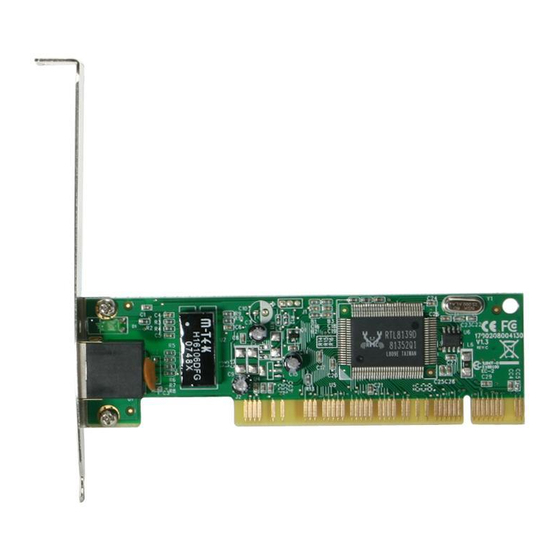















Need help?
Do you have a question about the ENL832-TX-RE and is the answer not in the manual?
Questions and answers