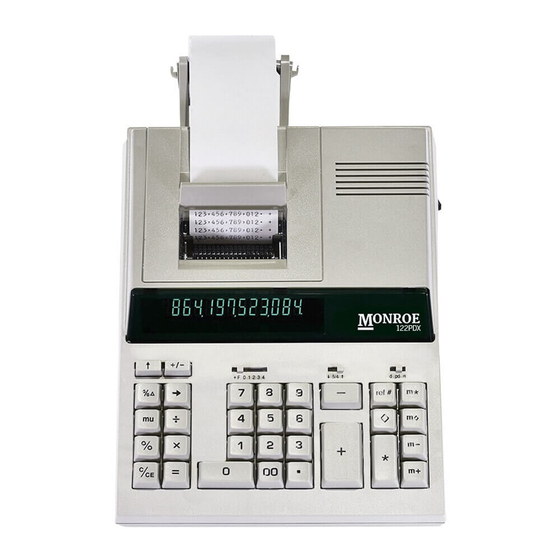
Advertisement
Quick Links
Monroe 122PDX:
Setting the Pace for the Future
Your Monroe 122PDX was built with the highest
standards of quality and workmanship. Because we
have over 100 years of experience in the design and
manufacture of fine office equipment, you have a
product you can rely upon.
Quality...Performance...Value... in calculators for
you or your Company.
The Monroe 122PDX Calculator is backed by a
comprehensive limited warranty that covers parts
and labor. And that same comprehensive protection,
and convenient service, can be extended for as long
as you own your calculator. The Monroe
Maintenance Agreement is renewable annually at
your option.
Contents:
Operating Controls and Features ...............................2
Proper Care & Maintenance ......................................3
Changing the Paper Tape ...........................................4
Changing the Ribbon .................................................5
Keyboard Layout .......................................................6
Applications ...............................................................7
Ordering Supplies ....................................................19
Limited Warranty ....................................................20
About Your 122PDX
Our new 122PDX will give you the opportunity to solve a variety of
figurework problems more accurately and efficiently than ever before. This
instruction book will help you by providing complete, step-by-step
information on the operation and application of your 122PDX. Whether
you're an experienced operator or a beginner, you'll gain a practical,
working knowledge of your 122PDX after reading this book.
The 122PDX has a 12-digit display and a 12-digit internal calculating
capacity. The 122PDX also has one memory register and a separate Grand
Total.
We want to be sure you take advantage of the many benefits Monroe has to
offer. If you have any questions about a particular feature or application,
don't hesitate to call 888-666-7631.
Monroe Model 122PDX
Serial Number:
Please record the Serial Number of your new calculator in the space
provided above and retain this instruction booklet for your records and
future reference.The Serial Number is located on the bottom case cover of
your calculator.
Thank you,
Monroe Systems for Business
!WARNING
NOTE:
This equipment has been tested and found to comply with the
limits for a Class B digital device, pursuant to Part 15 of the FCC Rules.
These limits are designed to provide reasonable protection against harmful
interference in a residential installation. This equipment generates, uses and
can radiate frequency energy and, if not installed and used in accordance
with the instructions, may cause harmful interference to radio
communications. However, there is no guarantee that interference will not
occur in a particular installation. If this equipment does cause harmful
interference to radio or television reception, which can be determined by
turning the equipment off and on, the user is encouraged to try to correct the
interference by one or more of the following measures:
Reorient or relocate the receiving antenna.
Increase the separation between the equipment and receiver.
Connect the equipment into an outlet on a circuit different from that to
which the receiver is connected.
Consult an experienced radio/TV technician for help.
If necessary, the user should consult Monroe or an experienced
radio/television technician for additional suggestions.
1
Advertisement

Summary of Contents for Monroe 122PDX
-
Page 1: Table Of Contents
The Monroe 122PDX Calculator is backed by a comprehensive limited warranty that covers parts We want to be sure you take advantage of the many benefits Monroe has to and labor. And that same comprehensive protection, offer. If you have any questions about a particular feature or application, and convenient service, can be extended for as long don’t hesitate to call 888-666-7631. -
Page 2: Operating Controls And Features
OPERATING INSTRUCTIONS GETTING STARTED: 1) Take out the foam cushion inserted between the top cover and printer mechanism before connecting your machine to the power outlet. 2) Plug in AC power cord. 3) Be sure that paper roll and spooled ribbon have been installed properly. (Refer to pages 4 &... -
Page 3: Proper Care & Maintenance
PROPER CARE & MAINTENANCE 1) Avoid locating and using the calculator in direct sunlight. Areas of high humidity, rapid temperature fluctuations and dirt should also be avoided. 2) Use a dry cloth to clean the calculator case parts. Do not use water, detergents or solvents. 3) Do not place objects on the calculator. -
Page 4: Changing The Paper Tape
CHANGING THE PAPER TAPE Use 2 ¼” (58mm) width paper tape. 1) Gently spread plastic paper roll holders apart far enough to disengage the old paper roll core. 2) Tear off any paper which may remain on the spent paper roll. 3) Press the paper advance key to remove any remaining paper from the spent roll. -
Page 5: Changing The Ribbon
CHANGING THE RIBBON Changing the Ribbon Use the Monroe P65M Ribbon 1. Remove excess paper tape. 2. Remove the printer cover. (Note how ribbon feeds from outside of spools, around guides and between print wheels and platen; black band up.) 3. -
Page 6: Keyboard Layout
KEYBOARD LAYOUT + F 0 1 2 3 4 d pd n + / - ref # C/CE OPERATION KEYS & SWITCHES KEY/SWITCH KEY/SWITCH Memory Total Key Percent Key Memory Subtotal Key Clear/Clear Entry Key Memory Minus Key Equals Key Memory Plus Key Multiplication Key Total Key... -
Page 7: Applications
APPLICATIONS Addition & Subtraction Example: +25.76 + 9.48 + 9.48 - 2.71 - 2.71 + 8.85 48.15 + F 0 1 2 3 4 d pd n ENTER DEPRESS TAPE RESULT C/CE 2576 25.76 + 9.48 + 9.48 + 2.71 - 2.71 - 8.85 + 48.15 *... - Page 8 Addition & Subtraction With Item Count & Ref # Key Example: 11/22/13 +25.76 + 9.48 + 9.48 44.72 d pd n + F 0 1 2 3 4 ENTER DEPRESS TAPE RESULT C/CE ref # 11.22.13 #11.22.13 25.76 + 9.48 + 2576 9.48 + 44.72 *...
- Page 9 Addition Result Multiplied By A Number Decimal at + Example: (2.77 + 14.98 + 3) x 12.12 = 251.49 d pd n + F 0 1 2 3 4 ENTER DEPRESS TAPE RESULT C/CE 1498 2.77 + 14.98 + 3.00 + 20.75 * 20.75 x 12.12 =...
- Page 10 Simple Multiplication Example: 12.3 x 15 = 184.50 + F 0 1 2 3 4 d pd n ENTER DEPRESS TAPE RESULT 12.3 12.30 x 15.00 = 184.50 * Chain Multiplication Example: 12.3 x 4.2 x 2.5 = 129.15 + F 0 1 2 3 4 d pd n ENTER DEPRESS TAPE RESULT...
- Page 11 Constant Multiplication Decimal at 2 Example: 1.65 x 211 = 348.15 1.65 x 59 = 97.35 1.65 X 67 = 110.55 d pd n + F 0 1 2 3 4 ENTER DEPRESS TAPE RESULT 1.65 1.65 x 211.00 = 348.15 * 59.00 = 97.35 *...
- Page 12 Simple Division Decimal at 2 Example: 375 ÷ 500 = 0.75 d pd n + F 0 1 2 3 4 ENTER DEPRESS TAPE RESULT ÷ 375.00 ÷ 500.00 = 0.75 * Constant Division Decimal at 2 ÷ 3 = 16.00 Example: 48 ÷...
- Page 13 Accumulative Calculations Decimal at + Example: (23.5 x 10.18) = 239.23 -(46 ÷ 9.75) = 4.72 234.51 + F 0 1 2 3 4 d pd n ENTER DEPRESS TAPE RESULT 0.00 M* 23.50 x 23.5 10.18 = 239.23 M+ 10.18 46.00 ÷...
- Page 14 Discount Decimal at 2 Example: What is the amount of discount and the cost of an article marked $28.40 less 12.5%? d pd n + F 0 1 2 3 4 ENTER DEPRESS TAPE RESULT 28.40 28.40 x 12.50 % 3.55 * 12.5 24.85 - %...
- Page 15 Percent of One Number to Different Numbers Decimal at 2 Example: What percent of 150 is 60, 30, 50, 75? d pd n + F 0 1 2 3 4 ENTER DEPRESS TAPE RESULT ÷ 60.00 ÷ 150.00 % 40.00 * 30.00 % 20.00 * 50.00 %...
- Page 16 Mark Up Example: An item costs $100. A gross margin of 25% is desired on the item when it is sold. What is the item’s selling price and what is the gross profit? d pd n + F 0 1 2 3 4 ENTER DEPRESS TAPE RESULT 100.00 M...
- Page 17 Percent Change Example: Compare a previous amount of $125 to a present amount of $150. What is the amount of increase or decrease and the percent of change? + F 0 1 2 3 4 d pd n ENTER DEPRESS TAPE RESULT 125.00 150.00 =...
- Page 18 Display Only – Back Space Example: 124 + ______ 129 T actual pd change to d pd n + F 0 1 2 3 4 ENTER DEPRESS READ 123. 124. 124.00 129.00 129.00...
-
Page 19: Ordering Supplies
122PDX Supplies Description Item# Replacement Ribbons P65M Monroe Supply Kit CSK6587 In addition to the 122PDX, Monroe offers a complete line of supplies for all Monroe calculators and many competitive model calculators. If interested, please ask for a complete compatibility listing. -
Page 20: Limited Warranty
LIMITED WARRANTY Monroe warrants to the original end user Customer that the equipment will, at the time of delivery to such Customer, be free from defects in manufacture. During the warranty claim period, which shall be 180 days from the date of original delivery to original end user Customer, Monroe will provide, based upon a verified claim under this Limited Warranty, adjustments, repairs, labor and parts to place the equipment in proper operating condition (or will provide a replacement at its sole option).














Need help?
Do you have a question about the 122PDX and is the answer not in the manual?
Questions and answers