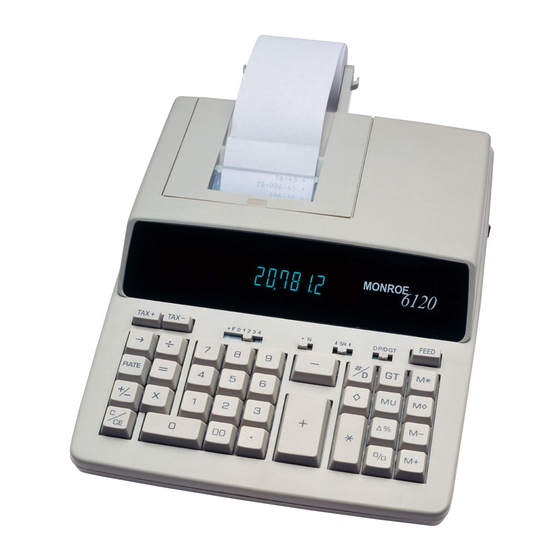
Table of Contents
Advertisement
Advertisement
Table of Contents

Subscribe to Our Youtube Channel
Summary of Contents for Monroe 6120
- Page 1 6120 User Manual...
-
Page 2: Table Of Contents
10.Technical Specification.…..…………………..16 11.Ordering supplies...………..…………………..17 About Your Monroe 6120 Our new Monroe 6120 will give you the opportunity to solve a variety of figurework problems more accurately and efficiently than ever before. This instruction book will help you by providing complete, step-by-step information on the operation and application of your Monroe 6120. -
Page 3: Operation And Maintenance
Do not use organic solutions such as alcohol to clean the housing. Do not use or leave the calculator in direct sun light or areas subject to quick temperature changes. High humidity and dirt should be avoided. 2. REPLACING INK RIBBON 1. -
Page 4: Installation Of Paper Holder
3. While holding the paper roll in one hand, feed the paper from the bottom of the roll and insert into the paper slot at the back of the calculator. 4. Depress paper feed key until the paper catches and advances through the printer. -
Page 5: Keyboard Layout
6. KEYBOARD LAYOUT Operation Control and Features 1. Decimal Selector + F 0 1 2 3 4 Allows selection of up to seven decimal settings +, F, 0, 1, 2, 3, and 4. For example, when set at 2, all totals and results will contain two decimal places; at 0 no decimals will be printed or displayed. - Page 6 4. D P/D GT Switch : Calculation performed on the display only. : Calculation performed on the both display and the printer. : Final results of additions and subtractions are automatically accumulated in the GT memory according to sign. 5. [FEED] Paper feed key.
- Page 7 16. [+] Adds an amount to the accumulator. To add the same amount more than one time (repeat addition), enter that amount once and depress the Plus key as many times as necessary. If this key is depressed immediately after [%] key, it works as percent plus key.
-
Page 8: Printed Symbols
7. PRINTED SYMBOL C∗ : Restart calculator : Clear : Add : Subtract or negative : Multiply ÷ : Divide : Percentage ∗ : Total (result) : Non-add or date : Gross profit margin/Mark up : Current Tax rate : Add to memory... -
Page 9: Calculation Example
Applications 9. CALCULATION EXAMPLES 1. ADDITION / SUBTRACTION Calculation Enter 0.4 + 3.1 - 1 = ? [∗] 2. ADDITION / SUBTRACTION IN ADD MODE Calculation Enter 2.06 + 4.52 - 1 = ? 3. ADDITION / SUBTRACTION WITH ITEM COUNT Calculation Enter 0.6 + 4.5 + 2.3 - 1 = ? 0.6... -
Page 10: Rounding For Addition / Subtraction
4. ROUNDING FOR ADDITION / SUBTRACTION Calculation Enter 3.4 + 2.1 = ? Calculation Enter 3.4 + 2.1 = ? 5. REPEAT CALCULATION Calculation Enter 400 - 13 - 13 - 13 = ? 400 6. RIGHT SHIFT Calculation Enter 5.4321 + 2.34567 = ? 5.4321 2.3457 Decimal... -
Page 11: Multiplication / Division
Applications 7. SUBTOTAL Calculation Enter 3.41 3.41 + 4.16 4.16 - 1.14 1.14 8. NON-ADD / DATE Calculation Enter #23401 23401 04.01.1991 0.04.01.1991 [#/D] 3.41 3.41 + 4.16 4.16 + 43.20 43.20 + 15.16 15.16 9. MULTIPLICATION / DIVISION Calculation Enter 15.3 x (-9.27) 15.3... -
Page 12: Constant Calculation
10. ROUNDING FOR MULTIPLICATION / DIVISION Calculation Enter 2 ÷ 3 = ? Calculation Enter 2 ÷ 3 = ? 11. REPEAT CALCULATION Calculation Enter = 2 x 2 x 2 = ? 12. CONSTANT CALCULATION Calculation Enter 2 x 5 = ? 2 x 7 = ? Decimal Display... -
Page 13: Tax Calculation
= 300 Price with tax = ? Price with tax 355.80 = 355,80 Price without tax = ? NOTE: The Tax rate will be lost when the calculator is switched off. 15. PERCENTAGE CALCULATION Calculation Enter 1279 = 100% 1279... - Page 14 16. ADD ON AND DISCOUNT CALCULATION Calculation Enter 180 + 15% - 3% = ? 180 17. PERCENTAGE OF CONSTANT Calculation Enter 120 = 100% ? = 25% ? = 33% 18. MARK UP / DOWN Calculation Enter Gross amount including 200 14%TAX = 200 Net amount = ? Purchase price = 60...
-
Page 15: Grand Total Memory
Applications 19. GRAND TOTAL MEMORY Calculation Enter 13.20 9.55 8.30 7.36 13.2 + 2.95 18.33 24.45 +35.24 =T? 2.95 9.55 7.36 18.33 20. DELTA PERCENT CALCULATION Calculation Enter 2001 : 15987 11435 1999 : 11435 (=100%) 15987 ∆% = ? Decimal Display [C/CE]... -
Page 16: Memory Calculation
21. MEMORY CALCULATION Calculation Enter 100 + 200 = ? 900 - 500 = ? 20 X 7 12 X 5 Total Decimal Display [C/CE] 100. 300. [∗] 300. [M+] 300. 900. 400. [∗] 400. [M+] 400. 140. [M+] 140. [M+] [M◊] 900. -
Page 17: Technical Specification
10. TECHNICAL SPECIFICATIONS Type Desktop Adding Machine/Calculator, Electronic Print/Display Basic Operations Addition/subtraction (with subtotal and total) and multiplication/division Capacity Input and result 12 digits Decimal System Floating(F), Add mode(+), Fixed(0,1,2,3,4) Functions Successive Calculation (Chain Calculation), Constant Calculation, Three Rounding Modes, One Memory, One extra GT-Memory, Item Counter, Automatic TAX Calculation, Percent Add-On /Discount, Percent Comparison, Mark-Up Calculation. -
Page 18: Ordering Supplies
Monroe 6120 Calculator Supplies Description Monroe Replacement Spool Ribbon In addition to the 6120, Monroe offers a complete line of supplies for all Monroe calculators and many competitive model calculators. If interested, please ask for a complete compatibility listing. Calculator Model... - Page 19 LIMITED WARRANTY Monroe warrants to the original end user Customer that the equipment will, at the time of delivery to such Customer, be free from defects in manufacture. During the warranty claim period, which shall be 180 days from the date of original delivery to original end user Customer, Monroe will provide, based upon a verified claim under this Limited Warranty, adjustments, repairs, labor and parts to place the equipment in proper operating condition (or will provide a replacement at its sole option).
- Page 20 Facsimile: 877-666-7635 or 267-580-2645 E-mail: csr@monroe-systems.com Web Site: http://www.monroe-systems.com 2006. Monroe Systems for Business. All rights reserved. Monroe, Monroe Systems for Business, Monroe, The Calculator Company and the "M-Star" logo are registered trademarks of Monroe Systems for Business. PART NO. 30800920...














Need help?
Do you have a question about the 6120 and is the answer not in the manual?
Questions and answers