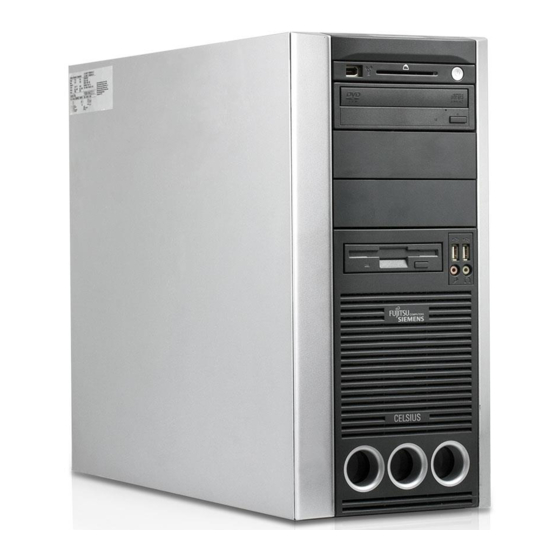
Table of Contents
Advertisement
Quick Links
S i e m e n s M e d i c a l S o l u t i o n s G r o s s
R630/R640; M440/M450
Troubleshooting Guide
System
CELSIUS Workstation
Print No.:
TD00-400.840.10.03.02
Replaces:
TD00-400.840.10.02.02
10281993
10144821
10145184
10143511
10143265
10140797
10140000
10049274
TD
2007
© Siemens
The reproduction, transmission or use
of this document or its contents is not
permitted
without
express
authority. Offenders will be liable for
damages. All rights, including rights
created by patent grant or registration
of a utility model or design, are
reserved.
English
Doc. Gen. Date: 02.08
written
Advertisement
Table of Contents

Summary of Contents for Siemens R630
- Page 1 S i e m e n s M e d i c a l S o l u t i o n s G r o s s R630/R640; M440/M450 Troubleshooting Guide System CELSIUS Workstation 10049274 10140000 10140797 10143265 10143511...
- Page 2 Assemblers and other persons who are not employed by or otherwise directly affiliated with or authorized by Siemens or one of its affiliates are directed to contact one of the local offices of Siemens or one of its affiliates before attempting installation or service pro- cedures.
-
Page 3: Table Of Contents
BIOS settings for booting the DIFS tool from the PC ......17 Setting the boot sequence on R640/R630 ....... . 17 Setting the boot sequence on M440/M450 . - Page 4 Table of Contents 7 _______ Changes to previous version _____________________________________ 31 Page 4 of 32 R630/R640; M440/M450 TD00-400.840.10.03.02 Siemens 02.08 CS SD SP/CO Medical Solutions...
-
Page 5: Scope And Purpose
General information Scope and purpose 1General information This document describes the hardware troubleshooting procedure for Celsius R630/R640 and M440/M450 computers using the BIOS functionality and the "DIFS16P (Diagnosis Inventory Feedback in Service 16 bit)" PC diagnostic SW. Page 5 of 32 Siemens TD00-400.840.10.03.02... -
Page 6: Use Of Storage Media
General information Use of storage media NOTE Use medical grade CD-Rs and DVD-Rs only. Medical grade media are available through the Siemens rep- resentative. For further information about the handling of storage media, see the corresponding Operator Manual of the system. -
Page 7: Requirements
General information Requirements Service on Celsius R630/R640 and M440/M450 systems may be performed only by CSEs who have: • completed a product training course which has the Celsius PC component included or a web based training for Celsius PCs. •... -
Page 8: About Pc Test Software Difs16P
To run a test several times, you can specify "Cycles" in the "Configured Diagno- sis" menu. Integrated diagnosis modules System board Analyzes runtime, post or other error logs via BIOS Page 8 of 32 R630/R640; M440/M450 TD00-400.840.10.03.02 Siemens 02.08 CS SD SP/CO Medical Solutions... - Page 9 Diagnostic for PS2/USB mouse via reset/enable/disable/interface-test. Serial and parallel port Serial/parallel port register diagnostics Firewire IEEE 1394 Tests communication with all firewire devices attached. Keyboard Diagnostic for PS2/USB keyboard via reset/enable/disable/interface-test. Page 9 of 32 Siemens TD00-400.840.10.03.02 R630/R640; M440/M450 Medical Solutions 02.08 CS SD SP/CO...
- Page 10 Uses 3rd-party LAN test tool of the LAN chip manufacturer to test the LAN adapters. USB inventory check On supported hardware, the connected USB devices are shown in the "Current Inven- tory". Page 10 of 32 R630/R640; M440/M450 TD00-400.840.10.03.02 Siemens 02.08 CS SD SP/CO...
- Page 11 Pos. 1 Hard disk indicator Pos. 2 Power-on indicator Pos. 3 Drive indicator, e.g. DVD Pos. 4 Floppy disk indicator (optional) Pos. 5 SmartCard reader indicator (optional) Page 11 of 32 Siemens TD00-400.840.10.03.02 R630/R640; M440/M450 Medical Solutions 02.08 CS SD SP/CO...
- Page 12 Indicators present on the device Fig. 2: R630_Indicators Pos. 1 LCD / status indicator panel Pos. 2 SmartCard reader indicator Pos. 3 CD-ROM indicator Pos. 4 Floppy disk indicator Page 12 of 32 R630/R640; M440/M450 TD00-400.840.10.03.02 Siemens 02.08 CS SD SP/CO Medical Solutions...
-
Page 13: Hard Disk Indicator
Indicators present on the device Hard disk indicator This indicator lights up when the hard disk drive of the device is accessed. Page 13 of 32 Siemens TD00-400.840.10.03.02 R630/R640; M440/M450 Medical Solutions 02.08 CS SD SP/CO... -
Page 14: Power-On Indicator
When the device is in energy-saving mode, it must not be disconnected from the mains supply or data loss may result. The indicator does not light up: The device is switched off. Page 14 of 32 R630/R640; M440/M450 TD00-400.840.10.03.02 Siemens 02.08 CS SD SP/CO... -
Page 15: Drive Indicator, E.g. Dvd
Drive indicator, e.g. DVD The indicator lights up when the CD-ROM or DVD drive is accessed. You may only remove the CD or DVD when the indicator is dark. Page 15 of 32 Siemens TD00-400.840.10.03.02 R630/R640; M440/M450 Medical Solutions 02.08 CS SD SP/CO... -
Page 16: Floppy Disk Indicator (Optional)
Floppy disk indicator (optional) The indicator lights up when the floppy disk drive of the device is accessed. You may only remove the floppy disk when the indicator is unlit. Page 16 of 32 R630/R640; M440/M450 TD00-400.840.10.03.02 Siemens 02.08 CS SD SP/CO... -
Page 17: Bios Settings For Booting The Difs Tool From The Pc
The "BIOS Setup Utility" window appears. Depending on your system, set the boot sequence as follows: Setting the boot sequence on R640/R630 • Select the "Boot" menu and then “Boot Device Priority”. Press Enter. The boot device list will appear. - Page 18 When you have finished with the DIFS tool, don’t forget to reset the BIOS back to the original settings (Changing back to the original BIOS settings / p. 19)! Page 18 of 32 R630/R640; M440/M450 TD00-400.840.10.03.02 Siemens 02.08 CS SD SP/CO Medical Solutions...
-
Page 19: Changing Back To The Original Bios Settings
The "BIOS Setup Utility" window appears. Depending on your system, set the boot sequence back to the original settings as follows: Setting the boot sequence on R640/R630 • Select the "Boot" menu and then “Boot Device Priority”. Press Enter. -
Page 20: Information About Fans, Power Supply And Lithium Battery
The system will ask for the BIOS password. • Enter the password, according to the password list of your modality (to be found in the knowledge database). The "BIOS Setup Utility" window appears. Page 20 of 32 R630/R640; M440/M450 TD00-400.840.10.03.02 Siemens 02.08 CS SD SP/CO Medical Solutions... - Page 21 The status should be “OK”. Lithium battery The status for “Battery state” should be “OK”. NOTE To leave the BIOS, go to the “EXIT” menu and select “Quit without saving”. Page 21 of 32 Siemens TD00-400.840.10.03.02 R630/R640; M440/M450 Medical Solutions 02.08 CS SD SP/CO...
-
Page 22: Starting The Difs Tool
After booting, the DIFS tool shows the hardware inventory of the machine (see (Fig. 3 / p. 22) as an example for a Celsius). Fig. 3: SC1 - The inventory screen shows information about the current hardware Page 22 of 32 R630/R640; M440/M450 TD00-400.840.10.03.02 Siemens 02.08 CS SD SP/CO Medical Solutions... -
Page 23: Run Diagnosis Level 1
(Fig. 5 / p. 23). If a defect couldn’t be found in “Level1”, select the “Level2” menu item on the left-hand panel for further tests. Page 23 of 32 Siemens TD00-400.840.10.03.02 R630/R640; M440/M450 Medical Solutions 02.08 CS SD SP/CO... -
Page 24: Run Diagnosis Level 2
If a defect could not be found in “Level2”, you can also select a single test in the Diagno- sis/Configure dialog (Fig. 6 / p. 24). This test takes a minimum of one hour and can be set to run repeatedly. Page 24 of 32 R630/R640; M440/M450 TD00-400.840.10.03.02 Siemens 02.08 CS SD SP/CO Medical Solutions... -
Page 25: Evaluation Of The Results
The verification step must be made even if the DIFS tool does not find an error or the tool could not be used in the diagnosis step. Page 25 of 32 Siemens TD00-400.840.10.03.02 R630/R640; M440/M450 Medical Solutions 02.08 CS SD SP/CO... -
Page 26: Known Issues In Troubleshooting The Celsius Pcs
Fig. 8: Clear BIOSLOG To clear the BIOSLOG-Errors please go to the FreeDOSPrompt of the DIFS-Medium and type “bioslog –clear”. Restart the PC and run DIFS again. Page 26 of 32 R630/R640; M440/M450 TD00-400.840.10.03.02 Siemens 02.08 CS SD SP/CO Medical Solutions... -
Page 27: General
Remove the power plug from the mains supply before inserting or removing boards containing ESDs. Always hold boards with ESDs by their edges. Never touch pins or conductors on boards fitted with ESDs. Page 27 of 32 Siemens TD00-400.840.10.03.02 R630/R640; M440/M450 Medical Solutions 02.08 CS SD SP/CO... -
Page 28: Preparatory Work Steps
The service technician must connect himself to the workstation with a suitable ground- ing strap. Electrostatic charging caused by the air flow of the vacuum cleaner must be avoided. • Remove the side panel. • Remove air duct(s). Page 28 of 32 R630/R640; M440/M450 TD00-400.840.10.03.02 Siemens 02.08 CS SD SP/CO Medical Solutions... -
Page 29: Procedure
• Reinstall fan after cleaning. • Reinstall air duct. • Close side panel. • Plug in power supply. • Switch on, boot, and test the system. Page 29 of 32 Siemens TD00-400.840.10.03.02 R630/R640; M440/M450 Medical Solutions 02.08 CS SD SP/CO... -
Page 30: Special Notes
• Be extremely careful with the inside cables so that these are not accidentally pulled from their sockets. Page 30 of 32 R630/R640; M440/M450 TD00-400.840.10.03.02 Siemens 02.08 CS SD SP/CO... - Page 31 Changes to previous version 7Changes to previous version New section “BIOSLOG-Errors” in chapter “Troubleshooting with DIFS16P” Page 31 of 32 Siemens TD00-400.840.10.03.02 R630/R640; M440/M450 Medical Solutions 02.08 CS SD SP/CO...
- Page 32 Changes to previous version Page 32 of 32 R630/R640; M440/M450 TD00-400.840.10.03.02 Siemens 02.08 CS SD SP/CO Medical Solutions...















Need help?
Do you have a question about the R630 and is the answer not in the manual?
Questions and answers