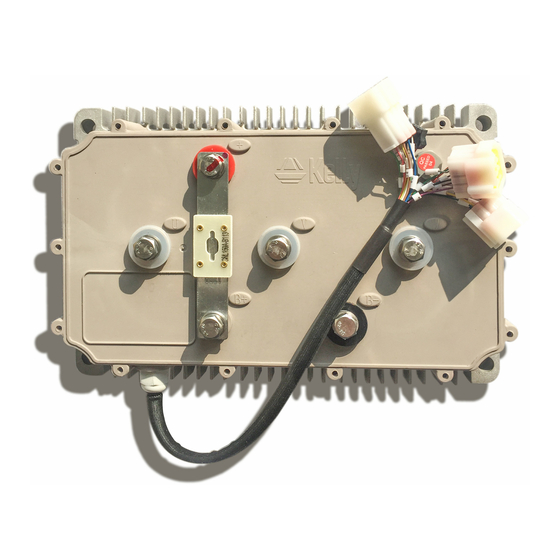
Table of Contents
Advertisement
Kelly KLS8080I/IPS Sinusoidal Brushless Motor Controller User's Manual
KLS72501-8080I
KLS96501-8080I
KLS12301-8080I
KLS14401-8080I
KLS72501-8080IPS
KLS96501-8080IPS
KLS12301-8080IPS
KLS14401-8080IPS
Kelly KLS8080I/IPS Motor
Controller User's Manual
KLS72601-8080I
KLS96601-8080I
KLS14201-8080I
KLS72601-8080IPS
KLS96601-8080IPS
KLS14201-8080IPS
KLS72701-8080I
KLS12201-8080I
KLS14301-8080I
KLS72701-8080IPS
KLS12201-8080IPS
KLS14301-8080IPS
V 1.11
Rev.1.11
Dec.2017
Advertisement
Table of Contents

Subscribe to Our Youtube Channel
Summary of Contents for Kelly KLS8080I/IPS
- Page 1 Kelly KLS8080I/IPS Sinusoidal Brushless Motor Controller User’s Manual V 1.11 Kelly KLS8080I/IPS Motor Controller User’s Manual KLS72501-8080I KLS72601-8080I KLS72701-8080I KLS96501-8080I KLS96601-8080I KLS12201-8080I KLS12301-8080I KLS14201-8080I KLS14301-8080I KLS14401-8080I KLS72501-8080IPS KLS72601-8080IPS KLS72701-8080IPS KLS96501-8080IPS KLS96601-8080IPS KLS12201-8080IPS KLS12301-8080IPS KLS14201-8080IPS KLS14301-8080IPS KLS14401-8080IPS Rev.1.11 Dec.2017...
-
Page 2: Table Of Contents
Kelly KLS8080I/IPS Sinusoidal Brushless Motor Controller User’s Manual V 1.11 Contents Chapter 1 Introduction ....................1.1 Overview..........................2 Chapter 2 Features and Specifications ..............2.1 General functions....................... 3 2.2 Features..........................4 2.3 Specifications........................5 2.4 Name Regulation........................5 Chapter 3 Wiring and Installation ................ -
Page 3: Chapter 1 Introduction
Both PC software and Android APP can provide one screen to monitor the controller parameters.Sometimes people can use a small Android Tablet as display device. KLS8080I/IPS is designed by opto-isolated technology.We specify 8-30V for power supply which must be isolated from main battery pack B+/B-.You may use an isolated DCDC converter or a separate 12V battery for power supply.KLS8080I is supposed to... -
Page 4: Chapter 2 Features And Specifications
Kelly KLS8080I/IPS Sinusoidal Brushless Motor Controller User’s Manual V 1.10 Chapter 2 Features and Specifications 2.1 General functions (1) Extended fault detection and protection. Customers can read the error code in PC software or Android Tablet also. (2) Monitoring battery voltage. It will stop driving if the battery voltage is too high and it will progressively cut back motor drive power as battery voltage drops until it cuts out altogether at the preset “Low Battery Voltage”... -
Page 5: Features
Kelly KLS8080I/IPS Sinusoidal Brushless Motor Controller User’s Manual V 1.10 (21) KLS-8080I/IPS can support Broadcast type CAN bus function.It is 250Kbps.By default,KLS-8080I/IPS controller includes CAN bus function. (22) Bluetooth function.Required a small Bluetooth converter which needs to be purchased in addition from our website.This small converter is only useful for KLS controller. -
Page 6: Specifications
The name regulation of Kelly KLS motor controllers KLS 8080I/IPS KLS:Kelly BLDC motor controller based on sinusoidal waveform.KLS8080I is supposed to work with brushless motor with three hall sensors while KLS8080IPS can work with Sin/Cosin speed sensors.There are +5V,Sin,Cosin and GND I/O ports for brushless motor with Sin/Cosin speed sensors. -
Page 7: Chapter 3 Wiring And Installation
Kelly KLS8080I/IPS Sinusoidal Brushless Motor Controller User’s Manual V 1.10 Chapter 3 Wiring and Installation 3.1 Mounting the Controller The controller can be oriented in any position which should be as clean and dry as possible, and if necessary, shielded with a cover to protect it from water and contaminants. - Page 8 Kelly KLS8080I/IPS Sinusoidal Brushless Motor Controller User’s Manual V 1.10 Figure2:KLS72601-8080I/IPS,KLS72701-8080I/IPS,KLS96501-8080I/IPS,KLS96601-8080I/IPS, KLS1 mounting holes’ dimensions (dimensions in millimeters) 4401-8080I/IPS Size:288mm*186mm(268mm*159mm)*81mm;+/B+/B-/U/V/W:M8...
-
Page 9: Connections
Kelly KLS8080I/IPS Sinusoidal Brushless Motor Controller User’s Manual V 1.10 3.2 Connections 3.2.1 Pin definition of KLS8080I/IPS Controller 1,The switch signal is valid to 12V on pin11. 2,12V capacity is low.This 12V only can be used for LED or switch signals. - Page 10 Kelly KLS8080I/IPS Sinusoidal Brushless Motor Controller User’s Manual V 1.10 DJ7091Y-2.3-11 Pin Definition (14) REV_SW: Reverse switch input. Orange (6) RTN: Signal return or power supply return. Black (12) FWD: Forward switch or High speed switch White (11) 12V:12V Source Red .
- Page 11 Kelly KLS8080I/IPS Sinusoidal Brushless Motor Controller User’s Manual V 1.10 3.2.2 Standard Wiring of KLS8080I/IPS Controller Figure 3: KLS8080I controller standard wiring...
- Page 12 Kelly KLS8080I/IPS Sinusoidal Brushless Motor Controller User’s Manual V 1.10 Figure 4: KLS8080IPS controller standard wiring...
- Page 13 Kelly KLS8080I/IPS Sinusoidal Brushless Motor Controller User’s Manual V 1.10 3.2.3 Optional wiring of KLS8080I/IPS controller The 12V input signal of the pin supplies the second braking function of the controller. Figure 5: Wiring of brake switch(12V): 12V is provided by external source.
-
Page 14: Installation Check List
Kelly KLS8080I/IPS Sinusoidal Brushless Motor Controller User’s Manual V 1.10 3.2.4 Communication Port A 4pin connector to RS232 port is provided to communicate with host computer for calibration and configuration. Figure 8: RS232 Interface on 4pin connector to RS232 converter Figure 9:SM-4P connector for communication interface on KLS8080I controller... -
Page 15: Chapter 4 Programmable Parameters
Kelly KLS8080I/IPS Sinusoidal Brushless Motor Controller User’s Manual V 1.10 • Make sure the wire is connected correctly • Turn the PWR switch on. • The fault code will be detected automatically at restart. • With the brake switch open, select a direction and operate the throttle. The motor should spin in the selected direction. -
Page 16: Step 1
Kelly KLS8080I/IPS Sinusoidal Brushless Motor Controller User’s Manual V 1.10 to batteries for Identification Angle operation. Please download the instruction how to use Identification angle function from our website. www.kellycontroller.com/support.php 4.1 Step 1 (1)Low Volt: The min voltage of reporting this fault - Range 18~180 Controller will not operate when battery voltage is near the value so as to protect battery. - Page 17 (7)TPS High Err: Hall active pedal, if higher than the value, report the fault of TPS Type. Range: 80~100 As you may know,the output of hall throttle from Kelly is about from 0.86V to 4.2V. Our controller will report 3.3 error code if the output of hall throttle is below 0.5V or above 4.5V by default.
- Page 18 Kelly KLS8080I/IPS Sinusoidal Brushless Motor Controller User’s Manual V 1.10 (12)Brake sensor Dead Low: Brake sensor Dead Zone Low. Range: 5~40 Functional description: Set throttle effective starting point Suggestion: Set according to the practical situation, factory default is 20%*5V=1.0V. (13)Brake sensor Dead High: Brake sensor Dead Zone High. Range: 60~95 Functional description: Set throttle effective ending point Suggestion: Set according to the practical situation, factory default is 80%*5V=4.0V.
- Page 19 Kelly KLS8080I/IPS Sinusoidal Brushless Motor Controller User’s Manual V 1.10 Functional description: If enabled, the controller will detect the current pedal status at power up. If throttle got effective output, the controller will report fault and not operate. Suggestion: Set according to the practical situation, factory default is Enable.
- Page 20 Kelly KLS8080I/IPS Sinusoidal Brushless Motor Controller User’s Manual V 1.10 Suggestion: Set according to the practical situation, factory default is Disable. Configuration Pin Status Running Forward FWD_SW REV_SW Foot Foot Switch Status Switch (12) (14) (15) Neutral Reverse Enable Disable...
-
Page 21: Step 2
Kelly KLS8080I/IPS Sinusoidal Brushless Motor Controller User’s Manual V 1.10 you expected after the power supply is reset. Suggestion:factory default is Disable. 4.2 Step 2 (1)Motor Nominal Curr:When the controller is doing identification angle operation without load on the motor shaft,there is a current requirement for identification operation.If the motor rated power is very high,please increase this parameter to a higher value.Otherwise please keep it at... -
Page 22: Step 3
Kelly KLS8080I/IPS Sinusoidal Brushless Motor Controller User’s Manual V 1.10 (8)Line Hall High Err:It is only useful when the speed sensor is at 4. If the signal output of Sine/Cosine speed sensor is above this setting,the controller will report hall error.Please adjust Line Hall High Err to a higher value to eliminate this error. -
Page 23: How To Use Identification Angle Operation For Kls-8080I Controller
Kelly KLS8080I/IPS Sinusoidal Brushless Motor Controller User’s Manual V 1.10 The brake switch regen mode.You have to turn on the brake switch after the throttle is released for the regen to occur. Factory set is 10 (8)BRK_AD Brk%:It is used to adjust the max regen percentage of brake variable regen mode. - Page 24 Kelly KLS8080I/IPS Sinusoidal Brushless Motor Controller User’s Manual V 1.10 1,Please hook up the controller for identification angle operation according to the wiring diagram below.Please make sure there is no load on the motor shaft before starting the programming.The KLS-8080I is designed by opto-isolated technology.We specify 8-30V for power supply pin7 vs pin6 which must be isolated from main battery pack B+/B-.Usually...
- Page 25 Kelly KLS8080I/IPS Sinusoidal Brushless Motor Controller User’s Manual V 1.10 Customers also can use a Z-TEK USB to RS232 cable and SM-4A DB9(RS232) Converter to connect the controller to an Android Tablet. The third option is customers can buy our Bluetooth converter to connect the controller to Android Phone.We don’t have to use SM-4A to DB9(RS232) converter any more when you use...
- Page 26 Kelly KLS8080I/IPS Sinusoidal Brushless Motor Controller User’s Manual V 1.10 Pin7/Pin6.Please try to open the user program in your computer or other devices.Then you may try to click Read button in user program or App.You will see the first picture of user program.
- Page 27 Kelly KLS8080I/IPS Sinusoidal Brushless Motor Controller User’s Manual V 1.10 angle item.That is to say,the controller identification angle operation is successful.You can use the KLS-8080I controller to drive the motor now. 11,As long as it is not reset error code,the value in identification angle will not go back to 85.The value is always at 170.That is to say,the controller is still in the processing of identification...
-
Page 28: How To Use Identification Angle Operation For Kls-8080Ips Controller
Kelly KLS8080I/IPS Sinusoidal Brushless Motor Controller User’s Manual V 1.10 4.5 How to use Identification angle operation for KLS-8080IPS controller We must do Identification angle operation before running motor for all KLS controllers.The Identification angle operation can be done in PC program or Android App(Tablet or Cell Phone). - Page 29 Kelly KLS8080I/IPS Sinusoidal Brushless Motor Controller User’s Manual V 1.10 Customers also can use a Z-TEK USB to RS232 cable and SM-4A DB9(RS232) Converter to connect the controller to an Android Tablet. The third option is customers can buy our Bluetooth converter to connect the controller to Android Phone.We don’t have to use SM-4A to DB9(RS232) converter any more when you use...
- Page 30 Kelly KLS8080I/IPS Sinusoidal Brushless Motor Controller User’s Manual V 1.10 www.kellycontroller.com/support.php Please install the user program in your computer,Tablet or Phone. 4.1,Please turn on the key switch so that the controller can get power supply from B+/B- and Pin7/Pin6.Please try to open the user program in your computer or other devices.Then you may try to click Read button in user program or App.You will see the first picture of user program.
- Page 31 Kelly KLS8080I/IPS Sinusoidal Brushless Motor Controller User’s Manual V 1.10 Usually we just need to configure two parameters in user program according to the specification of Sin/Cosin speed sensor.Please click Motor button in the user program. Line hall zero:The line hall zero point is at 3Vdd/5=3*5V/5=3.0V.So we need to fill 3*1023/5=613.8=614 for Line hall zero parameter instead of 508 in the user program.
- Page 32 Kelly KLS8080I/IPS Sinusoidal Brushless Motor Controller User’s Manual V 1.10 We set the Line hall high err at 972.It is about 4.75V.The line hall low err at 50.It is about 0.25V. So as long as the output is in the range from 0.25V to 4.6V.It should be good.The controller will not report hall error code in this case.We need to go to Step 5 to do the identification angle...
-
Page 33: Chapter 5 Maintenance
Kelly KLS8080I/IPS Sinusoidal Brushless Motor Controller User’s Manual V 1.10 Identify error,hall err etc,please return to the first picture of user program.Please write 85 instead in identification angle by manual. If there are no any error codes,you can not write it back to 85 by manual.Please wait longer time until the error codes occur. -
Page 34: Cleaning
Identification angle operation. • Use a straight through RS232 cable or USB converter provided by Kelly to connect to a host computer. Provide >+18V to PWR(for a 24V controller, provide >+8V). Wire power supply return(supply negative) to any RTN pin. - Page 35 Kelly KLS8080I/IPS Sinusoidal Brushless Motor Controller User’s Manual V 1.10 Table 1: ERROR CODES Buzzer Error Codes Code Explanation Solution Automatic error ¤ ¤ 1. Wrong wiring of motor phase line or hall. identification Please suspend the motor when enable Auto-Identify function.
-
Page 36: Contact Us
Kelly KLS8080I/IPS Sinusoidal Brushless Motor Controller User’s Manual V 1.10 Reserved ¤¤¤ ¤ ¤¤¤ ¤¤ Internal reset May be caused by some transient fault condition like a temporary over-current, momentarily high or low battery voltage. This can happen during normal operation.
















Need help?
Do you have a question about the KLS8080I/IPS and is the answer not in the manual?
Questions and answers