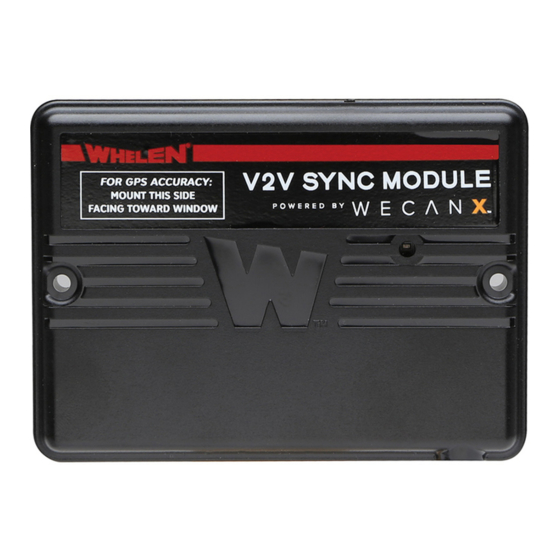
Advertisement
Quick Links
ENGINEERING COMPANY INC.
51 Winthrop Road,
Chester, Connecticut 06412-0684
Phone: (860) 526-9504
WARNING: This product can expose you to chemicals including Lead which is known to the State of California to cause cancer and birth defects or
other reproductive harm. For more information go to www.P65Warnings.ca.gov.
Mounting the V2V Module
WINDOW
MOUNTING
Mounting to Vehicle:
It is recommended you mount the module to the dashboard or rear deck of the vehicle however it can be mounted to any surface or
window. If mounted to a window it is recommended to use VELCRO® hook & loop tape. The module
(side with logo). This is the side that receives the signal. If mounted to a window, the face must point out of the vehicle.
©2020 Whelen Engineering Company Inc.
Form No.14D18 (010820)
ENGINEERING COMPANY INC.
51 Winthrop Road,
Chester, Connecticut 06412-0684
Phone: (860) 526-9504
WARNING: This product can expose you to chemicals including Lead which is known to the State of California to cause cancer and birth defects or
other reproductive harm. For more information go to www.P65Warnings.ca.gov.
Mounting the V2V Module
WINDOW
MOUNTING
Mounting to Vehicle:
It is recommended you mount the module to the dashboard or rear deck of the vehicle however it can be mounted to any surface or
window. If mounted to a window it is recommended to use VELCRO® hook & loop tape. The module
(side with logo). This is the side that receives the signal. If mounted to a window, the face must point out of the vehicle.
©2020 Whelen Engineering Company Inc.
Form No.14D18 (010820)
®
IMPORTANT: Module must be
mounted inside the vehicle in
IMPORTANT!
a location not exposed to
It is the responsibility of the
excessive heat or weather.
installation technician to
make sure the installation
and operation of this product
will not interfere with or
compromise the operation or
efficiency of any other vehicle
equipment!
Before returning the vehicle
to active service, visually
confirm the proper operation
of this product, as well as all
vehicle components or
equipment.
For warranty information regarding this product, visit www.whelen.com/warranty
®
IMPORTANT: Module must be
mounted inside the vehicle in
IMPORTANT!
a location not exposed to
It is the responsibility of the
excessive heat or weather.
installation technician to
make sure the installation
and operation of this product
will not interfere with or
compromise the operation or
efficiency of any other vehicle
equipment!
Before returning the vehicle
to active service, visually
confirm the proper operation
of this product, as well as all
vehicle components or
equipment.
Page 1
For warranty information regarding this product, visit www.whelen.com/warranty
WeCanX™ V2V Sync Module
Internet: www.whelen.com
Sales e-mail: autosale@whelen.com
Customer Service e-mail: custserv@whelen.com
Mounting to Dash, Rear Deck or other surface:
e w
u s
s i d
t (
m
l e
o n
d u
F r
M o
o f
must
WeCanX™ V2V Sync Module
Internet: www.whelen.com
Sales e-mail: autosale@whelen.com
Customer Service e-mail: custserv@whelen.com
Mounting to Dash, Rear Deck or other surface:
e w
s i d
t (
m
l e
o n
d u
F r
M o
o f
must
Installation Guide:
)
g o
p
8 X 3/4 Phillips
l o
e u
i t h
Pan Head
a c
t f
Sheet Metal
Screw
be mounted face up
Installation Guide:
)
g o
p
l o
8 X 3/4 Phillips
e u
i t h
Pan Head
a c
t f
Sheet Metal
u s
Screw
be mounted face up
Advertisement

Summary of Contents for Whelen Engineering Company WeCanX V2V
- Page 1 (side with logo). This is the side that receives the signal. If mounted to a window, the face must point out of the vehicle. ©2020 Whelen Engineering Company Inc. For warranty information regarding this product, visit www.whelen.com/warranty Form No.14D18 (010820)
- Page 2 V2V Sync Module: Wire as shown installing a Core Main Box customer supplied fuse into the power wire. Plug the V2V SYNC MODULE FOR GPS ACCURACY: POWERED BY connector into J18 of Core MOUNT THIS SIDE FACING TOWARD WINDOW Main Box and operate using t t he Core system.











Need help?
Do you have a question about the WeCanX V2V and is the answer not in the manual?
Questions and answers
How to make the programing i already select v2 v inthe core becouse not yet working