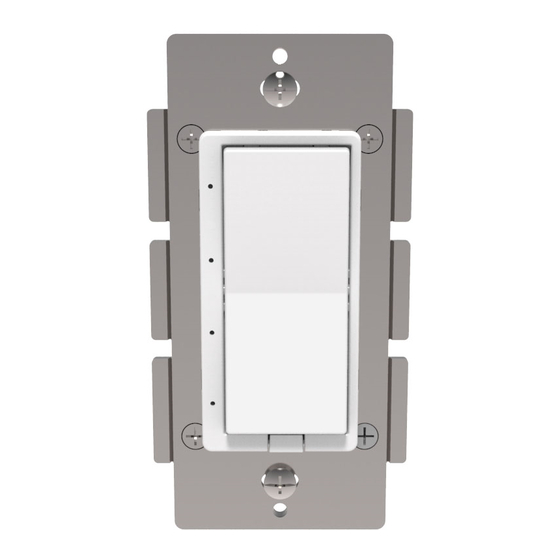
Advertisement
Quick Links
HS-FC200+ Z-Wave Plus Fan Controller
OVERVIEW
HS-FC200+ is a Z-Wave controllable wired fan controller for use with 3-speed or 4-speed ceiling fans. See
for a complete list of features and applications.
WARNING
RISK OF FIRE | RISK OF ELECTRICAL SHOCK | RISK OF BURNS
DO NOT USE THIS SWITCH TO CONTROL ANYTHING THAT MAY PRESENT A HAZARD WHEN CONTROLLED REMOTELY OR USED IN AN
UNATTENDED FASHION. DO NOT USE WITH MEDICAL AND LIFE SUPPORT INSTRUMENTS.
INSTALLATION
Tools required: medium standard and Phillips head screwdrivers, wire strippers/cutters
1
Shut off power to the circuit at the circuit breaker or fuse box.
2
Remove existing fan controller wall plate and mounting screws. Carefully remove the existing fan controller from the electrical
box but leave the wires connected.
3
This companion switch should only be connected to these three wires:
• NEUTRAL - White (this wire is often tied to other neutral wires and may require a jumper to connect with the HS-FC200+)
• GROUND - Green or Bare
• TRAVELER - Red/Other (only used in 3-way circuits)
4
Disconnect the wires from the existing switch and attach those wires to the HS-FC200+ using the screw terminal connectors on
the back with the following procedure:
1 Strip 16 mm (5/8") insulation from each wire*.
2 With a screw driver, loosen each screw terminal by rotating the screw counter-clockwise a few turns until resistance is felt.
3 There are two holes on the back of the switch near each screw terminal. Insert the stripped wire into one of these holes and
tighten the screw terminal to secure the connection. Connections should be snug.
*all wires should be 14 AWG or larger rated at 80°C or higher. Tightening torque should be 12 lbf-in (14kgf-cm).
5
Carefully install the wired switch back into the electrical box and reattach the trim plate.
Single Pole circuit
Page 1
HomeSeer | 10 Commerce Park North, Suite 10 | Bedford, NH 03110 | HomeSeer.com | HS-FC200-en-v4
VERIFY power is OFF before continuing!
3-way circuit
HomeSeer.com/lighting
Advertisement

Summary of Contents for HomeSeer HS-FC200+
- Page 1 *all wires should be 14 AWG or larger rated at 80°C or higher. Tightening torque should be 12 lbf-in (14kgf-cm). Carefully install the wired switch back into the electrical box and reattach the trim plate. Single Pole circuit 3-way circuit Page 1 HomeSeer | 10 Commerce Park North, Suite 10 | Bedford, NH 03110 | HomeSeer.com | HS-FC200-en-v4...
- Page 2 COMPATIBILITY Your new HomeSeer fan controller is designed to work with 3 or 4 speed AC powered ceiling fans that do not have a light with the fan or installations where you have a separate wall switch for the fan and the light. In the event that you have a light with the fan in the same circuit/switch, the light will dim or turn off whenever you set the fan at lower speed than the highest position.
- Page 3 (red, green, blue, cyan, magenta, yellow, white). HS-FC200+ switches will operate in normal mode by default. In the example below (using HomeSeer HS3 software), this event action will set the normal mode color of all HS-FC200+ switches (and all other 200 Series dimmers and switches) to Magenta.
- Page 4 Cet appareil numérique de la classe B est conforme à la norme NMB‐003 du Canada. This product employs or practices certain features and/or methods of the following U.S. Patents: U.S. Patent Nos.6,891,838, 6,914,893 and 7,103,511. Page 4 HomeSeer | 10 Commerce Park North, Suite 10 | Bedford, NH 03110 | HomeSeer.com | HS-FC200-en-v4...


Need help?
Do you have a question about the HS-FC200+ and is the answer not in the manual?
Questions and answers