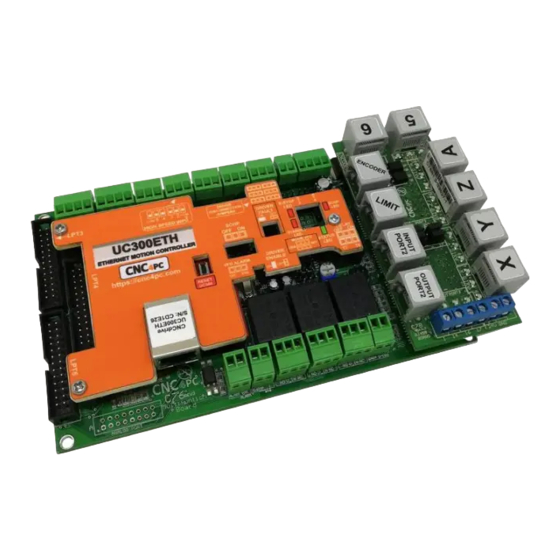
Advertisement
STEP BY STEP FOR SETTING UP A C76 FOR
UCCNC
The main objectives of this step-by-step instructions are:
Power the Board and e-stop and test that the board activates/deactivates at hardware level only
-
with e-stop.
Install the UCCNC license and configure the pinout and functions of UCCNC supported by
-
the C76 and test that UCCNC is communicating with the C76 OK.
-
Enable and configure the Safety Charge Pump to make sure the C76 activates (green LED)
when UCCNC becomes active (out of reset).
1. Make sure the controller is connected to an Ethernet port on the PC and powered with LEDs
ON.
User's Manual
MARCH, 2021
Page 1
Advertisement
Table of Contents

Summary of Contents for CNC4PC C76-UC300ETH
- Page 1 STEP BY STEP FOR SETTING UP A C76 FOR UCCNC MARCH, 2021 The main objectives of this step-by-step instructions are: Power the Board and e-stop and test that the board activates/deactivates at hardware level only with e-stop. Install the UCCNC license and configure the pinout and functions of UCCNC supported by the C76 and test that UCCNC is communicating with the C76 OK.
- Page 2 2. Connect an E-Stop button to short the E-Stop terminals, disable VFD Alarm jumper and disable the Safety Change Pump (JUMPER=OFF). The SCHP is watchdog, which will allow the board to activate only while the control software is active. This should activate the board (green LED).
- Page 3 5. Download the cnc4pc.com software and run it as follows for its operation. This software will configure all the pinout and functions supported by the C76. ✓ Select the profile that you want to configure> click on install. ✓ finally click on close.
- Page 4 If something is not clear, do not hesitate in opening a support ticket and we will get back to you as soon as possible: https://cnc4pc.com/contact/ Disclaimer: Use caution. CNC machines can be dangerous machines. Neither DUNCAN USA, LLC nor Arturo Duncan is liable for any accidents resulting from the improper use of these devices.




Need help?
Do you have a question about the C76-UC300ETH and is the answer not in the manual?
Questions and answers