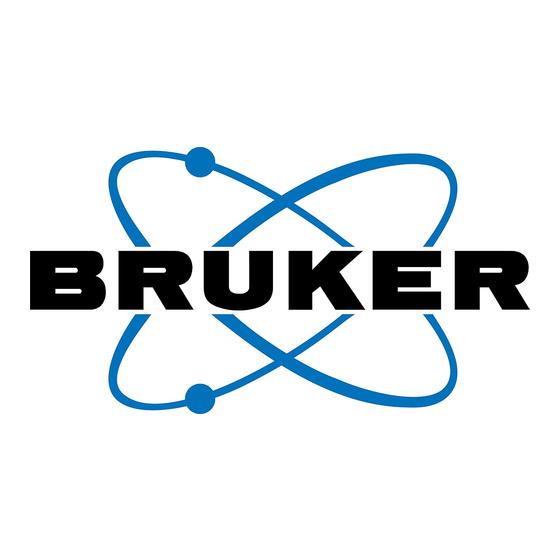
Table of Contents
Advertisement
Advertisement
Chapters
Table of Contents

Summary of Contents for Bruker InsightMR
- Page 1 InsightMR ● User Manual Version 003 Innovation with Integrity...
- Page 2 © February 07, 2017 Bruker Corporation Document Number: 10000054012 P/N: H155936 For further technical assistance for this product, please do not hesitate to contact your nearest BRUKER dealer or contact us directly at: Bruker Corporation Am Silberstreifen 76287 Rheinstetten Germany Phone: + 49 721 5161 6155 E-mail: InsightMR@bruker.com...
-
Page 3: Table Of Contents
Recommended Settings.................... 34 6.6.3 Adding a New Protonated Solvent .................. 38 Operation............................ 39 Inserting and Using the Flow Unit .................. 39 Acquiring NMR Data Using InsightMR Software............... 40 Removing the Flow Unit for Storage in the Transport Box.......... 41 Returning the Spectrometer to Normal Operation ............ 41 H155936_3_003... - Page 4 Remove the Flow Tube Assembly .................. 47 Storage .......................... 48 Prepare the NMR System .................... 48 The system is ready for normal usage................ 48 10 InsightMR Glass Flow Tube Exchange Instructions .............. 49 10.1 Removing the Glass Flow Tube.................. 49 10.2 Mounting the Glass Flow Tube .................. 50 11 Dismantling and Disposal........................ 51...
-
Page 5: About This Manual
Options and accessories may or may not be illustrated in each figure. Policy Statement It is Bruker’s policy to improve products as new techniques and components become available. Bruker reserves the right to change specifications at any time. - Page 6 About This Manual WARNING WARNING indicates a hazardous situation, which, if not avoided, could result in death or serious injury. This is the consequence of not following the warning. 1. This is the safety condition. u This is the safety instruction. CAUTION CAUTION indicates a hazardous situation, which, if not avoided, may result in minor or moderate injury or severe material or property damage.
-
Page 7: Introduction
Intended Use The InsightMR glass flow tube is an insert for standard 5 mm NMR probes. It allows the transfer of liquid from an external container through a transfer line into the NMR detection area and back. -
Page 8: Limitation Of Liability
Introduction Limitation of Liability All specifications and instructions in this manual have been compiled taking account of applicable standards and regulations, the current state of technology and the experience and insights we have gained over the years. The manufacturer accepts no liability for damage due to: •... -
Page 9: Safety
Safety Safety System Owner's Responsibility System Owner The term system owner refers to the person who operates the device for trade or commercial purposes, or who surrenders the device to a third party for use/application, and who bears the legal product liability for protecting the user, the personnel or third parties during the operation. -
Page 10: Personnel Requirements
Safety • The system owner is responsible for taking measures to avoid inherent risks in the handling of dangerous substances, preventing industrial disease, and providing medical first aid in emergencies. • The system owner is responsible for providing facilities according to the local regulations for the prevention of industrial accidents and generally accepted safety regulations according to the rules of occupational medicine. -
Page 11: Unauthorized Persons
Safety 3.2.1 Unauthorized Persons WARNING Risk to life for unauthorized personnel due to hazards in the danger and working zone! Unauthorized personnel who do not meet the requirements described in this manual will not be familiar with the dangers in the working zone. Therefore, unauthorized persons face the risk of serious injury or death. -
Page 12: General Workplace Dangers
Safety General Workplace Dangers Please refer to the figure Figure 4.1 [} 15] for the location of parts mentioned in this section. CAUTION Risk of contamination from toxic liquids or vapors during operation. Contamination may occur from sample liquid leaking into the laboratory environment. u Clean any chemical leakages or spills immediately following all appropriate safety precautions for safe chemical handling and laboratory cleaning procedures. - Page 13 Safety NOTICE Material damage to the NMR probe from sample liquid after a glass flow tube breakage. Sample liquid leaking into the NMR probe as a result of breakage of the glass flow tube may result in material damage to the NMR probe. u Do not apply pressure above 10 bar to the flow unit assembly.
- Page 14 Secure the end of the InsightMR transfer line close to the reactor to prevent movement (e.g. push/pull or rotation). u Prevent access to the space between the reactor and magnet where the InsightMR transfer line is installed.
-
Page 15: Design And Function
Design and Function Description InsightMR hardware consists of an insulated transfer line with an NMR glass flow tube on one end and a flow interface with an isolation valve on the other end: Figure 4.1: InsightMR Flow Tube Assembly and the Transfer Line... -
Page 16: Figure 4.2: Recommended Laboratory Setup
The 5 mm NMR glass flow tube together with the tube holder, which has the shape of a spinner, is compatible with any standard Bruker 5 mm NMR probe with insertion depth of 20 mm. The InsightMR glass flow tube volume corresponds approximately to the active volume of a standard 5 mm tube. -
Page 17: Software
5 Flow Tube Protector 3 Sample Valve Inlet Software InsightMR includes the flow unit and dedicated software. Use of this software is highly recommended. The software integrates acquisition control and data processing features, enabling on-the-fly acquisition parameter adjustment based on real-time kinetic data. - Page 18 Design and Function H155936_3_003...
-
Page 19: Transport, Packaging And Storage
Storage Retrofitting, repairs, adjustments or dismantling of the device must only be carried out by Bruker Service or personnel authorized by Bruker. Damage due to servicing that is not authorized by Bruker is not covered by your warranty. Symbols on the Packaging The following symbols are affixed to the packaging material. -
Page 20: Inspection At Delivery
Transport, Packaging and Storage Do not Damage Air-tight The packaging is air-tight. Damage to the Packaging barrier layer may render the contents unusable. Do not pierce. Do not use sharp objects to open. Component Sensitive to The packaging contains components which Electrostatic Discharge are sensitive to an electrostatic discharge. -
Page 21: Storage
Transport, Packaging and Storage Storage The following instructions should be followed when the flow unit will be stored for a longer period: • Before storage, the flow unit should first be thoroughly cleaned – this is described in Removing the Flow Unit for Storage in the Transport Box [} 41]. - Page 22 Transport, Packaging and Storage H155936_3_003...
-
Page 23: Flow Unit Installation
Flow Unit Installation Flow Unit Installation Before installing the InsightMR flow unit: • Familiarize yourself with all the safety measures in General Workplace Dangers [} 12]. • Take the appropriate safety measures (risk assessment, PPE, fume cupboard etc.) for monitoring reactions and processes. -
Page 24: Connecting The Transfer Line Holder
Note that this is not for the SampleJet. Testing the Flow Unit Prior to Inserting it into the Magnet Figure 6.3: The InsightMR Flow Unit. From left to right: the pump, the reactor, the flow tube assembly secured with a clamp stand and the thermostat. -
Page 25: Figure 6.4: From Left To Right, Glass Flow Tube O-Rings, Vessel Connections ,And Flow Interface Valve
Flow Unit Installation • Inspect the glass flow tube for damage, contamination and leaks. The glass flow tube must not show any cracks or damage. No solid particles must be visible in the glass flow tube. No liquid must be visible behind the sealing O-rings. If necessary, clean or replace the glass flow tube and O-rings. -
Page 26: Temperature Control (Optional)
Flow Unit Installation Temperature Control (optional) • Connect the inlet and outlet of the temperature control lines to the back of the thermostat. Figure 6.5: Temperature Control Connections • Set the thermostat to the target temperature; start it and wait for the desired temperature to be reached. -
Page 27: Software Installation
Insight software download (includes TopSpin and InsightMR) https://www.bruker.com/service/support-upgrades/software-downloads/nmr.html InsightMR software can be installed from the TopSpin DVD (TopSpin 3.5.pl5 and above for windows and 3.5.pl6 and above for Linux). It can also be downloaded from the web page as an ISO image of the TopSpin DVD or as a separate executable file. The downloadable file (>... -
Page 28: Figure 6.6: The Topspin Setup Tool
• The TopSpin Setup tool will appear. Click Next. Figure 6.6: The TopSpin Setup Tool • A new dialog box with Install Bruker NMR Software and Install GPL licensed Cygwin 1.7.4 Software checked will appear. Click Next. Figure 6.7: Selection of Components to Install •... -
Page 29: Figure 6.9: Select An Installation Directory
It is highly recommendable to install Dynamics Center either on the spectrometer or on a processing station or personal computer to use is as off-line kinetics analysis tool. The Kinetics module of Dynamics Center contains the analysis tools also in InsightMR but it is not linked to acquisition. -
Page 30: Figure 6.12: Select Products To Install
Flow Unit Installation Figure 6.12: Select Products to Install • Select the NMR Super User. It could be one of the domain users or traditionally nmrsu. Figure 6.13: Select the NMR Super User H155936_3_003... -
Page 31: Figure 6.14: Select An Nmr Administration Password
If it is a windows installation, you should have at least two new icons in your desktop: TopSpin and InsightMR. Figure 6.15: Installation Finished • When you click Finish, the InsightMR release letter will appear. Figure 6.16: InsightMR Release Letter Refer to the TopSpin Installation Manual, Chapter 2, if more detailed instruction is needed. -
Page 32: Software Configuration
6.6.2 InsightMR Flow Mode Configuration If not launched already, launch InsightMR by clicking on the desktop Icon. If the operating system is Linux, there may not be a desktop icon and you may have to launch the program by going to the folder applications/Bruker software/InsightMR. -
Page 33: Figure 6.19: Starting The Icon Configuration
Flow Unit Installation Figure 6.19: Starting the Icon Configuration In TS3.5.pl6 and beyond, switch off the domain users if you are not going to use them since they slow down the program. Uncheck anything under Domain (Options | Resource File Settings). Figure 6.20: IconNMR Configuration - Resource File Settings H155936_3_003... -
Page 34: Recommended Settings
Flow Unit Installation • IconNMR settings are important for InsightMR to work correctly. The user can either decide to restore default settings or check that all IconNMR settings are adequate for the use of InsightMR. • To restore defaults, click on File/Restore Defaults/Flow Tube (InsightMR). -
Page 35: Figure 6.23: Configuring The Automation Window
Flow Unit Installation Automation / Automation Window The Easy Setup Mode should be checked. Figure 6.23: Configuring the Automation Window Automation/Solvent/Probe Dependencies Non deuterated solvents must have XAU lctshim flow and LOCK-OFF as Associated Shim and Lock Routine respectively. Figure 6.24: Selecting the Solvent and Probe Dependencies H155936_3_003... -
Page 36: Figure 6.25: Selecting The Tuning And Matching Options
Figure 6.25: Selecting the Tuning and Matching Options Settings for Solvents Should protonated solvents (such as CH , CH CN, DMSO-H ) be missing from the Solvent tab in IconNMR shown below, follow the next steps. Figure 6.26: InsightMR Acquisition Window Expansion Showing the New Protonated Solvents H155936_3_003... -
Page 37: Figure 6.27: Edsolv In Topspin
Figure 6.27: Edsolv in TopSpin • If they are also missing from the solvent table, click on Solvents, select Import Solvents and import the new solvent file: C:/Bruker/TopSpinHOME/exp/stan/nmr/lists/solvents.xml. • One could also select the Restore Default Solvents option, but this would DELETE any solvent previously defined by the user. -
Page 38: Adding A New Protonated Solvent
Flow Unit Installation 6.6.3 Adding a New Protonated Solvent • Refer to the Edlock Guide (under the help button (?) / Manuals in TopSpin) to add the new solvent and its properties in the edlock table. • Ensure the new solvent will also be shown in IconNMR. •... -
Page 39: Operation
Operation Operation Before using the flow unit, familiarize yourself with all the safety measures in General Workplace Dangers [} 12]. Before inserting and using the glass flow tube: • Ensure there is no sample in the magnet. • Ensure the NMR probe is at the desired temperature before inserting the glass flow tube. •... -
Page 40: Acquiring Nmr Data Using Insightmr Software
Upon installation of InsightMR, launch the program by clicking on the InsightMR desktop Icon. Refer to the InsightMR quick start guide under Help - QuickStart for instructions on how to use the software. Under Help there are also manuals for IconNMR and Dynamics Center, the foundation platforms of InsightMR. -
Page 41: Removing The Flow Unit For Storage In The Transport Box
• Rinse the sample line first with the reaction solvent, to avoid any compounds crashing out of solution, and then with any suitable cleaning/rinsing solution or solvent. • When the InsightMR sample lines are blocked and do not allow flushing, replace the sample lines. - Page 42 Operation H155936_3_003...
-
Page 43: Flow Tube Assembly - Insertion Checklist
7. Set the desired spectrometer temperature and leave the gas flow at least at 270 l/h in TopSpin. 8. Set the desired temperature parameters in InsightMR, IconNMR configuration. 9. Attach the transfer line holder to the Bruker Sample Transport (note the transfer line holder cannot be used with a SampleJet). H155936_3_003... -
Page 44: Prepare The Flow Tube Assembly
Flow Tube Assembly - Insertion Checklist Prepare the Flow Tube Assembly 1. Secure the InsightMR flow unit (flow tube assembly, transfer lines and flow interface) against movements, with laboratory stands for example, ideally in a fume cupboard. 2. Inspect the flow unit, looking for damages, contamination and leaks. Clean or replace the glass flow tube and/or the sealing O-rings, if necessary. -
Page 45: Insert The Flow Tube Assembly
7. Block the path where the transfer line is installed to ensure that the transfer line is not a tripping hazard. The System is Ready to be Used Refer to the InsightMR software quick guide (provided or under InsightMR help menu) for a quick start. H155936_3_003... - Page 46 Flow Tube Assembly - Insertion Checklist H155936_3_003...
-
Page 47: Flow Tube Assembly - Removal Checklist
Flow Tube Assembly - Removal Checklist Prepare the Flow Tube Assembly Figure 9.1: InsightMR Flow Unit Laboratory Setup 1. Stop the sample flow. 2. Rinse the sample line with a suitable solvent and switch the flow off. 3. Set the thermostat to ambient temperature; wait until the temperature is reached and switch the thermostat off. -
Page 48: Storage
1. Activate the sample changer. 2. Set the temperature of the NMR probe and the gas flow back to normal values. 3. Remove the transfer line holder from the Bruker Sample Transport (note the transfer line holder cannot be used with a SampleJet). -
Page 49: Insightmr Glass Flow Tube Exchange Instructions
InsightMR Glass Flow Tube Exchange Instructions 10 InsightMR Glass Flow Tube Exchange Instructions 10.1 Removing the Glass Flow Tube Note: Use lint free gloves to keep the glass flow tube clean. Important: Be aware that the glass flow tube is made out of thin walled glass and is very fragile! Take all required precautions to avoid breakages and injuries. -
Page 50: Mounting The Glass Flow Tube
InsightMR Glass Flow Tube Exchange Instructions 10.2 Mounting the Glass Flow Tube Note: Use lint free gloves to keep the glass flow tube clean. Important: Be aware that the glass flow tube is made out of thin walled glass and is very... -
Page 51: 11 Dismantling And Disposal
Installation, initial commissioning, retrofitting, repairs, adjustments or dismantling of the device must only be carried out by Bruker Service or personnel authorized by Bruker. Damage due to servicing that is not authorized by Bruker is not covered by your warranty. 11.1... -
Page 52: Disposal Usa And Other Countries
Only 100% pre-decontaminated equipment can and will be accepted by Bruker BioSpin. A release document for decontamination can be inquired from your nearest Bruker BioSpin contact site, also to be used when repairs, going back to Bruker sites, are requested. In compliance with WEEE II directive: 2012/19/EU 11.3... -
Page 53: 12 Technical Data
NMR System Requirements • 5 mm probe. • 300-950 MHz magnet. • AVIII console if InsightMR software is to be used (compatible with TopSpin 3.5pl2 and above). Data Acquisition and Analysis It is highly recommended that InsightMR software (refer to the InsightMR release letter) is used for data acquisition and analysis. - Page 54 Technical Data H155936_3_003...
-
Page 55: 13 Contact
WEEE DE43181702 NMR Hotlines Contact our NMR service centers. Bruker BioSpin NMR provides dedicated hotlines and service centers, so that our specialists can respond as quickly as possible to all your service requests, applications questions, software or technical needs. Please select the NMR service center or hotline you wish to contact from our list available at: https://www.bruker.com/service/information-communication/helpdesk.html... - Page 56 Contact H155936_3_003...
-
Page 57: List Of Figures
Figure 6.2: The Transfer Line Holder....................Figure 6.3: The InsightMR Flow Unit. From left to right: the pump, the reactor, the flow tube as- sembly secured with a clamp stand and the thermostat..........Figure 6.4: From Left to Right, Glass Flow Tube O-Rings, Vessel Connections ,and Flow Inter- face Valve ........................ - Page 58 List of Figures H155936_3_003...
- Page 59 H155936_3_003...
- Page 60 ● Bruker Corporation info@bruker.com www.bruker.com Order No: H155936...

Need help?
Do you have a question about the InsightMR and is the answer not in the manual?
Questions and answers