Table of Contents
Advertisement
Quick Links
Advertisement
Table of Contents

Summary of Contents for Yalp Toro
- Page 1 Toro produc t ma n ua l Version 1.9 1 April 2019...
-
Page 2: Table Of Contents
I ndex Contents Index 1. What is Toro? 2. Installation 3. Online settings 4. Games 5. Sound 6. Language 7. Manual settings 8. Compliance information 9. Service 10. Technical information 11. Revisions Yalp sports- & play equipment 0031 547 289 410 development@yalpinteractive.com... -
Page 3: What Is Toro
1 . Wha t i s Toro? The Toro is an interactive sports field, with four interactive goals, one on each side of the square field. With the press of a button, different games can be selected. The games are designed to be fun in a challenging way, stimulating movement of the players. -
Page 4: Installation
This document describes what the Toro is, how it works, and what preparations should be made in order to make sure that the placement and connections go flawlessly. If you still have any questions after reading this document, you can always contact Yalp for more information. - Page 5 Mains power The Toro can be installed on mains power. It is important to use a double shielded power cable for safety reasons, and have this installed on a separate group. The type of power cable to use: YmvKas ground cable, 2 cores, 2,5mm² (±3875mil²).
-
Page 6: Online Settings
3 . On line se tt i ngs You can manage your own device(s). Go to http://www. y alpinteractive.com/ and click ‘login’. Log in with your user name and password, which is sent after signing the service agreement. Login information Web address: my. -
Page 7: Games
If you push the button after 10 seconds, the active game will restart. After a minute of not playing, the Toro will turn into ‘idle-mode’ (standby). When the Toro feels impact on a panel, it may call something or start to make noise. With a push on the button the game following the last played game will start. -
Page 8: Sound
If your Toro is equipped with multiple language versions, and more then one language is active, these can also be switched using the button on the Toro. Press the button longer then 3 seconds and the Toro will switch to another language. If no languages are selected, the Toro will switch to idle (‘standby’) mode when it is pressed longer then 5 seconds. -
Page 9: Manual Settings
Start with step 1 and follow instructions. 1. Access Manual Settings menu Disconnect power by pulling the plug Connect the power again Push the Toro button until you hear ‘Sutu Settings’. Release the button immediately at ‘Su...’ otherwise Toro will startup normal. 2. Volume settings You hear ‘Volume settings’, repeatedly... - Page 10 Status information The Toro has 6 different modes. You can recognize the different modes with the table below. EN_TORO_Product manual_v1.9 - 10 -...
-
Page 11: Compliance Information
8 . Com plia nce i nforma tion Regulatory Information USA Changes or modifications not expressly approved by the party responsible for compliance could void the user’s authority to operate the equipment. This device complies with part 15 of the FCC Rules. Operation is subject to the following two conditions: (1) This device may not cause harmful interference, and (2) this device must accept any interference received, including interference that may cause undesired operation. - Page 12 Regulatory Information Canada Changes or modifications not expressly approved by the party responsible for compliance could void the user’s authority to operate the equipment. This device complies with ISED license-exempt RSS(s). Operation is subject to the following two condi- tions: (1) This device may not cause harmful interference, and (2) this device must accept any interfer- ence received, including interference that may cause undesired operation.
- Page 13 (2) this device must accept any interference received, including interference that may cause unde- sired operation. We, Yalp BV, hereby declare that the equipment bearing the model name specified below was tested conforming to the applicable FCC Rules under the most accurate measurement standards possible, and that all the necessary steps have been taken and are in force to assure that production units of the same equipment will continue to comply with the Commissions requirements.
-
Page 14: Service
!!! Never try to repair a defect without the consent of Yalp !!! Never replace parts for other then Yalp original parts. The Yalp product is certified as a whole, with carefully selecting the best parts for safety and quality reasons. -
Page 15: Technical Information
10. Tech n ical i n for ma tion General information Weight Toro ± 475 Kg ± 1047 lbs Dimensions (LxBxH) 1,65 x 0,3 x 0,8 m 5,4 x 0,98 x 2,6 ft Power connection 100-240 V~ ± 10% Input... -
Page 16: Revisions
1 1. Rev ision s Version/Date: Adjustments • Added my. y alp.nl v1.2/16-12-2015 • p8. Replaced MyYalp ‘settings’ and ‘info’inages v1.3/20-12-2016 • p11. Replaced text and ‘language’image inder CH6. Language • p16 Added hight dimension to drawing • p5 Replaced ymvk for Ymvk for YmvKas •...
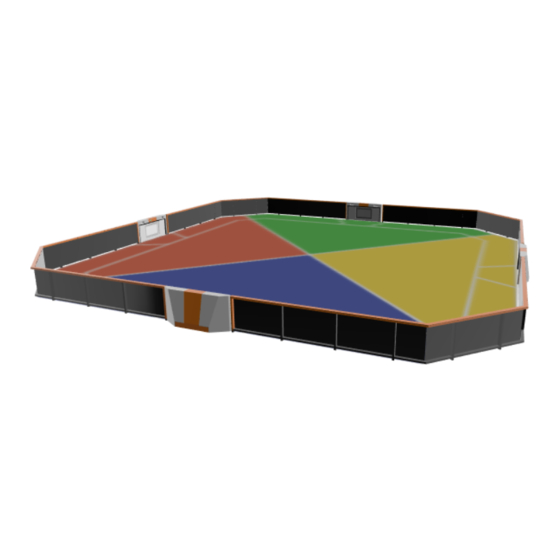



Need help?
Do you have a question about the Toro and is the answer not in the manual?
Questions and answers