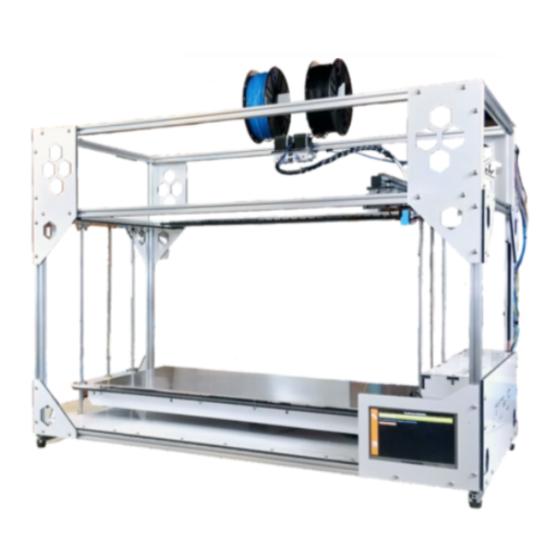
Table of Contents
Advertisement
Quick Links
Advertisement
Table of Contents

Summary of Contents for Folger Technologies FT-6
- Page 1 Assembly Guide v0.02 Alpha [preview only]...
-
Page 2: Table Of Contents
Table of Contents ALPHA WARNING..........................1 Introduction.............................2 Contacting Folger Tech........................3 Preparation and Tips........................4 ACM Parts List..........................5 Assembly Assembly...........................7 Frame Assembly.........................11 Assembly.........................16 Assembly.........................18 Assembly........................24 Hotend/Extruder Assembly....................28 Z Belt Assembly........................29 Configuration..........................31 Community ran resources (unofficial)..................31... -
Page 3: Alpha Warning
This guide is not meant to be used to assemble the kit. Do not following anything within this guide as it may be wrong. Use a beta or better guide version for assembly of the kit. FT-6 Assembly Guide v0.02 Alpha [preview only] © Folger Technologies 2018 Page 1 of 31... -
Page 4: Introduction
It covers everything from assembly to the maintenance required to keep the printer performing like new. FT-6 Assembly Guide v0.02 Alpha [preview only] © Folger Technologies 2018 Page 2 of 31... -
Page 5: Contacting Folger Tech
FOLGER TECHNOLOGIES LLC assumes or undertakes NO LIABILITY for any loss or damage suffered as a result of the use, misuse or reliance on the information and or product. USE AT YOUR OWN RISK: Never leave your printer unattended. -
Page 6: Preparation And Tips
• Gather the parts called out in each step and read through all of the text before performing the step. • To help with orientation: is side to side, is front to back, and is up and down. FT-6 Assembly Guide v0.02 Alpha [preview only] © Folger Technologies 2018 Page 4 of 31... -
Page 7: Acm Parts List
ACM Parts List BFP-01 BFP-02 BFP-03 BFP-04 BFP-05 BFP-06 BFP-07 BFP-08 BFP-09 BFP-10 BFP-11 BFP-12 FT-6 Assembly Guide v0.02 Alpha [preview only] © Folger Technologies 2018 Page 5 of 31... - Page 8 If anything is missing or damaged, contact Folger Tech within (14) days of delivery for replacements. Now let's get this kit built! FT-6 Assembly Guide v0.02 Alpha [preview only] © Folger Technologies 2018 Page 6 of 31...
-
Page 9: Assembly
(8) M4 x (4) SHF8 Nylock 20mm Mount the (4) SHF8s to the panels. The bolts go on the bottom with the nut on top. FT-6 Assembly Guide v0.02 Alpha [preview only] © Folger Technologies 2018 Page 7 of 31... - Page 10 Flip the panels over and mount the (2) KFL8s. The bolts go on the top. Make sure the center of the KFL8s swivel in the socket. You may need to add some oil and work it a bit. FT-6 Assembly Guide v0.02 Alpha [preview only] © Folger Technologies 2018...
- Page 11 Mount the steppers using the M3 hardware. All of the bolts go on the bottom and make sure you face the stepper plugs the correct direction. FT-6 Assembly Guide v0.02 Alpha [preview only] © Folger Technologies 2018 Page 9 of 31...
- Page 12 Washer Nylock Mount the stepper using the M3 hardware. Mount the (2) idlers as shown using the M5 hardware. Make sure the idlers spin free. FT-6 Assembly Guide v0.02 Alpha [preview only] © Folger Technologies 2018 Page 10 of 31...
-
Page 13: Frame Assembly
Assemble the lower frame with (2) 1000mm 2020 and (2) 540mm 2040 using the internal L brackets and grub screws. Mount (4) rubber feet using the M5 hardware. Make sure the joins are square and flush. FT-6 Assembly Guide v0.02 Alpha [preview only] © Folger Technologies 2018... - Page 14 Mount the (3) lower panels using the M5 hardware. Make sure the orientation is correct. The side facing toward you in this image is the front. FT-6 Assembly Guide v0.02 Alpha [preview only] © Folger Technologies 2018 Page 12 of 31...
- Page 15 Mount (4) 700mm 2020 with the panels shown using the M5 hardware. The panels on the right do not have a hole. Make sure the joins are square and flush against the lower frame. FT-6 Assembly Guide v0.02 Alpha [preview only] © Folger Technologies 2018...
- Page 16 Assemble the top frame with (2) 1000mm 2020 and (2) 500mm 2020 using (4) 3-way corners. Mount the top frame to the uprights using the panels and M5 hardware. Make sure the joins are square and flush. FT-6 Assembly Guide v0.02 Alpha [preview only] © Folger Technologies 2018...
- Page 17 Mount (2) 1000mm 2020 and (2) 500mm 2020 using the panels and M5 hardware. Verify the top 2020 to middle 2020 spacing is 170mm all the way around. FT-6 Assembly Guide v0.02 Alpha [preview only] © Folger Technologies 2018 Page 15 of 31...
-
Page 18: Assembly
(18) M5 x (18) M5 10mm T-Nut Mount the (2) upper plates we assembled earlier onto the underside of the middle 2020 using the M5 hardware. FT-6 Assembly Guide v0.02 Alpha [preview only] © Folger Technologies 2018 Page 16 of 31... - Page 19 Mount the (2) idlers using the M5 hardware. Make sure the idlers spin free. Mount the (2) 800mm linear rails between the upper plates using the M3 hardware in every other hole. FT-6 Assembly Guide v0.02 Alpha [preview only] © Folger Technologies 2018...
-
Page 20: Y Assembly
Y Assembly Step 1 (2) M3 x (2) M3 12mm Square Nut Mount the parts together with the M3 hardware. FT-6 Assembly Guide v0.02 Alpha [preview only] © Folger Technologies 2018 Page 18 of 31... - Page 21 Make sure the hex head bolts are on the ends. Mount the 400mm linear rail 50mm from either end of the 2020 using the M3 hardware. FT-6 Assembly Guide v0.02 Alpha [preview only] © Folger Technologies 2018 Page 19 of 31...
- Page 22 Mount the part we assembled in the last step to the blocks on the linear rails using the M3 hardware. Make sure the tab with the hole is on the front end. FT-6 Assembly Guide v0.02 Alpha [preview only] © Folger Technologies 2018...
- Page 23 Install the X belts with the teeth against the pulleys. Trim and secure to the tabs with cable ties as shown. Tighten them by adjusting the steppers. FT-6 Assembly Guide v0.02 Alpha [preview only] © Folger Technologies 2018 Page 21 of 31...
- Page 24 Mount the pulley to the stepper flush with the end. Stack the panel on top of the gantry board and mount the stepper to it using the M3 hardware. Assemble the Y idler using the M5 hardware. FT-6 Assembly Guide v0.02 Alpha [preview only] © Folger Technologies 2018...
- Page 25 Mount the Y stepper assembly to the rear end of the gantry using M5 hardware. Mount the Y idler to the hole in the tab using the M5 nylock. FT-6 Assembly Guide v0.02 Alpha [preview only] © Folger Technologies 2018...
-
Page 26: Bed Assembly
Mount the (4) LM8FLUUs through the corners of the bed plate with the 12mm hardware. Mount the T8 nuts with the 16mm hardware. Make sure the arrow is facing you and on top. FT-6 Assembly Guide v0.02 Alpha [preview only] © Folger Technologies 2018... - Page 27 Bed Assembly Step 2 (8) M3 x (8) M3 16mm Square Nuts Mount the bed supports to the bed plate using M3 hardware. FT-6 Assembly Guide v0.02 Alpha [preview only] © Folger Technologies 2018 Page 25 of 31...
- Page 28 Step 3 (8) M3 x (8) M3 (8) Bed 30mm Thumb Nuts Spring Mount the bed to the bed plate using M3 hardware and bed springs. FT-6 Assembly Guide v0.02 Alpha [preview only] © Folger Technologies 2018 Page 26 of 31...
- Page 29 Tighten the SHF8s to hold the PCRs in place. Tighten the set screws on the KFL8s to hold the lead screws in place. FT-6 Assembly Guide v0.02 Alpha [preview only] © Folger Technologies 2018 Page 27 of 31...
-
Page 30: Hotend/Extruder Assembly
Refer to the manual that fits the option you ordered then return here afterward. From this point forward, the single extruder option will be shown. FT-6 Assembly Guide v0.02 Alpha [preview only] © Folger Technologies 2018 Page 28 of 31... -
Page 31: Z Belt Assembly
Flip the printer onto it's back or prop it up and mount the pulleys as shown. Make sure the left one is upside-down. You may need to adjust the T8 lead screws. FT-6 Assembly Guide v0.02 Alpha [preview only] © Folger Technologies 2018... - Page 32 Z Belt Assembly Step 2 Route a belt loop as shown. Tighten by moving the idler. Repeat for other side. Adjust pulleys as needed. FT-6 Assembly Guide v0.02 Alpha [preview only] © Folger Technologies 2018 Page 30 of 31...
-
Page 33: Configuration
PC software and the firmware. It will also cover configuration and setup of the printer. Community ran resources (unofficial) Facebook Forum Reddit Thingiverse Written and illustrated by Chris Sorrows. FT-6 Assembly Guide v0.02 Alpha [preview only] © Folger Technologies 2018 Page 31 of 31...



Need help?
Do you have a question about the FT-6 and is the answer not in the manual?
Questions and answers