Advertisement
V
i
g
o
r
P
l
u
V
i
g
o
r
P
l
u
E
t
h
e
r
n
e
t
E
t
h
e
r
n
e
Quick Start Guide V1.0
Introduction
V
i
g
o
r
P
l
u
g
2
0
0
can be used to bridge any Ethernet device to your powerline
V
i
g
o
r
P
l
u
g
2
0
0
A
A
V
V
networking with 200Mbps high speed. It is not necessary for you to spend time and
money installing expensive Ethernet cable to share your Internet connection or HD/ SD
video stream at home. Now, with VigorPlug 200
V
i
g
o
r
P
l
u
g
2
0
0
to the power outlet on the
V
i
g
o
r
P
l
u
g
2
0
0
A
V
A
V
data transmission at any site in your house.
Package Content
Powerline Ethernet Adpater
Quick Start Guide (this paper)
CD ROM (includes User's Guide and Utility)
Ethernet cable
g
2
0
0
g
2
0
0
A
V
A
V
A
d
a
p
t
e
t
A
d
a
p
t
e
2
0
0
M
P
o
2
0
0
M
P
o
r
r
, no wiring comes true. Just plug
AV
wall
! You can get stable and fast speed for
w
e
r
l
i
n
e
w
e
r
l
i
n
e
Advertisement
Table of Contents

Summary of Contents for Draytek VigorPlug 200AV
- Page 1 Quick Start Guide V1.0 Introduction can be used to bridge any Ethernet device to your powerline networking with 200Mbps high speed. It is not necessary for you to spend time and money installing expensive Ethernet cable to share your Internet connection or HD/ SD video stream at home.
- Page 2 Panel Description Description Means powerline networking activity Means Ethernet link activity Means power ready. Connector Description Ethernet Where you will connect 10/100M Ethernet network devices, such as PCs, printer servers, and anything else you want to put on your networks. Please make sure press this button >...
- Page 3 Installation 1. Simply plug into a power outlet and do not use a power strip or UPS with the wall mount device. 2. Use a twisted-pair cable with RJ-45 plugs at both ends, and plug into Ethernet device and Ethernet of VigorPlug 200 3.
- Page 4 Note 2: Be sure unplug the Ethernet cable before press the Reset button to avoid damage to your device. Warning This is a class A product. In a domestic environment this product may cause radio interference in which case the user may be required to take adequate measures. Important Safety Instructions The following pre-cautions should be taken when using this product: This product is intended for connection to the AC power line.
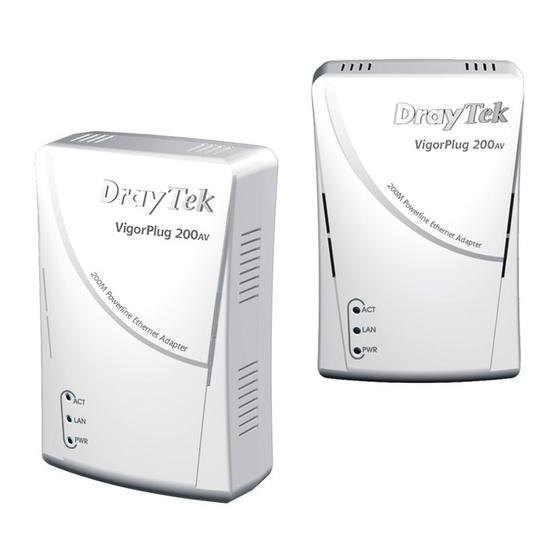













Need help?
Do you have a question about the VigorPlug 200AV and is the answer not in the manual?
Questions and answers