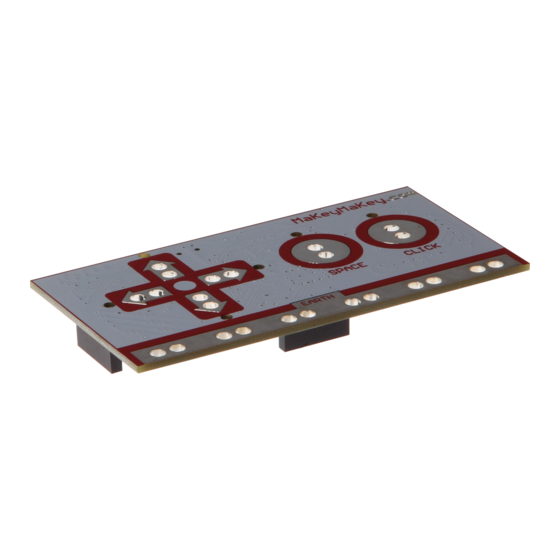
Advertisement
Table of Contents
Advertisement
Table of Contents

Summary of Contents for Joy-it MaKey
- Page 1 MaKey Controllerboard Export 24.11.2017 Copyright by Joy-IT...
- Page 2 MaKey Controllerboard Index Connection & Usage Support Export 24.11.2017 Copyright by Joy-IT...
- Page 3 Please find our instructions below. Connection & Usage At first, connect the enclosed USB-Cable to your computer and your MaKey Controllerboard and wait until the automatic driver installation is finished. Now take one of the crocodile-clips.‘...
- Page 4 Just insert one of the enclosed white cables into the opening and connect a crocodile-clip to the other end of the cable. Your Makey-Controllerboard is now ready to use. Just touch your connected object while holding the „Earth“-Clip and watch the keyboard and mouse input.
- Page 5 MaKey Controllerboard Support We also support you after your purchase. If there are any questions left or if you encounter any problems feel free to contact us by mail, phone or by our ticket-supportsystem on our website. E-Mail: service@joy-it.net Ticket-System: http://support.joy-it.net...



Need help?
Do you have a question about the MaKey and is the answer not in the manual?
Questions and answers