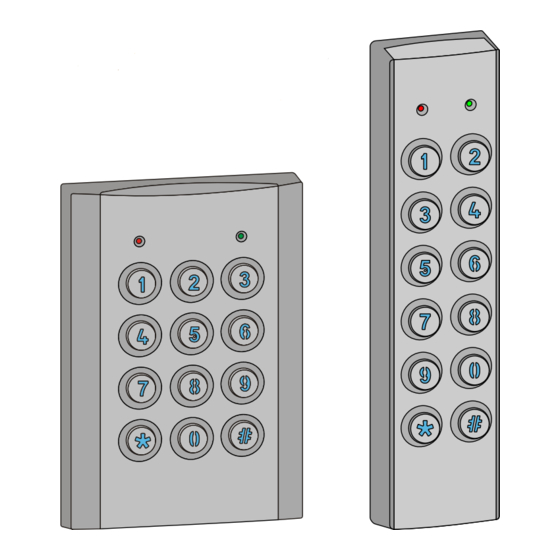
Table of Contents
Advertisement
Advertisement
Table of Contents

Subscribe to Our Youtube Channel
Summary of Contents for Nidac Presco 2 Series
- Page 1 VR43 & VR62 Series 2 Vandal and Weather Resistant Keypads N761...
-
Page 2: Table Of Contents
TABLE OF CONTENTS PAGE Features ................. 1 Package Contents ..............1 Specifications ............... 2 VR43 ................. 2 VR62 ................. 3 Wires ..................4 Installation ................5 Using the VR keypads with Presco™........6 VR to PAC1/PAC2 wiring diagram ........7 VR to KC2, KC6 &... -
Page 3: Features
Weather Resistant (IP67). Outputs Presco™ and Wiegand data. Blue LED Backlighting on keys standard. Compatible with all Nidac Presco decoders. Fully configurable for custom Wiegand modes. Operating temperature range of -20ºC to 70ºC. 36 month (3 year) manufacturer’s warranty. -
Page 4: Specifications
SPECIFICATIONS Voltage: 8V to 26V D.C. recommended. 7V to 30V D.C. absolute limits. Current: 60mA max @ 7V D.C. (without backlighting) 110mA max @ 7V D.C. (with backlighting) 35mA max @ 12V D.C. (without backlighting) 70mA max @ 12V D.C. (with backlighting) 30mA max @ 24V D.C. -
Page 5: Vr62
VR62 Weight: 620 grams (including cable). Dimensions: 161.7mm x 45mm x 23mm (H x W x D). -
Page 6: Wires
WIRES There are 12 wires for the VR keypads, not all will be needed for each installation. The unused wires should always be terminated and left unconnected. Black 0V (Ground). +12V to +24V D.C. White DTA (Presco™ data line). Dark Green D0 (Wiegand Data 0). -
Page 7: Installation
INSTALLATION 1. Using the supplied template mark out the location of the mounting screws and the cable exit. Drill out all points as necessary. 2. Using the supplied key remove the hex allen screw(s) at the bottom of the keypad that secure the fascia to the chassis. 3. -
Page 8: Using The Vr Keypads With Presco
USING THE VR KEYPADS WITH PRESCO™ The VR43 & VR62 can be used to perform all the functions of a standard Presco PRE keypad. The only difference in operation is the use of the # key instead of the E key. The # key is a dual purpose key. -
Page 9: Vr To Pac1/Pac2 Wiring Diagram
VR TO PAC1 / PAC2 WIRING DIAGRAM VR TO KC2, KC6 & PDA WIRING DIAGRAM... -
Page 10: Using The Vr Keypads With Wiegand
USING THE VR KEYPADS WITH WIEGAND The VR43 & VR62 can be used with any standard wiegand and most non standard wiegand controllers. The site (facility) code can be set from the keypad itself (refer to the Wiegand Options sections on page 9) and the wiegand data is fully configurable with up to 64 bits of data. -
Page 11: Options
The options can be set from either the keypad itself or through the use of a PIM (series 3 or later) and the PIM-VR software available from our website http://www.nidac.com in the downloads section under Presco software. Refer to the help file supplied with the software for details on how to use the PIM to set the VR keypad options. -
Page 12: Wiegand Options
(3) - Force Presco or Wiegand mode [Memory 005] 101 = Always in Presco mode. 202 = Always in Wiegand mode. All other values = Mode selected by pink wire. (4) - Auto send key count [Memory 007] When this memory is set to a non zero value the VR keypad will automatically send the data after x keys have been pressed, where x=value set for this memory. - Page 13 Memory Default Function Number Value Site Code start bit number User Code start bit number (11) Default Custom Wiegand Pattern byte 7 (11) Default Custom Wiegand Pattern byte 6 (11) Default Custom Wiegand Pattern byte 5 (11) Default Custom Wiegand Pattern byte 4 (11) Default Custom Wiegand Pattern byte 3 (11)
-
Page 14: Presco™ Options
Setting this memory to a value of less than 8 or greater than 64 will cause to PIM to use the standard Wiegand format. Note that using this option requires a high understanding of Wiegand data. Nidac will only offer limited support for this feature. (10) - Send LSB first [Memory 034] 101 = LSB of data is sent first for both site and user code. -
Page 15: Setting The Options Via The Vr Keypad
All other values = Keypad will only make beeps, warble, etc. for DTA chars received after pressing the final # key. Note: This memory only has an effect when the keypad is in Presco mode (either through the Pink wire or Memory 005 = 101), in Wiegand mode all received chars on the DTA line are ignored. -
Page 16: Warranty
(excluding accidental or malicious damage) under the 36 month warranty offered from the date of purchase. As NIDAC Security Pty. Ltd. or its agents do not perform the final installation, inspection or training in the use of this product, they cannot be held liable for injury, loss or damage directly or consequentially arising from the use or misuse of this product.



Need help?
Do you have a question about the Presco 2 Series and is the answer not in the manual?
Questions and answers