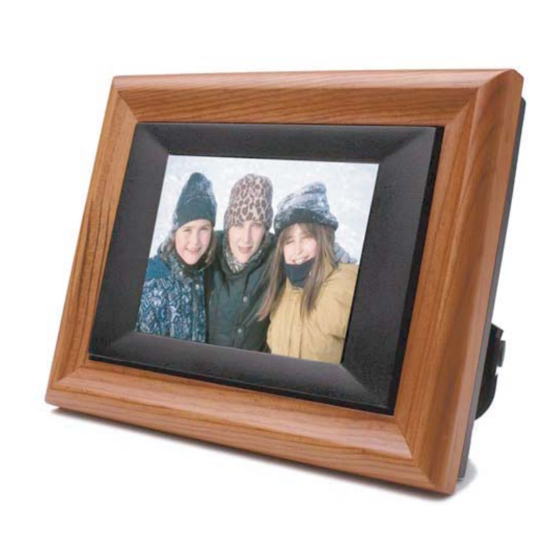
Digital Spectrum MemoryFrame MF-575 User Manual
Digital spectrum memoryframe mf-575: user guide
Hide thumbs
Also See for MemoryFrame MF-575:
- Quick start manual (2 pages) ,
- Networking manual (1 page) ,
- Quick reference manual (1 page)
Advertisement
Quick Links
Advertisement

Summary of Contents for Digital Spectrum MemoryFrame MF-575
-
Page 1: Digital Photo Frame
DIGITAL PHOTO FRAME Model MF-575 User Manual... -
Page 2: Package Contents
Congratulations! You are the proud owner of a MemoryFrame high-quality image resolution the MemoryFrame digital photos , or listening to your favorite MP3’s. Because MemoryFrame has a changeable decorative frame, you can suit your décor whether in the home or office. The MemoryFrame still picture. - Page 3 Connection and Layout...
- Page 4 Buttons ENTER : Play & Enter STOP/ESC : Stop, Pause & Esc Up Select & VOL+ Down Select & VOL- Left Select, & Rotate Right Select, & Rotate...
- Page 5 Main Page When Power is first turned On, the Main page is displayed. Use the Up and Down navigation buttons to locate the desired function. Use the button to select. Enter Press “UP/DOWN” button to choose “SD ”“USB ”“Setup ”. press “ENTER ”...
- Page 6 operation of slideshows. These settings are defined and explained below.
- Page 9 Notes...















Need help?
Do you have a question about the MemoryFrame MF-575 and is the answer not in the manual?
Questions and answers