Advertisement
Dialogue Technology Corp.
www.dialogue.com.tw
Standard Operations Procedure
For
Dialogue Technology Corporation
FlyBook V Series Notebook PC
Embedded Controller (EC) & BIOS Updates
2007/03/20
10F, No. 196, Sec. 2, Jungshing Rd., Shindian City, Taipei 231, Taiwan, R.O.C.
TEL : 886-2-8911-5121
FAX : 886-2-8911-6151
Advertisement
Table of Contents

Summary of Contents for Dialogue Flybook V2
- Page 1 Dialogue Technology Corp. www.dialogue.com.tw Standard Operations Procedure Dialogue Technology Corporation FlyBook V Series Notebook PC Embedded Controller (EC) & BIOS Updates 2007/03/20 10F, No. 196, Sec. 2, Jungshing Rd., Shindian City, Taipei 231, Taiwan, R.O.C. TEL : 886-2-8911-5121 FAX : 886-2-8911-6151...
- Page 2 ☆ ( the x means the FlyBook model which you want to update – V2V3, VM or V5; the version number is the versions of the EC & BIOS in this zipfile ) 10F, No. 196, Sec. 2, Jungshing Rd., Shindian City, Taipei 231, Taiwan, R.O.C. Dialogue Technology Corp. www.dialogue.com.tw TEL : 886-2-8911-5121...
- Page 3 Dialogue Technology Corp. www.dialogue.com.tw , 2. Insert a blank CD into the CD/DVD ROM device of your FlyBook VM. 3. Invoke a CD burning application such as “Nero”. Use its "Burn Image to Disc" function. Select the ".iso" file that you just unzipped.
- Page 4 6. When BIOS update finishes, reboot your FlyBook with the “VM EC/BIOS update CD” again. Then the system will automatically update the EC. 10F, No. 196, Sec. 2, Jungshing Rd., Shindian City, Taipei 231, Taiwan, R.O.C. Dialogue Technology Corp. www.dialogue.com.tw TEL : 886-2-8911-5121...
- Page 5 CD” again. System will show the version information if EC and BIOS are both updated. 8. Reboot your FlyBook with HDD support to use it. 10F, No. 196, Sec. 2, Jungshing Rd., Shindian City, Taipei 231, Taiwan, R.O.C. Dialogue Technology Corp. www.dialogue.com.tw TEL : 886-2-8911-5121 FAX : 886-2-8911-6151...
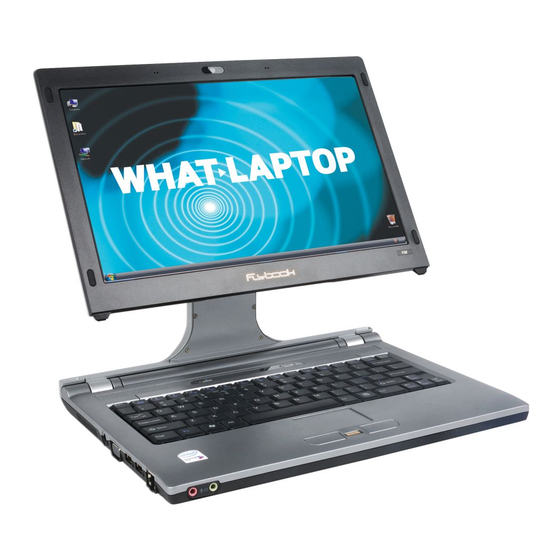














Need help?
Do you have a question about the Flybook V2 and is the answer not in the manual?
Questions and answers