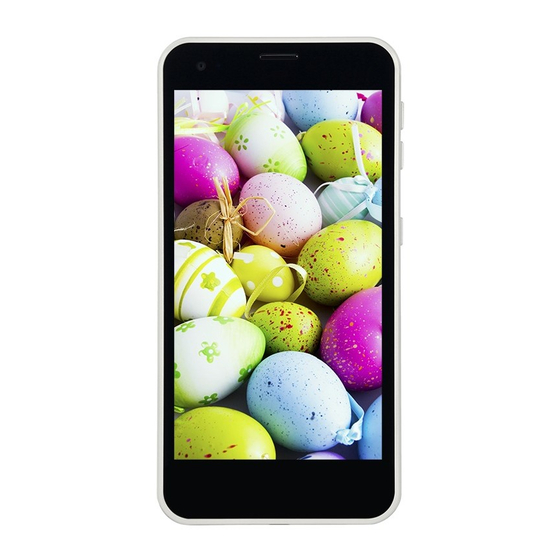
Table of Contents
Advertisement
Quick Links
Advertisement
Table of Contents

Summary of Contents for VESTEL V3 5030
- Page 1 Vestel V3 5030 Smartphone FAQ VESTEL V3 5030 Smartphone FAQ...
-
Page 2: Table Of Contents
2.4.5 How to take a screenshot? ........................8 2.4.6 What can I do if my phone screen is frozen when the Vestel Logo comes the screen? ......9 Network and Data Transmission ......................9 2.5.1 How to activate LTE(4G)mode in smartphone? ..................9 2.5.2... - Page 3 Vestel V3 5030 Smartphone FAQ 2.8.2 Why cannot my phone open voice data or videos? ................13 2.8.3 What can I do if sound is not coming from voice or game data? ............14 Email..............................14 2.9.1 What can I do if I cannot add an email account? ................14 2.9.2...
-
Page 4: Basics
Vestel V3 5030 Smartphone FAQ 2 Basics 2.1 Smartphone Specs Display: 5" – 720x1280 - IPS Operating System: Android Marshmallow CPU: Qualcomm 8909, 32 Bit Quad Core, 1.3 GHz Camera: 8MP rear camera, 5 MP Front camera ... -
Page 5: Hardware And Installation
Turn off your 4G network when you do not need it or the network is not available. If your phone's standby time becomes significantly shorter than usual, contact Vestel Services. 2.3.2 What can I do if my phone cannot properly display the battery level? Power off and power on the phone. -
Page 6: What Can I Do If My Phone Battery Is Not Charging Or Charging But Is Not Full
2.3.5 What can I do if I cannot find photos or documents on smartphone when connected to PC with USB cable? Make sure Vestel USB cable is working normally. If not, replace with other Vestel USB cables Make sure USB port on PC is normal. If not, try with other USB port ... -
Page 7: What Can I Do If I Cannot Connect To Computer With Usb Data Cable
2.3.6 What can I do if I cannot connect to computer with USB data cable? Make sure your cable works properly, please check other USB port. Make sure you are using the Vestel device cable that was given with your smartphone. Your cable might not support smartphone. Make sure media device(MTP) is enabled Swipe down on home screen. -
Page 8: Does My Phone Support Dual Sim Cards
If the problem persists, you can power off and power on the phone. Then you can try again. If the problem persists, plug out and plug in the battery. Try again. If the problem persists, contact Vestel Services. -
Page 9: What Can I Do If My Phone Screen Is Frozen When The Vestel Logo Comes The Screen
Vestel V3 5030 Smartphone FAQ 2.4.6 What can I do if my phone screen is frozen when the Vestel Logo comes the screen? Restore your phone to its factory settings. If the problem persists, contact Vestel Services. 2.5 Network and Data Transmission 2.5.1 How to activate LTE(4G)mode in smartphone? -
Page 10: What Can I Do If My Phone Can't Find A 4G Network After I Turned It On
Vestel V3 5030 Smartphone FAQ 2.5.3 What can I do if my phone can't find a 4G network after I turned it on? Make sure you are within the 4G network coverage. Open the notification panel, touch to quickly turn on the Airplane mode, and touch again to turn it back off. -
Page 11: What Can I Do If I Cannot Use Cellular Data For Connecting To Internet
Vestel V3 5030 Smartphone FAQ If the problem persists, you can power off and power on the phone. Then you can try again. If the problem persists, plug out and plug in the battery. Try again. If the problem persists, contact Vestel Services. -
Page 12: What Can I Do If The Voice Is Unclear When I Make Phone Calls Using A Bluetooth Headset
Vestel V3 5030 Smartphone FAQ If the problem persists, you can power off and power on the phone. Then you can try again. If the problem persists, plug out and plug in the battery. Try again. If the problem persists, contact Vestel Services. -
Page 13: How Do I Add A Contact To A Contact Group
Vestel V3 5030 Smartphone FAQ Touch Contacts > Touch > Select Import/export > Choose Export to .vcf file> Rename this file > Save then Touch ES File Explorer > Touch > Touch Download > Select your contact file > Select Contacts 2.6.4 How do I add a contact to a contact group? -
Page 14: What Can I Do If Sound Is Not Coming From Voice Or Game Data
The battery level may be low. Connect your phone to a charger and try again. If the problem persists, contact Vestel Services. 2.8.3 What can I do if sound is not coming from voice or game data? Please press the volume up button till it reaches the maximum level. -
Page 15: Other
Power off and power on the phone whether the problem still exists. Plug out and plug in the battery whether the problem still exists. If the problem persists, Vibration motor might be working improperly. Please contact Vestel Services. -
Page 16: How To Enable Or Disable "Vibrate On Touch" Function
Vestel V3 5030 Smartphone FAQ 3.3 How to enable or disable "Vibrate on Touch" function? Go to Settings > Device Tab > Sound & notification > Other sounds > Vibrate on touch on or off 3.4 How to remove circle symbol from status bar? This symbol means that you have enabled the interruption mode and set it to "none."... -
Page 17: How To Take A Selfie With My Phone
If the problem persists, you can back up important data and restore your phone to its factory settings. Then you can try again. If the problem persists, contact Vestel Services. 3.8 What can I do if I cannot receive or send SMS? ... -
Page 18: How To Make A Factory Data Reset
SD card for precautions. We advice that you should remove google account before proceeding. If you don't remember google account's password after proceeding, you must send the phone to Vestel services. If you have an access to the smartphone menu: ... -
Page 19: What Can I Do If I Cannot Hear Recipient
If the problem persists, you can back up important data and restore your phone to its factory settings. Then you can try again. If the problem persists, contact Vestel Services. 3.11 What can I do if I cannot hear recipient? ...



Need help?
Do you have a question about the V3 5030 and is the answer not in the manual?
Questions and answers