Advertisement
Quick Links
Advertisement

Subscribe to Our Youtube Channel
Summary of Contents for Viavi G3-GS-8P-192T
- Page 1 G3-GS-8P-192T Hardware Installation 7 Apr 2020...
- Page 2 G3-GS-8P-192T The G3-GS-8P-192T is best suited for multi-10 Gb data centers. The boxes are not numbered as listed here. The numbers merely represent how many boxes you should expect and what is contained in each one. ♦ G3-GS-8P-192T technical specifications Box 1 The technical specifications for the product are shown below.
- Page 3 Quick start for experienced installers First time installers should use the information on the next page. 3 — Quick start for experienced installers...
- Page 4 The drive does not properly initialize if the JBOD unit(s) are not started first. If this happens, restart the head unit. 1. SFP, SFP+, QSFP+, and QSFP28 transceivers are sold separately. 4 — © 2020 Viavi Solutions (7 Apr 2020)
-
Page 5: Configuring Your System
Configuring your system There are a number of items to do to get your system on your network and Log in to the Windows operating system using the Administrator ready to use. account and its default password admin. You can change the Administrator account password after logging in. Startup and shutdown See the Windows documentation if necessary. - Page 6 On the host computer open a web browser to http://192.168.1.99, and log on with the user name ADMIN and password ADMIN in caps. If you have trouble connecting, see JBOD IPMI reset FAQ. Make changes as needed, such as: 6 — © 2020 Viavi Solutions (7 Apr 2020)
- Page 7 How to install the system into your rack rack's mounting bracket. VIAVI products are very heavy. Always use a server lift and two people to Slide the rail toward the front of the chassis to hook the inner rail onto install the systems.
- Page 8 (North/South America) uknisupport@viavisolutions.com (EMEA/ APAC) Support hours are 7:00 A.M. to 7:00 P.M. CST/CDT (for North and South America) and 8:00 A.M. to 5:00 P.M GMT (EMEA and APAC). 8 — © 2020 Viavi Solutions (7 Apr 2020)
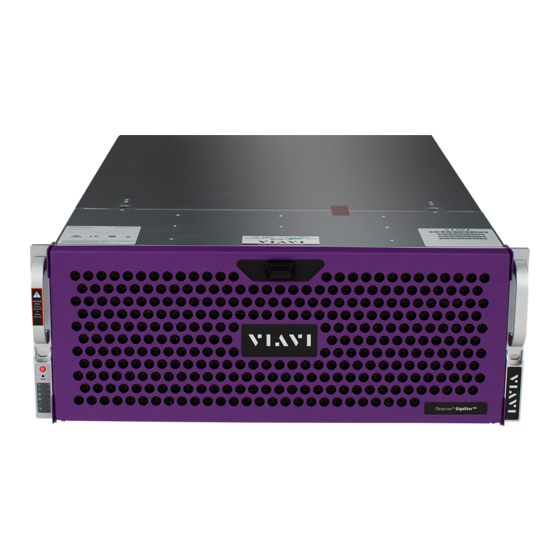





Need help?
Do you have a question about the G3-GS-8P-192T and is the answer not in the manual?
Questions and answers