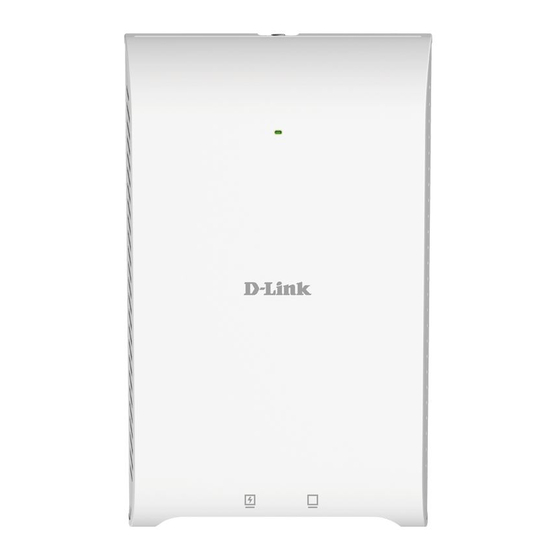
D-Link Nuclias Connect DAP-2622 Quick Installation Manual
Ac1200 wave 2 wall-plate access point
Hide thumbs
Also See for Nuclias Connect DAP-2622:
- User manual (86 pages) ,
- Quick installation manual (12 pages)
Summary of Contents for D-Link Nuclias Connect DAP-2622
- Page 1 Quick Installation Guide Nuclias Connect AC1200 Wave 2 Wall-Plate Access Point DAP-2622 Additional documentation is also available on the D-Link website...
- Page 2 Contents English...
-
Page 3: Hardware Overview
If any of the above items are damaged or Red (Solid) - Device boot up missing, please contact your local D-Link reseller. has failed Note: No power adapter is supplied with this product. To power the unit, use an 802.3at PoE Table 1: LED Description Switch. -
Page 4: Interface Connectors
Manual Configuration Table 2: Interface Description Note: D-Link recommends manually configuring the device before mounting it. The management computer, DHCP server and DAP-2622 must be in the same subnet. Use one of the following methods to access the... - Page 5 Connecting Wirelessly screws to secure the mounting plate to the surface. Connect the management computer to the default SSID of the DAP-2622, “dlink”. Manage the access point from a computer. Enter dap2622.local in the address field of your browser. Log in to the administration user interface.
- Page 6 Appendix - Statements Federal Communication Commission Interference Statement This equipment has been tested and found to comply with the limits for a Class B digital device, pursuant to Part 15 of the FCC Rules. These limits are designed to provide reasonable protection against harmful interference in a residential installation.
- Page 7 dlink.com/support TECHNICAL SUPPORT...
- Page 8 Ver.2.00(WW)_130x183 2020/10/23...













Need help?
Do you have a question about the Nuclias Connect DAP-2622 and is the answer not in the manual?
Questions and answers