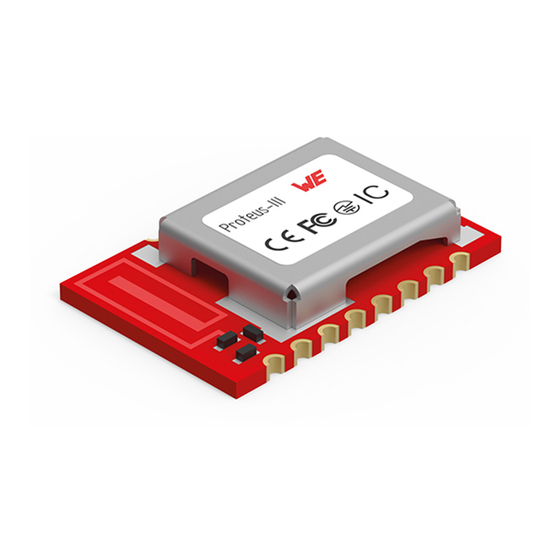
Table of Contents
Advertisement
Quick Links
Advertisement
Table of Contents

Subscribe to Our Youtube Channel
Summary of Contents for Würth Proteus-III
- Page 1 ANR020 P -III ROTEUS GPIO C EMOTE ONTROL OW TO ERSION 10, 2020...
- Page 2 Revision history Manual Notes Date version • Initial version July 2020 ANR020 Proteus-III version 1.0 © July 2020 www.we-online.com/wireless-connectivity...
- Page 3 Describes wireless transmission. Universal Asynchronous UART Allows the serial communication with the module. Receiver Transmitter All numbers beginning with 0x are hexadecimal [HEX] 0xhh Hexadecimal numbers. All other numbers are decimal, unless stated otherwise. ANR020 Proteus-III version 1.0 © July 2020 www.we-online.com/wireless-connectivity...
-
Page 4: Table Of Contents
Miscellaneous ........ANR020 Proteus-III version 1.0 ©... -
Page 5: Introduction
GPIO feature. ® This feature allows to write and read up to 6 GPIOs of the Proteus-III via Bluetooth connection. With help of this, simple applications, like switches or digital level detectors, can be realized with the Proteus-III without the need of connecting a host controller to it. -
Page 6: General Description
2 General description This chapter is based on a test setup with two Proteus-III radio modules. "Module 1" is the one, whose GPIOs are configured and controlled. It can be run without host controller. "Module 2" is the remote device which sends the commands for GPIO control via radio to "Module 1". -
Page 7: Configure The Local Gpios Via Remote Device Host
Figure 1: Configure the local GPIOs via remote device host Wire GPIO Module Radio Host 1 CMD_GPIO_REMOTE_READCONFIG_REQ Module Host 2 CMD_GPIO_REMOTE_READCONFIG_CNF Figure 2: Read the configuration of the local GPIOs via remote device host ANR020 Proteus-III version 1.0 © July 2020 www.we-online.com/wireless-connectivity... -
Page 8: Local Gpio Configuration
"Module 1" must send the respective commands via UART to the "Module 1". CMD_GPIO_LOCAL_WRITECONFIG_REQ Wire GPIO Module Radio Host 1 CMD_GPIO_LOCAL_WRITECONFIG_CNF Module Host 2 Figure 3: Configure the local GPIOs via local host ANR020 Proteus-III version 1.0 © July 2020 www.we-online.com/wireless-connectivity... -
Page 9: Read The Configuration Of The Local Gpios Via Local Host
CMD_GPIO_LOCAL_READCONFIG_REQ Wire GPIO Module Radio Host 1 CMD_GPIO_LOCAL_READCONFIG_CNF Module Host 2 Figure 4: Read the configuration of the local GPIOs via local host ANR020 Proteus-III version 1.0 © July 2020 www.we-online.com/wireless-connectivity... -
Page 10: Remote Control
Figure 5: Set the output value of a GPIO via remote device Wire GPIO Module Radio Host 1 CMD_GPIO_REMOTE_READ_REQ Module Host 2 CMD_GPIO_REMOTE_READ_CNF Figure 6: Read the input value of a GPIO via remote device ANR020 Proteus-III version 1.0 © July 2020 www.we-online.com/wireless-connectivity... -
Page 11: Local Control
Figure 7: Set the output value of a GPIO via host controller CMD_GPIO_LOCAL_READ_REQ Wire GPIO Module Radio Host 1 CMD_GPIO_LOCAL_READ_CNF Module Host 2 Figure 8: Read the input value of a GPIO via host controller ANR020 Proteus-III version 1.0 © July 2020 www.we-online.com/wireless-connectivity... -
Page 12: Examples
Figure 9: The terminal program hterm Hint: Please note that the Würth Elektronik eiSos’s tool Smart Commander (version 1.0.1.0 or newer) also includes the function to control the GPIOs of the Proteus-III. This tool allows ANR020 Proteus-III version 1.0 © July 2020... -
Page 13: Boot-Up And Connection Setup
Response CMD_GET_CNF : FS_BTMAC of 02 50 07 00 00 11 00 Module 1 is 0x11 0x00 0x00 0xDA 0x18 0x00 00 DA 18 00 ® 3. Connect Module 2 to Module 1 via Bluetooth ANR020 Proteus-III version 1.0 © July 2020 www.we-online.com/wireless-connectivity... -
Page 14: Configure And Control A Gpio As Output
CMD_GPIO_REMOTE_WRITECONFIG_CNF : GPIO with GPIO_ID 1 has been configured successfully Indication CMD_GPIO_REMOTE_WRITECONFIG_IND : GPIO with 02 A8 04 00 03 GPIO_ID 1 has been configured to output by remote device 2. Read the current configuration ANR020 Proteus-III version 1.0 © July 2020 www.we-online.com/wireless-connectivity... -
Page 15: Configure And Control A Gpio As Input
GPIO B1 with GPIO_ID 1 as input pin. 1. First of all configure the GPIO B1 with GPIO_ID 1 as input pin with default level LOW. ANR020 Proteus-III version 1.0 © July 2020... - Page 16 Module 1 Module 2 Request CMD_GPIO_REMOTE_READ_REQ : Read 02 2A 02 00 01 the state of GPIO B1 (GPIO_ID Response CMD_GPIO_REMOTE_READ_CNF : 02 6A 04 00 00 02 GPIO with GPIO_ID 1 HIGH ANR020 Proteus-III version 1.0 © July 2020 www.we-online.com/wireless-connectivity...
-
Page 17: Example 2: Control "Module 1" By Smart Phone
® This chapter describes how to setup a Bluetooth LE connection between a smart phone and a Proteus-III radio module, and how to configure and control the GPIOs of the Proteus- ® III "Module 1" via the Bluetooth LE connection. - Page 18 02 41 02 00 01 01 41 ACTION_IDLE mode. • Then open the "Proteus Connect" app and press "Scan". As soon as the Proteus-III appears in the scan list, click on it to start the connection setup. • In the app a new window pops up, which shows the connection setup steps in its log window.
-
Page 19: Configure And Control A Gpio As Output
• On the radio module side, the Proteus-III outputs its connection setup related mes- sages. Info Module 1 Indication CMD_CONNECT_IND : Physical connection 02 86 07 00 00 55 00 00 DA 18 established successfully to device with FS_BTMAC 0x55... - Page 20 UART commands. The documentation of the radio command format for configuration and control of the GPIOs can be found in application note "ANR009 Proteus-III Advanded Developer Guide". 4. Now select pin B1 with output LOW in the app and press "CONFIG PIN".
- Page 21 LOW) to the radio module, which responds with a CMD_GPIO_REMOTE_WRITECONFIG_CNF message (02 68 02 / con- figured GPIO with GPIO_ID 1 successfully). 6. On the radio module side, the Proteus-III outputs the corresponding indication mes- sage Info Module 1 Indication CMD_GPIO_REMOTE_WRITECONFIG_IND : The GPIO with GPIO_ID 1 has been configured to...
- Page 22 GPIO_ID 1 to HIGH. 10. Pressing these buttons sends a CMD_GPIO_REMOTE_WRITE_REQ message (02 29 02 / set the GPIO with GPIO_ID 1 to HIGH) to the radio module, which responds with ANR020 Proteus-III version 1.0 © July 2020 www.we-online.com/wireless-connectivity...
-
Page 23: Configure And Control A Gpio As Input
CMD_GPIO_REMOTE_WRITE_CNF message (02 69 02 00), which states that the GPIO with GPIO_ID 1 has been set successfully. 11. On the radio module side, the Proteus-III outputs the corresponding indication mes- sage Info Module 1 Indication CMD_GPIO_REMOTE_WRITE_IND : The GPIO with... - Page 24 The documentation of the radio command format for configu- ration and control of the GPIOs can be found in application note "ANR009 Proteus-III Advanded Developer Guide". 4. Now select pin B1 with input pull down in the app and press "CONFIG PIN".
- Page 25 CMD_GPIO_REMOTE_WRITECONFIG_CNF message (02 68 02 / configured GPIO with GPIO_ID 1 successfully). 6. On the radio module side, the Proteus-III outputs the corresponding indication mes- sage Info Module 1 Indication CMD_GPIO_REMOTE_WRITECONFIG_IND : The...
- Page 26 "READ PIN" to read the GPIO with GPIO_ID 1. 10. Pressing these buttons sends a CMD_GPIO_REMOTE_READ_REQ message (02 2A 01 read the GPIO with GPIO_ID 1 to the radio module, which responds with a ANR020 Proteus-III version 1.0 © July 2020 www.we-online.com/wireless-connectivity...
- Page 27 CMD_GPIO_REMOTE_READ_CNF message (02 6A 02 01), which states that the GPIO with GPIO_ID 1 is HIGH. ANR020 Proteus-III version 1.0 © July 2020 www.we-online.com/wireless-connectivity...
-
Page 28: Important Notes
Necessary information is available on request. In this case, the field sales engineer or the internal sales person in charge should be contacted who will be happy to support in this matter. ANR020 Proteus-III version 1.0 © July 2020 www.we-online.com/wireless-connectivity... -
Page 29: Product Improvements
4.8 General terms and conditions Unless otherwise agreed in individual contracts, all orders are subject to the current ver- sion of the "General Terms and Conditions of Würth Elektronik eiSos Group", last version available at www.we-online.com. ANR020 Proteus-III version 1.0 © July 2020 www.we-online.com/wireless-connectivity... -
Page 30: Legal Notice
Würth Elektronik eiSos GmbH & Co. KG products have been designed and developed for usage in general electronic equipment only. This product is not authorized for use in equip- ment where a higher safety standard and reliability standard is especially required or where ANR020 Proteus-III version 1.0 © July 2020 www.we-online.com/wireless-connectivity... - Page 31 By using Würth Elektronik eiSos GmbH & Co. KG products, the customer agrees to these terms and conditions. ANR020 Proteus-III version 1.0 © July 2020 www.we-online.com/wireless-connectivity...
-
Page 32: License Terms
(automotive control, train control, ship control), transportation signal, disaster prevention, medical, public information network etc. You shall inform Würth Elektronik eiSos about the intent of such usage before ANR020 Proteus-III version 1.0 © July 2020 www.we-online.com/wireless-connectivity... -
Page 33: Ownership
PORATED FIRMWARE IS USED. INFORMATION PUBLISHED BY WÜRTH ELEKTRONIK EISOS REGARDING THIRD-PARTY PRODUCTS OR SERVICES DOES NOT CONSTI- TUTE A LICENSE FROM WÜRTH ELEKTRONIK EISOS TO USE SUCH PRODUCTS OR SERVICES OR A WARRANTY OR ENDORSEMENT THEREOF. ANR020 Proteus-III version 1.0 © July 2020 www.we-online.com/wireless-connectivity... -
Page 34: Limitation Of Liability
By ordering a wireless connectivity product, you accept this license terms in all terms. ANR020 Proteus-III version 1.0 © July 2020 www.we-online.com/wireless-connectivity... - Page 35 Supported GPIO_IDs ....... ANR020 Proteus-III version 1.0 © July 2020...
- Page 36 more than you expect Monitoring Automated Meter Internet & Control Reading of Things Contact: Würth Elektronik eiSos GmbH & Co. KG Division Wireless Connectivity & Sensors Max-Eyth-Straße 1 74638 Waldenburg Germany Tel.: +49 651 99355-0 Fax.: +49 651 99355-69 www.we-online.com/wireless-connectivity...



Need help?
Do you have a question about the Proteus-III and is the answer not in the manual?
Questions and answers