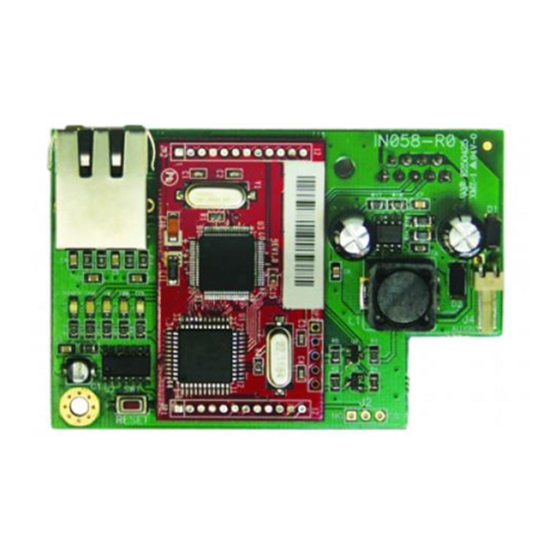
Table of Contents
Advertisement
Quick Links
Installation Manual
SmartLAN
Ethernet interface
The system-on-chip platform used in SmartLAN/G and SmartLAN/SI boards
provides INIM control panels with point-to-point networking capability and fast
connectivity to the internet.
If you wish to take full advantage of all the SmartLAN resources, it will be necessary
to contact your network administrator before configuring the board, as its
operational capabilities depend on the configuration of the network it is working in.
Description of parts
A
RJ45 input for LAN line
B
DB9 input for serial line
AUX power supply con-
C
nector (only for
SmartLiving515)
D
SD-card connector
E
Reset button
F
Reset jumper pins
G
Board power supply LED
SmartLAN and panel con-
H
nection LED
I
Mains LED
10Mbps Mbps coonection
L
speed LED
100Mbps Mbps coonec-
M
tion speed LED
N
Network conflict LED
Screw location and earth
O
protection
SD-card
P
(not included)
DCMIINIESLANSG-R100-20090323
SmartLAN/SI - front view
A
M
N
G
I
L
E
O
SmartLAN/G - front view
A
F
G
H
I
O
P
C
E
C
SmartLAN
Installation
Guide
SmartLAN/SI - back view
B
SmartLAN/G - back view
B
D
P
O
O
1
Advertisement
Table of Contents

Summary of Contents for INIM SmartLAN/SI
- Page 1 Installation Guide Ethernet interface The system-on-chip platform used in SmartLAN/G and SmartLAN/SI boards provides INIM control panels with point-to-point networking capability and fast connectivity to the internet. If you wish to take full advantage of all the SmartLAN resources, it will be necessary to contact your network administrator before configuring the board, as its operational capabilities depend on the configuration of the network it is working in.
- Page 2 SmartLAN Ethernet interface Features Both boards allow you to configure the control Technical panel parameters via the LAN using the SmartLAN/SI SmartLAN/G specifications SmartLeague software. Power supply 12 V= The SmartLAN/G allows you (the user) to: voltage MAX current • Send panel-event related e-mails with...
- Page 3 Installation Manual SmartLAN 7. Click SmartLAN settings (on the left side of the screen). Press view SmartLAN parameters and, if necessary, change the values. Press to save any new values. 8. Click the Parameters settings option. Three sub-options will be provided (tags at the top of the screen): LAN board -...
- Page 4 SmartLAN Ethernet interface Contacts - this screen allows you to type in the e-mail addresses of up to 20 contacts. The e-mail contacts can be saved on this screen but can also be changed in other parts of the application (details and instructions to follow). E-mail parameter configuration - this screen allows you to configure the parameters relating to outgoing event-...
- Page 5 Programming the SmartLAN/SI (from PC only) The SmartLAN/SI board can be programmed solely through the SmartLeague software application. Following are the steps you must work through when installing the SmartLAN/SI on a SmartLiving control panel. 1. From the SmartLeague software application, select Settings - Application settings.
- Page 6 2. The blue LED blinks for 10 seconds. 3. When the blue LED stops, replace the jumper in the default position. The SmartLAN/SI board is incapable of restoring the factory default settings, however, the "RESET" button (see table Description of parts, [E]) will re-initialize its microprocessor.
- Page 7 Installation Manual SmartLAN Configuring a network Appendix Minimum requirements: • 1 router/modem connected to the Internet. The router/modem must have "port forwarding" capability in order to route external connections properly; • 1 SmartLAN connected to the router/modem. Additionally, a PC with SmartLeague software (for programming purposes) connected to a SmartLAN (point-to-point connection using twisted ethernet cable or connected via router).
- Page 8 (IP address of the router and external forwarding port). INIM Electronics s.r.l. via Fosso Antico, Centobuchi INIM Electronics reserves the right to change 63033, Monteprandone, (AP) Italy the technical specifications of this product Tel. +39 0735 70 50 07 without prior notice.


Need help?
Do you have a question about the SmartLAN/SI and is the answer not in the manual?
Questions and answers