Summary of Contents for Pace PH 100
- Page 1 PH 100 Low Profile IR Pre-heater Operations Manual Manual Number 5050-0587 Rev. C Applies to 8007-0572 PH 100 115-120VAC, 50/60Hz 8007-0573 PH 100E 230VAC, 50/60Hz With Program Version 2.4 - 1 -...
-
Page 2: Table Of Contents
PACE PH 100 Table of Contents PH 100 Identification/Overview ..................- 1 - Packaging Contents ...................... - 2 - Specifications ......................... - 2 - Safety Precautions ......................- 3 - Board Holder Set-up ......................- 4 - Preheating Basics ......................- 4 - System Operation ...................... -
Page 3: Ph 100 Identification/Overview
PH 100 Identification/Overview Front/Top View Magnetic Feet (large shown) Aluminum Board Holder Rails Steel Board Holder Supports Resistive Touch Screen Control Panel Ceramic Glass Heat Diffuser Power Switch Fuse Socket: 6.3x32 mm USB 2.0 Port Top Sensor K-type Thermocouple connector... -
Page 4: Packaging Contents
Packaging Contents Description Qty. PH 100 Preheater Power Cord K-type Thermocouple Aluminum bars, notched for holding board 13 in. (330 mm) long Steel bars, board holder support rails, 12.125 in (307 mm) long Small magnetic feet Large magnetic feet Specifications... -
Page 5: Safety Precautions
When not in use, store unit in a clean, dry place. 5. Place the PH 100 Preheater device on a solid, hard, dry, stable surface with good ventilation. Do not place the device on damaged or heat-sensitive surfaces. Leave space around the device and underneath (min. -
Page 6: Board Holder Set-Up
Board Holder Set-up The board holder for the PH 100 can be set-up at three different heights to allow for more or less clearance over the heating plate, or to fit under other equipment. The lowest setting is achieved by gently placing the brightly polished steel rails, magnet side down, directly on the gray casing to the left and right sides of the glass-ceramic heating plate. -
Page 7: System Operation
System Operation Main Menu 1. Set Temperature: Set the temperature by tapping the number. A numeric keyboard will appear that will allow you to set the temperature from 20 - 200°C (68 - 392°F). Temperature can also be set by tapping the + or - buttons. -
Page 8: Icon Bar Explanations
Icon Bar Explanations The icon bar can tell us several different things at a quick glance. The icon at right shows the internal cooling fan is operational and should always be present. One of the following three icons will also always be present in the top right corner. Indicates the internal sensor is currently active. - Page 9 3. Main Menu Color -- The PH 100 touch screen display offers many color variations with lots of adjustability. This option allows the user total control over individual buttons on the main menu. Touching this button brings up the Main Menu again, but notice the icon bar is replaced with “Main Menu Color Settings”.
-
Page 10: Heater Settings Menu
This button is also present on the main menu screen and appears again here for convenience. 9. Color Profile -- The PH 100 has 9 preset color profiles to choose from. Each profile is fully adjustable and will also remember any specific changes made to the Main Menu using the Main Menu Color option. -
Page 11: Preheat Cycles
To the right we have the Advanced Mode screen. The first two columns are for adjusting the offset of the front and/or back halves of the PH 100. Each half can be adjusted to be 90°F (50°C) higher or lower than the set point. This option is only available when using the PH 100’s internal sensor. -
Page 12: Tips And Troubleshooting
The lock feature has the password of PACE as it is spelled out with a standard North American phone or any other phone keypad which meets the International Telecommunication Union standards. ... -
Page 13: Contact Information
MERCHANTABILITY OR FITNESS FOR A PARTICULAR PURPOSE. PACE will, at PACE’s option, repair or replace any defective products at its facility or other location approved by it at no charge to user, or provide parts without charge for installation by the user in the field at user’s expense and risk.
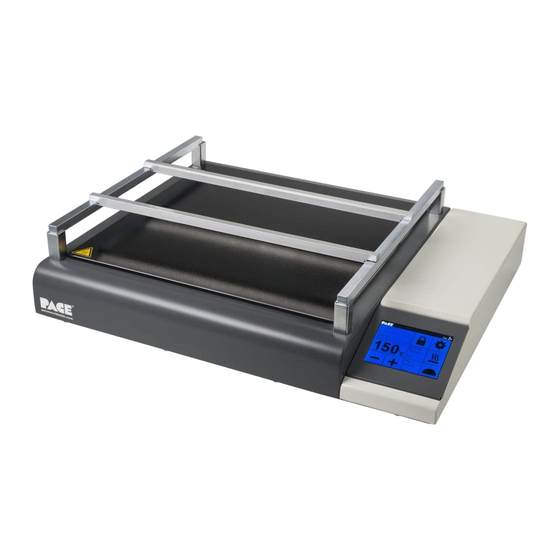






Need help?
Do you have a question about the PH 100 and is the answer not in the manual?
Questions and answers