Summary of Contents for HP 9g
- Page 1 HP 9g Clearing, Editing and Correcting Resetting and Clearing Memory Editing and Correcting the Entry Line Practice Editing the Entry Line...
- Page 2 This is the way nearly all calculators work, but what is less known is that the HP 9g has a way to lock the ~ key: press W~ and not only one but all the next key presses will be selecting the second functions.
- Page 3 Ws and the most recent entry will be displayed. The HP 9g has a very handy function to undo a deletion: ~Û(on the = key). It undoes what both Z and : do, just make sure no other character has been entered since the deletion for the undo function to work.
- Page 4 Let’s key in the expression again : 30+~h.58and now press =. To retrieve the evaluated expression press …, the cursor is at the beginning of the entry line, press ††Z~iZ to replace the arcsin function. hp calculators - 4 - HP 9g Clearing, Editing and Correcting - Version 1.0...
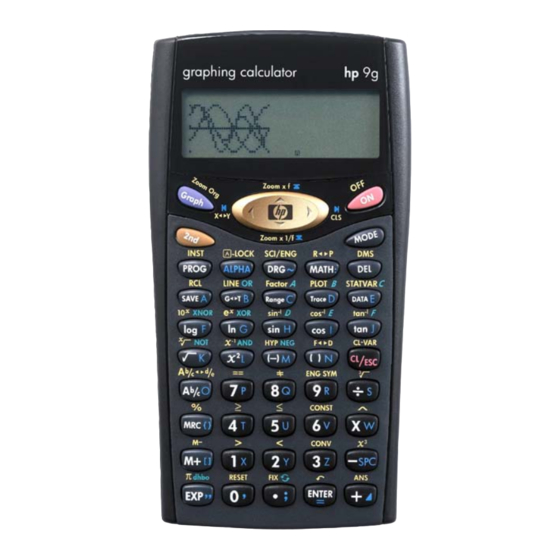









Need help?
Do you have a question about the 9g and is the answer not in the manual?
Questions and answers