Advertisement
CONTENTS OF
PACKAGING
CONTENTS
INTRODUCTION
The D-Link DES-1018MP is a PoE unmanaged switch capable of feeding power to Power over
Ethernet (PoE) devices such as network cameras. The DES-1018MP has 16 ports operating
at 10/100 Mbps ports with 16 PoE ports (Ports 1 to 16). It also has 2 10/100/1000Base-T/SFP
Combo ports ideal for upgrading home and small office businesses with limited budgets.
DES-1018MP
16 Ports 10/100Mbps PoE + 2 10/100/1000Base-T/SFP
Combo Ports Unmanaged Switch
DES-1018MP
POWER CORD
POWER CORD RETAINER
RACK-MOUNT KIT AND RUBBER FEET
QUICK INSTALLATION GUIDE
If any of these items are missing from your packaging, contact
your reseller.
Warning: Using a power adapter with a different voltage rating
will damage and void the warranty of this product.
1
Advertisement
Table of Contents

Subscribe to Our Youtube Channel
Summary of Contents for D-Link DES-1018MP
- Page 1 INTRODUCTION The D-Link DES-1018MP is a PoE unmanaged switch capable of feeding power to Power over Ethernet (PoE) devices such as network cameras. The DES-1018MP has 16 ports operating at 10/100 Mbps ports with 16 PoE ports (Ports 1 to 16). It also has 2 10/100/1000Base-T/SFP Combo ports ideal for upgrading home and small office businesses with limited budgets.
- Page 2 BEFORE SETTING UP THE DES-1018MP Please follow the steps below to set up the switch: 1. Install the DES-1018MP in a cool and dry place. Refer to the Technical Specifications for the acceptable operating temperature and humidity ranges. 2. Install the switch in a site free from strong electromagnetic source, vibration, dust, and direct sunlight.
- Page 3 A. POWER Plug the AC power cord into a free wall socket, then plug the other end into the power outlet of the DES-1018MP. The Power LED will illuminate confirming that the device has powered up successfully. B. PoE PORTS (PORTS 1 - 16) The PoE ports can supply up to a total PoE budget of 246.4 watts, allowing users to attach...
- Page 4 1. PoE total power budget shortage 2. Over current: Exceeds the power current of powered device's classification. 3. Short circuit: An intentional short circuit has been performed on a powered device. Light off No connection to a PoE device DES-1018MP...
- Page 5 - Ensure the Port LED is illuminated or flashing. If not, try using a new LAN cable. 3. WHAT SHOULD I DO IF A POE DEVICE IS NOT POWERED BY THE DES-1018MP? - Ensure that the PoE device is connected to one of the four PoE enabled ports (1 to 16) and the connected PoE devices do not exceed the maximum power budget of 246 W.
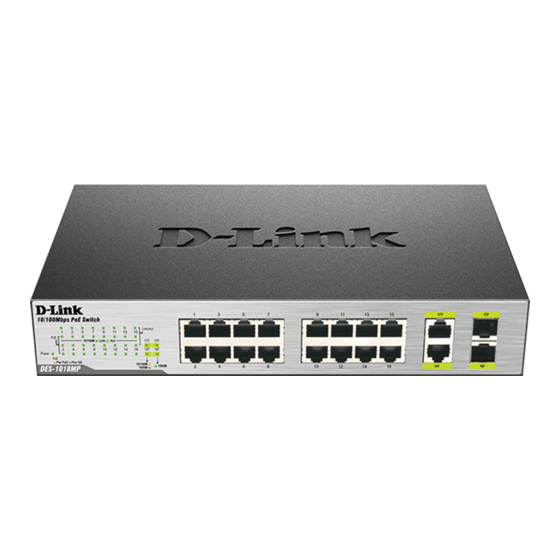













Need help?
Do you have a question about the DES-1018MP and is the answer not in the manual?
Questions and answers