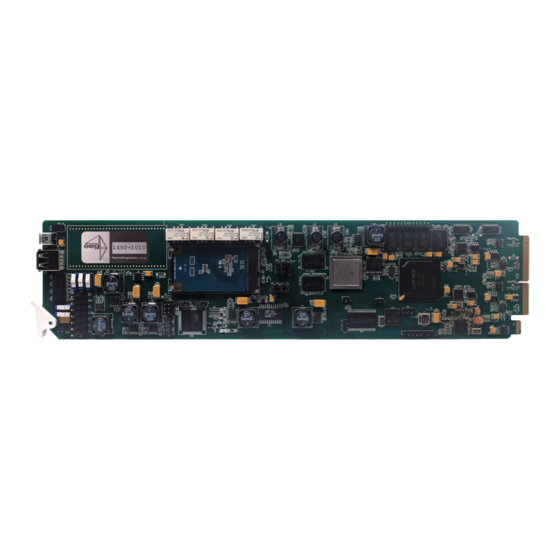
Summary of Contents for EEG A1452
- Page 1 EEG A1452 SCTE-104 Inserter Frame Card Product Manual EEG Enterprises, Inc. 586 Main Street Farmingdale, New York 11735 TEL: (516) 293-7472 FAX: (516) 293-7417 Copyright © EEG Enterprises, Inc. 2020 All rights reserved.
-
Page 2: Table Of Contents
A1452 SCTE-104 Inserter Frame Card Contents 1 Introduction 1.1 Product Description ..... . . 2 Installation 2.1 Rear Module ...... - Page 3 A1452 SCTE-104 Inserter Frame Card Copyright 2020, EEG Enterprises, Inc. All rights reserved. The contents of this manual may not be transmitted or reproduced in any form without the written permission of EEG. The revision date for this manual is July 30, 2020.
-
Page 4: Introduction
A1452 SCTE-104 Inserter Frame Card 1 Introduction 1.1 Product Description The A1452 frame card brings the SCTE-104 insertion functionality of EEG’s industry standard Smart Encoder to the openGear®platform. The frame card utilizes the user friendly DashBoard software, which is avail- able for Windows, Mac and Linux operating systems and streamlines setup of the A1452. -
Page 5: Installation
A1452 SCTE-104 Inserter Frame Card 2 Installation 2.1 Rear Module... - Page 6 (RS-232) serial ports labeled P1 and P2. Unused. 1000-Base Ethernet port for connection to LAN. After configuring your A1452’s net- work settings in DashBoard (see below), you can view the Web Configuration site for your card by navigating to its local IP ad-...
-
Page 7: A1452 Operation
A1452 SCTE-104 Inserter Frame Card 3 A1452 Operation 3.1 Front Panel The front of the A1452 card is depicted in the following diagram: Power LED The power LED will be green when the card is receiving power from the frame. - Page 8 Setup menu on the right side. At the bottom of the interface, you will find the Upload button, which can be used to upgrade your A1452’s DashBoard interface firmware, and the Reboot button, which can be used to reboot your A1452.
- Page 9 A1452 SCTE-104 Inserter Frame Card detected on the master video input, including format information for HD video, while Auxillary Input Format indicates the video type detected on the auxillary video input, including format information for HD video. The Upgrade Status field displays information about whether the encoder is currently loading an upgrade.
-
Page 10: System
A1452 SCTE-104 Inserter Frame Card 3.2.1 System The System tab contains the address settings the unit will use when con- nected to a local network, as well as control of the relay-bypass mecha- nism. Insertion Selects the operating mode of the frame card and specifies whether data is being inserted. -
Page 11: Scte-104
A1452 SCTE-104 Inserter Frame Card 3.2.2 SCTE-104 These settings control the A1452’s SCTE-104 insertion functionality. Date/Time of Last Trigger Displays the date and time of the last SCTE-104 insertion trigger received. IP/Port of Last Client Displays the IP address and port of the last client to connect to the card over the LAN. - Page 12 A1452 SCTE-104 Inserter Frame Card Allow LAN Connections If set to Yes, SCTE-104 insertion can be triggered via LAN connection on the port specified below. LAN Port If the Allow LAN Connections setting is turned on, this field determines the port on which LAN connections will be accepted.
-
Page 13: Web Portal
3.3 Web Portal The Web Portal allows you to access status information and configura- tions for your A1452 from any computer on your local network. Sev- eral web applications are installed at the factory for all A1452 units: a Startup Setting editor, a web-based serial-emulation Terminal for en- tering Smart Encoder commands, system date/time configuration, and... -
Page 14: A General-Purpose I/O
A1452 SCTE-104 Inserter Frame Card A General-Purpose I/O Each of the 2 GPIO input banks, Bank A and Bank B, has the following pinout: Bank A provides GPI inputs 1-4: Input Pins 4 (D) 7, 8 3 (C) 5, 6... -
Page 15: B Video/Connector Specifications
A1452 SCTE-104 Inserter Frame Card B Video/Connector Specifications SDI Video Inputs Number of Inputs Connector BNC per IEC 169–8 Format 2.97 Gb/s SMPTE 424M, 1.485 Gb/s SMPTE 292M, or SMPTE 259M 270 Mb/s Input Level / Impedance 800 mV p–p...

Need help?
Do you have a question about the A1452 and is the answer not in the manual?
Questions and answers