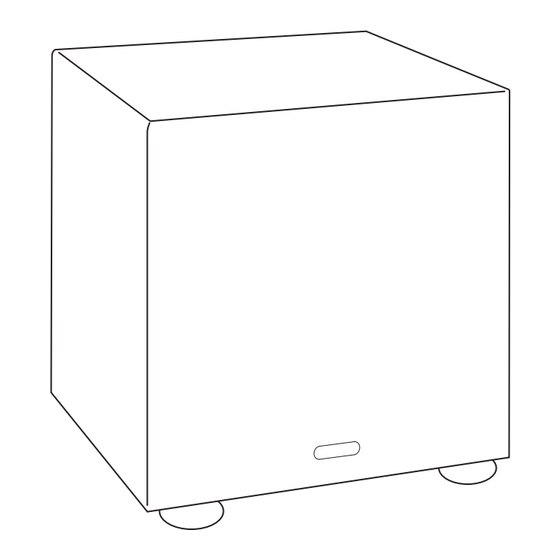
Summary of Contents for Cambridge SoundWorks BassCube 6S
- Page 1 BassCube 6S Manual 5/24/02 1:29 PM Page 1 ™ P A S S I V E D U A L - C O I L S U B W O O F E R U S E R M A N U A L...
- Page 2 BassCube 6S Manual 5/24/02 1:29 PM Page 2 INTRODUCTION Thank you for purchasing the BassCube 6S. Your new subwoofer features a high quality driver in a solid cab- inet. The bandpass enclosure design of the BassCube 6S produces plenty of room-filling bass with low distor- tion in an extremely compact package.
- Page 3 Use of only one input will result in low output and uneven response. The design of the BassCube 6S features a high excur- sion 8" passive radiator in a single tuned bandpass Maxium Bass Output enclosure driven by an internal 6 1/2"...
-
Page 4: Wiring Diagram
BassCube 6S Manual 5/24/02 1:29 PM Page 4 WIRING DIAGRAM The BassCube 6S is designed to connect in parallel with the satellite speakers to the main Left and Right speaker outputs of your receiver or amplifier. This par- allel connection may be made at the Receiver, Subwoofer, or Satellite speaker terminals. -
Page 5: Connecting The System
It does not matter which channel is con- nected to input A or B on the BassCube 6S. The two inputs are identical. 5) At the receiver, twist the positive wire from the right satellite speaker together with one of the positive wires from the BassCube 6S. - Page 6 BassCube 6S Manual 5/24/02 1:29 PM Page 6 Surround Receiver Speaker Size Settings • Set the main Left and Right speaker size setting to “Large” • Set the Center and Surround to “Small” • Set Subwoofer to “None” or “off”...
- Page 7 BassCube 6S Manual 5/24/02 1:29 PM Page 7 Specifications Dimensions: 11 1/8"H x 10"W x 10"D (including feet) Weight: 12 lbs. Impedance: 8 Ohms each channel Frequency Response: 45-125Hz +/–3d Sensitivity with 2.83V input: 93dB @ 1 meter (60Hz, both channels driven) The BassCube6S can safely be used with receivers rated above 25 Watts RMS per channel.
- Page 8 BassCube 6S Manual 5/24/02 1:29 PM Page 8 CAMBRIDGE SOUNDWORKS, INC. 26 Dartmouth Street, Westwood MA, 02090 Telephone: 1-800-367-4434 Fax: 1-617-527-3194 Company P81-1930...






Need help?
Do you have a question about the BassCube 6S and is the answer not in the manual?
Questions and answers