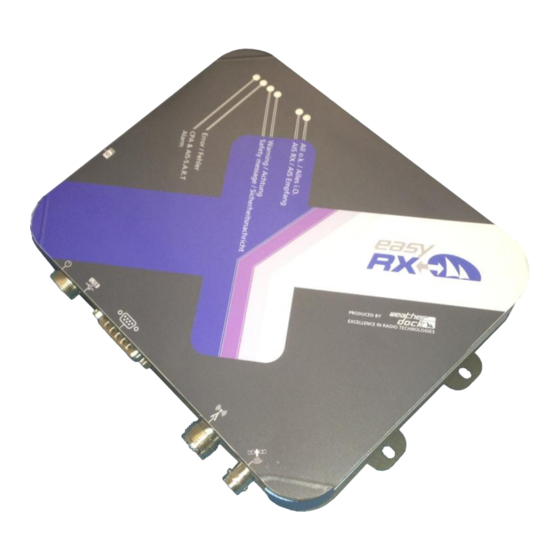
Table of Contents
Advertisement
Quick Links
Quick Instruction, Version 1.0
Weatherdock AG
Two channel AIS Receiver
Weatherdock AG.
Sigmundstraße 180
D-90431 Nürnberg
Tel.: +49 (0)911-376638-30
Fax: +49 (0)911-376638-40
www.weatherdock.com
Email:
support@weatherdock.de
Sigmundstraße 180 90431 Nürnberg
Tel.:+49 911 376638-30
„easyRX"
Manual
easyRX
Product No.: A067
Revision 1.0
www.weatherdock.de
Page 1 of 43 pages
Advertisement
Table of Contents

Summary of Contents for Weatherdock easyRX
- Page 1 Quick Instruction, Version 1.0 Page 1 of 43 pages „easyRX” Manual easyRX Two channel AIS Receiver Product No.: A067 Revision 1.0 Weatherdock AG. Sigmundstraße 180 D-90431 Nürnberg Tel.: +49 (0)911-376638-30 Fax: +49 (0)911-376638-40 www.weatherdock.com Email: support@weatherdock.de Weatherdock AG Sigmundstraße 180 90431 Nürnberg Tel.:+49 911 376638-30...
- Page 2 AIS derived position data and other vessels AIS derived position data with visual or radar based observations. The easyRX software is intended for use as an installation and configu- ration tool. The application is not a navigation tool and should not be used as such.
- Page 3 ADVISED OF THE POSSIBILITY OF SUCH DAMAGE. WARNINGS AND PRECAUTIONS IF YOU CHOOSE TO USE THE EASYRX OR THE EASYSPLIT OR BOTH IN A BOAT; IT IS THE SOLE RESPONSIBILITY OF THE OWNER/OPERATOR OF THE EASYRX (AND OR THE EASYSPLIT) TO SECURE THE BOAT SO THAT IT WILL NOT CAUSE ANY DAMAGE OR PERSONAL INJURY IN THE EVENT OF AN ACCIDENT.
- Page 4 All trademarks mentioned in this document are the property of their respective owners. Copyright © 2006, Weatherdock AG. Copying of this document, and giving it to others and the use or com- munication of the contents thereof, is forbidden without express au- thority.
- Page 5 Quick Instruction, Version 1.0 Page 5 of 43 pages Licence Number BSH: BSH/46162/4320939/10 Weatherdock AG Sigmundstraße 180 90431 Nürnberg Tel.:+49 911 376638-30 www.weatherdock.de...
-
Page 6: Table Of Contents
Mechanic and electric installation 3.6.1 Mounting 3.6.2 VHF Antenna 3.6.3 GPS Antenna 3.6.4 Connection to a plotter 3.6.5 USB connection with PC/Notebook: 3.6.6 External Devices (additional) FOR USE OF THE EASYRX Turn ON Weatherdock AG Sigmundstraße 180 90431 Nürnberg Tel.:+49 911 376638-30 www.weatherdock.de... -
Page 7: Prerequisites
12. LICENSEE AGREEMENT 13. WARRANTY 14. INDEX Congratulations! Thanks to purchase a unit from the Weatherdock AG. This testifies your high technical competence, because you purchased the best available product on the market. Thank you. PREREQUISITES The easyRX programming application is designed to operate with Mi- crosoft Windows®... -
Page 8: General Information To Ais
PC and utilization of maritime VHF channels The Modules: GPS system, VHF Antenna, and the Data Power Cable and the appropri- ate application software. AIS are required to function flawlessly in a variety of modes. Weatherdock AG Sigmundstraße 180 90431 Nürnberg Tel.:+49 911 376638-30 www.weatherdock.de... -
Page 9: What Ais Classes Do Exist
International waters. Many other commercial vessels and some leisure craft also may be fitted Class A units. The Class A operation consists of three different types of messages: Weatherdock AG Sigmundstraße 180 90431 Nürnberg Tel.:+49 911 376638-30 www.weatherdock.de... - Page 10 (ETA) route plan, optional The block of dynamic information is the most important block looking for threatening collisions. Therefore this block of information is trans- Weatherdock AG Sigmundstraße 180 90431 Nürnberg Tel.:+49 911 376638-30 www.weatherdock.de...
-
Page 11: Class B
15 and 38 describe the operation: Class B units are designed for fitting in vessels which do not fall into the mandatory Class A fit category. The easyRX is a Class B AIS unit without transmitter function (RX only). Weatherdock AG Sigmundstraße 180 90431 Nürnberg Tel.:+49 911 376638-30... -
Page 12: Scope Of Delivery
AIS topic. For more details please have a look to the following links: US Coast Guard – http://www.navcen.uscg.gov/enav/ais/default.htm IMO – www.imo.com http://www.aislive.com 2. SCOPE OF DELIVERY In the carton there is contained: Weatherdock AG Sigmundstraße 180 90431 Nürnberg Tel.:+49 911 376638-30 www.weatherdock.de... -
Page 13: Mounting And Installation
3. MOUNTING AND INSTALLATION 3.1 Programming Procedure Installation of the PC software for programming boat specific data Connection of the easyRX by means of the supplied cable to the USB port of the PC THEN, connect the easyRX to the power, not before! To use this program for configuring your easyRX, the “easyRX Pro-... - Page 14 If the programmed MMSI is incorrect the AIS tran- sponder will need to be returned to the supplier for factory reset. Ship's name: enter the name of the vessel (20 characters maxi- Weatherdock AG Sigmundstraße 180 90431 Nürnberg Tel.:+49 911 376638-30...
-
Page 15: Diagnostics
Select the appropriate baud rate for your PC or chart plotter de- vice (by default it is set to 38400 baud). CAUTION: If the easyRX is set to 4800 Baud transfer rate, in high traffic areas it might be the possibility of missing some AIS position reports of other vessels. - Page 16 Receiver: When the easyRX has received AIS data for the first time, the status changes from standby to OK. If there is any fault, ERROR is signaled and the device has to be repaired (Error-LED is on).
-
Page 17: Ais Receiving Data
If the self diagnostic of the easyRX noticed any fault, a sort notice will be given in the tables. The easyRX executes a self test every 30 sec. So each fault or warning report has got a countdown of 1 min. This means the report disappears from the table, when the fault is no longer valid after 1 min. - Page 18 If the status is “broken” or invalid format” you have to format the SD Card once again with the easyRX. All stored data on it will be erased. Being formatted with the easyRX you can remove the SD Card at any time without losing any data.
-
Page 19: Software-Update
3.5 Software-Update With the menu button “File => Update” you can do an update of the easyRX software. The latest version is ready to download on our web page. Before updating, you have to check the version number which is installed in the device. -
Page 20: Mechanic And Electric Installation
PC does not run into stand by or will be shut down! 3.6 Mechanic and electric installation The schematics of the mounting please take out of the following sketches: Weatherdock AG Sigmundstraße 180 90431 Nürnberg Tel.:+49 911 376638-30 www.weatherdock.de... - Page 21 RS 422 NMEA(diffferen tial NMEA) CPA and USB for PC RESCUE External switch Signal box (Function to be defined, no contained in package To Chartplotter Schematics for the easyRX connection Weatherdock AG Sigmundstraße 180 90431 Nürnberg Tel.:+49 911 376638-30 www.weatherdock.de...
- Page 22 Quick Instruction, Version 1.0 Page 22 of 43 pages SD-Card slot -Power Input -USB -Data IN/OUT/Multip lexer/SART Alarm - VHF-Antenna - GPS-Antenna(not needed) Weatherdock AG Sigmundstraße 180 90431 Nürnberg Tel.:+49 911 376638-30 www.weatherdock.de...
- Page 23 Page 23 of 43 pages Cable Colors and Cable Order The easyRX is connected to the PC by means of an USB plug. The USB cable is enclosed in the box. If you want to connect the easyRX to a chart plotter please use the 6- pole cable, marked with NMEA.
-
Page 24: Mounting
With that two cables further NMEA source data can be passed through to the easyRX to the plotter or the PC. The easyRX has got an internal multiplexer who is able to upgrade incoming NMEA data of 4800/38400 Baud transmission speed to 38400 Baud. -
Page 25: Vhf Antenna
This port provides the 5V DC feed for the active GPS antenna required by the easyRX unit. The GPS antenna used must be of the active type (i.e. it should incorpo- rate an LNA) and must be suitable for marine shipboard applications (index of protection, ruggedness, means of mounting, etc.). -
Page 26: Connection To A Plotter
3.6.4 Connection to a plotter If you want to connect the easyRX to a chart plotter please use the 6- pole cable, marked with NMEA. You need two cables. The white one has to be connected to the NMEA data input of the chart plotter, the green one to the NMEA ground of the input. -
Page 27: Turn On
Page 27 of 43 pages 4.1 Turn ON After the easyRX is connected according point 3.1 and the 12V supply is switched on, all six visible LED on the top of the unit will illuminate once for a period of one second. Then each second LED in the row will be illuminated for one second and the other LED will be illuminated for one second. - Page 28 There is another special feature, which should be mentioned here. If the customer has got an AIS Class-A or Class-B on board, it might be useful to have this and the easyRX also connected to the chart display. Normally you have to disconnect the AIS Class-A/B from the chart display and to connect the easyRX.
- Page 29 Then in the figure above switch on the checkbox "AIS con- nected to MUX" and press "Program". Now you will see all AIS targets (received by the AIS Class- A/B) and all POS'n'HOOK (received by the easyRX) on the chart display at the same time. Weatherdock AG Sigmundstraße 180 90431 Nürnberg...
- Page 30 Quick Instruction, Version 1.0 Page 30 of 43 pages Weatherdock AG Sigmundstraße 180 90431 Nürnberg Tel.:+49 911 376638-30 www.weatherdock.de...
- Page 31 With the dongle you have the possibility to disable the "Closed Group Identification" on the easyRX. Devices where the "Closed Group Identification" have been disabled show all easyPOS'n'HOOK in the range. So this could be in- teresting for official authorities like coast guard.
- Page 32 Quick Instruction, Version 1.0 Page 32 of 43 pages For information (only) : Programming of Pos'n'Hook device Weatherdock AG Sigmundstraße 180 90431 Nürnberg Tel.:+49 911 376638-30 www.weatherdock.de...
-
Page 33: Data Recording - Sd Card
6. DATA RECORDING – SD CARD With the easyRX data recording on SD Card is possible. All data put out on NMEA0183 and USB could be recorded on SD Card. This includes all AIS messages (incoming and outgoing) as well as the Weatherdock AG Sigmundstraße 180 90431 Nürnberg... - Page 34 Data management on the SD Card will be “first in – first out”. If you switch off the easyRX no data will be lost. If you remove the SD Card during recording, some data might be lost. We recommend to switch off the device fist before removing the SD Card.
-
Page 35: Troubleshooting
8. MAINTENANCE Unauthorized opening of the easyRX system will invalidate the warran- Avoid using chemical solvents to clean the easyRX as some solvents can damage the case material. To clean, wipe down with a damp cloth. The easyRX contains no user serviceable parts. Contact your Service Agent for repair or for replacing. - Page 36 SAR related to human exposure from radio base stations and fixed terminal stations for wireless telecommunications system (110MHz – 40GHz) EN60950-1:2006 Information technology equipment – Safety – Part 1: General requirements Weatherdock AG Sigmundstraße 180 90431 Nürnberg Tel.:+49 911 376638-30 www.weatherdock.de...
-
Page 37: Spec / Technical Data
2-pole plug connector External signal source For “easyCPA” signal sounder, 200mA at the possibility input voltage (12v or 24V) of the easyRX Two separate receivers (One receiver for AIS channel 1 and the other for AIS channel 2). Weatherdock AG Sigmundstraße 180 90431 Nürnberg... - Page 38 Adjacent Channel 70dB IMD 65dB Blocking 84dB Environmental IEC 60945 Operating Temperature: -25ºC to +55ºC IEC 62287, IP54 (Under deck use) CPA, Error, safety message, warning, silent, AIS Indicators RX, o.k. Weatherdock AG Sigmundstraße 180 90431 Nürnberg Tel.:+49 911 376638-30 www.weatherdock.de...
-
Page 39: Contact And Support Information
Although WEATHERDOCK strives for accuracy in all its publications; this material may contain errors or omissions, and is subject to change with- out prior notice. WEATHERDOCK shall not be made liable for any specif- ic, indirect, incidental or consequential damages as a result of its use. -
Page 40: Licensee Agreement
Quick Instruction, Version 1.0 Page 40 of 43 pages LICENSEE AGREEMENT By using the easyRX you agree to be bound by the terms and conditions of the following warranty. PLEASE READ THIS AGREEMENT CAREFULLY. Weatherdock grants you a limited license to use the software embedded in this device (the “Software”) in binary executable form in the normal... - Page 41 Such remedy shall be your sole and exclusive remedy for any breach of warranty. If you choose to use the EasyRX and/or/or easySPLIT or both in a boat, it is the sole responsibility of the owner/operator of the EasyRX to secure the easyRX so that it will not cause damage or personal injury in the event of an accident.
-
Page 42: Index
Class A · 9 Class B · 9, 11, 36 COG · 10 installation · 13 Compass safe distance · 39 Connection to a plotter · 26 Contact · 39 Weatherdock AG Sigmundstraße 180 90431 Nürnberg Tel.:+49 911 376638-30 www.weatherdock.de... - Page 43 Programming Procedure · 13 Warning · 27 Schematics for the easyTRX22 Warranty · 40 connection · 21 Website · 39 Scope of deliviery · 12 What is AIS · 8 Weatherdock AG Sigmundstraße 180 90431 Nürnberg Tel.:+49 911 376638-30 www.weatherdock.de...


Need help?
Do you have a question about the easyRX and is the answer not in the manual?
Questions and answers