Summary of Contents for ETEKCITY EK5250
- Page 1 Digital Kitchen Scale Model: EK5250 Questions or Concerns? support@etekcity.com • (855) 686-3835...
- Page 2 Digital Kitchen Scale by Etekcity. If you have any questions or concerns, please reach out to our helpful Customer Support Team at support@etekcity.com. We hope you enjoy your new digital kitchen scale! BECOME AN ETEKCITIZEN Get exclusive deals, giveaways, and product registration.
-
Page 3: Table Of Contents
Table of Contents Specifications Package Contents Weight Capacity 176 oz / 11 lb / 5000 g / 5000 mL Specifications Increments Units oz / lb:oz / fl’oz (water/milk) / Safety Information g / mL (water/milk) Function Diagram Auto-Off 120 seconds Digital Display Setup Battery... -
Page 4: Safety Information
Safety Information To avoid damage to this scale, please read and follow all instructions and safety guidelines in this manual. Scale Batteries • Do not exceed the 11 lb / 5000 g weight capacity, • Do not mix new and old batteries. as this will damage the scale. -
Page 5: Function Diagram
Function Diagram Bowl Digital Scale Weighing Surface Unit Switching Button Digital Display Power/TARE Button Battery Compartment Anti-Skid Padding Note: Do not put the plastic bowl in a dishwasher. -
Page 6: Setup
Digital Display Setup Remove rubber pieces around the scale before Tare Function Weight Measurement using. Negative Weight Value Weighing Mode Open the battery compartment on the underside Measurement Unit of the scale. Remove the insulation strip to activate the batteries. [Figure 1.1] Replace the battery cover. -
Page 7: Scale Operation
Scale Operation Measurement Press to turn on the scale. Press UNIT Tips select your desired measuring unit, which will show at the top of the display. • For accurate results, always place the scale on a hard, dry, flat surface, and keep the scale away Weight: Choose between grams (“g”) or both from dirt, dust, vibration, wind, air currents, and pounds and ounces (“lb:oz”). -
Page 8: Tare Function
Tare Function Place liquid or items in the bowl. The scale will measure the liquid or items without including the weight of the bowl. [Figure 3.3] Whenever you measure items or liquids inside the included bowl, you can use the tare function When you’re done, reset the scale by removing to remove the bowl’s weight from the final all weight and pressing... -
Page 9: Troubleshooting
Troubleshooting Problem Possible Solution Battery power is low. Install 2 new 1.5V AAA batteries. LCD display shows “ ”. Batteries may not be properly installed. Insert batteries under the correct polarity as marked in battery compartment. Scale does not turn on. Battery power is low. -
Page 10: Warranty Information
THE WARRANTY OF MERCHANTABILITY, ARE LIMITED TO THE Terms & Policy PERIOD OF THE LIMITED WARRANTY. Etekcity Corporation warrants all products to be of the highest quality Extend Your Warranty by 1 Year in material, craftsmanship, and service, effective from the date of Register your product at www.etekcity.com/warranty to extend your... -
Page 11: Customer Support
Customer Support If you have any questions or concerns about your new product, please contact our helpful Customer Support Team. Support Hours Etekcity Corporation 1202 N. Miller St., Suite A Anaheim, CA 92806 Monday - Friday 9:00 am - 5:00 pm PST/PDT Email: support@etekcity.com... - Page 12 Building on better living. Connect with us @Etekcity AU032020AL-M1-0320EK5250_us...
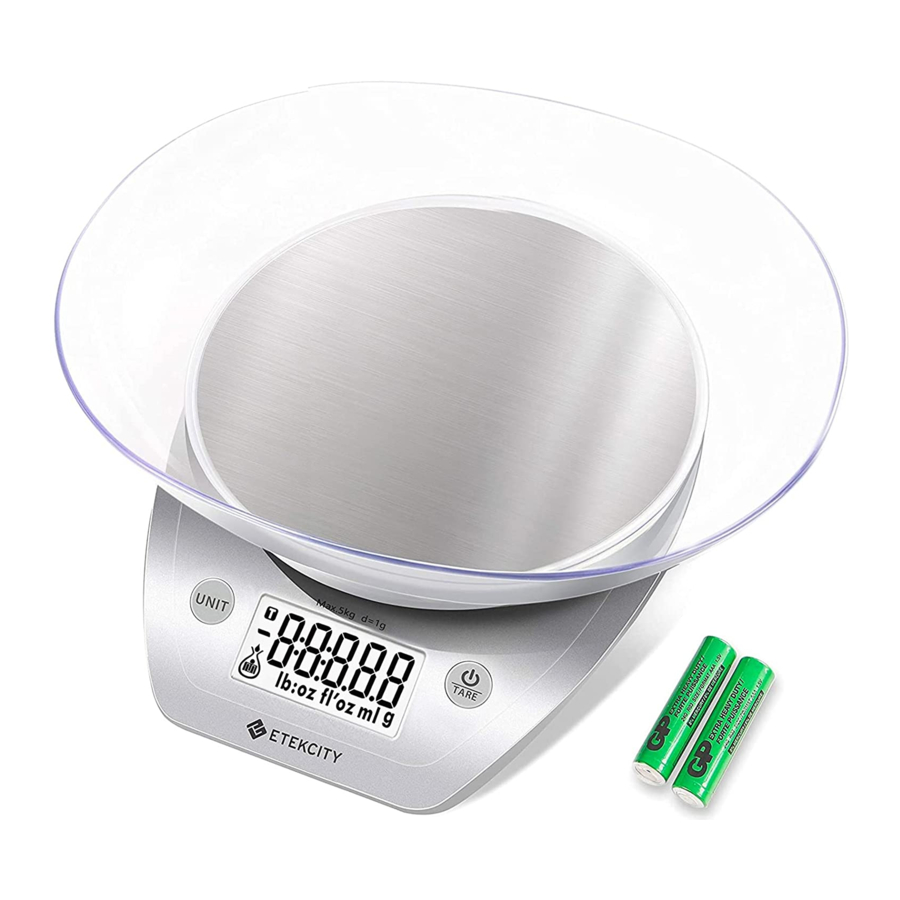

















Need help?
Do you have a question about the EK5250 and is the answer not in the manual?
Questions and answers