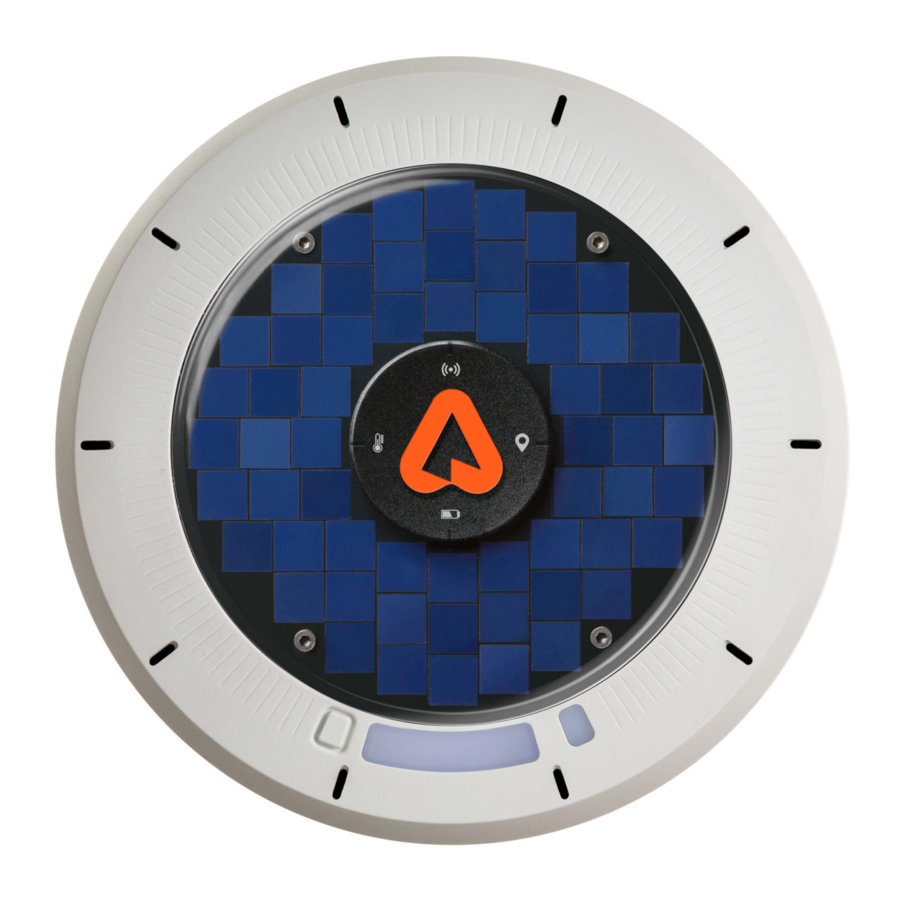
Advertisement
Quick Links
Advertisement

Summary of Contents for ARABLE MARK
- Page 1 ARABLE MARK QUICK START GUIDE On your Mark, get set, go!
- Page 2 Frost Forecast The data from the device is sent to the cloud using a 3G cellular network. You can log into the Arable platform by going to app.arable.com. If you do not know your organization name or customized organization URL, please reach out to support@arable.com.
- Page 3 On Your Mark Getting Acquainted Crop management in one reliable device and software solution. Longwave Radiometer and Infrared Temperature Shortwave Radiometer and Spectrometer Air Temperature/Humidity/Pressure Charging Indicator Light Solar Cells LED Indicator Lights Battery Check and Set Up Button Shortwave Radiometer...
- Page 4 Mark Placement Overview Pole Length Worksheet The Mark’s optimal height is based on the crop you are monitoring. Use our worksheet to help determine the length of your pole. Using our Mark Height Placement Guide on the opposite page, write in the measurements appropriate for your crop.
- Page 5 Mark Placement Overview Height Placement Guide Use this chart as a general guide for for placing the Mark at the correct height for your crop. Crop Type Recommended Height Example Above Canopy Low Vegetables & Row: ½ row width If row is 60”, then put at Blueberries, Strawberries, 30”, or 2 ½’...
- Page 6 The Mark should be placed in a location with good cellular service. Generally, if you see two bars on your phone, the Arable Mark will be able to connect to the server and send data to the cloud at regular intervals.
- Page 7 Installation Guide For Short & Tall Crops Tips on how to place your Mark in the field. FOR ALL CROPS When the initiation sequence is finished, all four Step 2. lights around the Arable logo will shine solid blue Deploy Arable Mark by and blink in unison a few times.
- Page 8 If you redeploy and the light to the right of the Arable ‘A’ logo is still red, the Mark has failed to reach a server. You may want to try deploying in an area with better cellular service.
- Page 9 Press and hold down the button for a few seconds The knob on the mount should be pointed east if the until all lights blink blue twice; this is how the Mark spectrometer positioning over the crop permits it. Do will go into leveling mode.
-
Page 10: Orientation Mode
The Mark wants the ‘A’ to point north. All Done Your Mark is now all set up! Wipe the surface of any mud or debris that may be covering the clear dome. You are now ready to log on to the Arable app and see the weather and plant information for that location. - Page 11 Our Customer Success team is standing by to help! Reach out at support@arable.com. You can also log into your account at app.arable.com and message our team through the help portal on the lower right hand of the screen. Legal Information...
- Page 12 Arable Labs, Inc. www.arable.com @ArableLabs...


Need help?
Do you have a question about the MARK and is the answer not in the manual?
Questions and answers