Table of Contents
Advertisement
Quick Links
Advertisement
Table of Contents

Summary of Contents for Beltronics Professional RX55
-
Page 2: Remove Card Along Perforations
RX55’s performance and features. performance you’d expect from Beltronics. Please drive safely. In addition, the new BEL Pro RX55 FCC Note: introduces a new level of performance and innovative features. -
Page 3: Table Of Contents
Quick Reference Card Remove card along perforations BEL Pro RX55 Quick Reference Card Press the REV button Press the CHG button to go from one category to change your setting to the next within a category PILOT Pilot HWY * Full word: Highway or AutoScan or City (Power-on indication) Pilot H Letter: H or A or C... -
Page 4: Quick Reference Guide
Quick Reference Guide To begin using your RX55, QuickMount Slot Insert RX55’s adjustable Windshield mount just follow these simple steps into this slot. Page 6-7 Plug the telephone jack end of the QuickMount Button power cord into the side jack of the Press the button, and slide the Windshield detector, and plug the lighter adapter mount into one of its four locking positions. -
Page 5: Installation
Depress the QuickMount button on the Consult your dealership or the vehicle top of RX55 (by the word BELTRONICS) owner’s manual to determine if your wind- shield has this coating. and slide the QuickMount bracket into the slot until it is locked into the position which best fits the angle of your windshield (there... -
Page 6: Controls And Features
Controls and Features Power On/Off If you prefer, you can turn the To turn the RX55 on, press the PWR button AutoMute feature off. See the Programming on the left side of the top case. When you section for details. turn the RX55 on, it goes through a Volume / Mute Button sequence of alerts. -
Page 7: Signal Strength Meter
Controls and Features Power Connector Signal Strength Meter RX55’s new power jack uses a telephone- RX55’s alphanumeric display consists of type connector. This new 6-pin connector 280 individual LEDs, to provide an intuitive works with the included coiled cord, and ultra-bright display of signal strength and with our optional new SmartPlug. -
Page 8: Programming
Programming There are 7 user-selectable options so you An example can customize your RX55 for your own Here is how you would turn RX55’s preferences. The buttons labeled CITY and AutoMute feature off. BRT are also used to enter the Program Mode, REVIEW (RVW) your current Enter the Program Mode by holding program settings, and to CHANGE (CHG) -
Page 9: Details Of Programming
Details of Programming Pilot (Power-on indication) Power-on Sequence Note: When you are using the Dark mode, PwrOnSTD (Standard) the display will only show HD, AD, or CD, In this setting, each time you turn on the (Highway-Dark, AutoScan-Dark, or City- RX55, it will display “BEL RX55,”... -
Page 10: Technical Details
Details of Programming Safety Warning System VG-2 Alert sws Off VG2 Off Safety Warning System detection off. VG2 alert detection off. (factory default) (factory default) VG2 On VG2 alert detection on. In this setting, RX55 sws On In this setting, safety messages will be will alert you to VG2 signals and detected in areas using this technology. -
Page 11: Interpreting Alerts
Technical Details Interpreting Alerts used, the type of transmission (continuous Although the RX55 has a comprehensive or instant-on) and the location of the radar warning system and this handbook is as source affect the radar alerts you receive. complete as we can make it, only The following examples will give you experience will teach you what to expect an introduction to understanding the... -
Page 12: How Radar Works
Technical Details How Radar Works Because intrusion alarms and motion Traffic radar, which consists of microwaves, sensors often operate on the same travels in straight lines and is easily reflected frequency as X-Band radar, your RX55 will by objects such as cars, trucks, even occasionally receive non-police radar guardrails and overpasses. -
Page 13: How Safety Radar Works
Technical Details How Safety Radar Works Since Safety radar technology is Safety Warning System, or SWS, uses a relatively new, and the number of modified K-band radar signal. The SWS safety transmitters in operation is not yet wide- radar system has 64 possible messages (60 spread, you will not receive Safety signals currently allocated). -
Page 14: Troubleshooting
Troubleshooting Problem Solution RX55 beeps briefly at the same • An X-band motion sensor or intrusion alarm is located within location every day, but no radar range of your route. With time, you will learn predictable source is in sight. patterns of these signals. -
Page 15: Service
For out of warranty repairs, include follow these simple steps: prepayment in the amount you were quoted by the Beltronics Customer Service Check the troubleshooting section of Representative. If the detector has been this manual. It may have a solution to your damaged, abused or modified, the repair... -
Page 16: Warranty And Accessories
What we will do: BELTRONICS, at our discretion, will either repair or replace your Product free of charge. What we will not do: BELTRONICS will not pay shipping charges that you incur for sending your product to us. What you must do to maintain this warranty: Show original proof of purchase from an authorized BELTRONICS dealer.
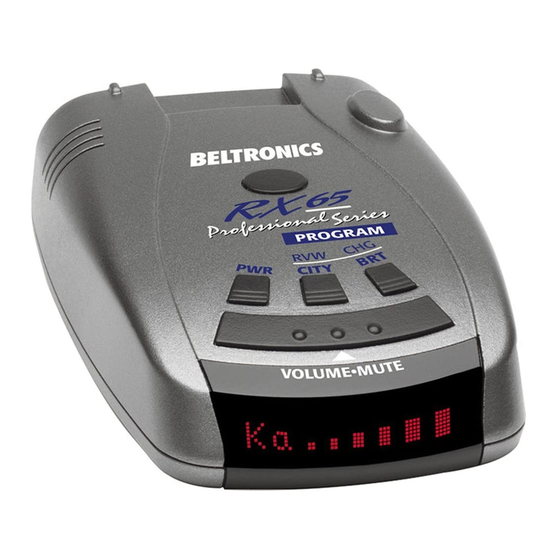













Need help?
Do you have a question about the Professional RX55 and is the answer not in the manual?
Questions and answers