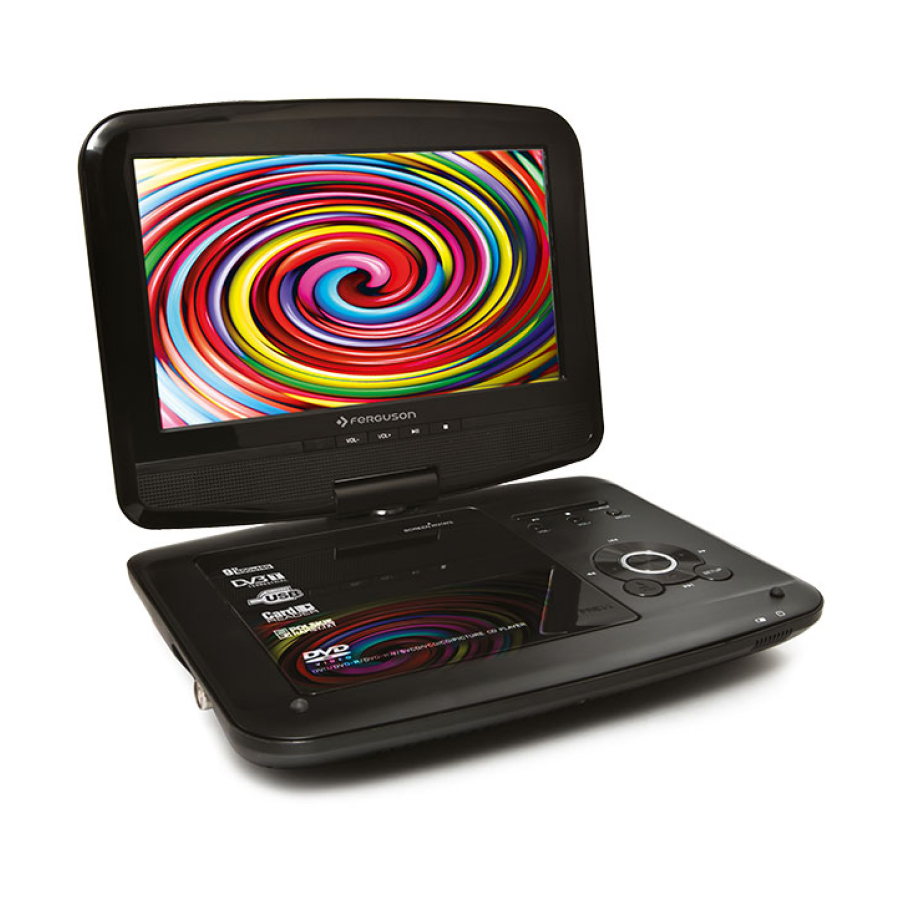
Table of Contents
Advertisement
Quick Links
Advertisement
Table of Contents

Subscribe to Our Youtube Channel
Summary of Contents for Ferguson Cute9 T265
-
Page 2: Safety Measures
• DOWNLOADABLE SOFTWARE Ferguson has taken every effort to provide users with software updates in order to ensure that the parameters of the television receiver are up to date. Ferguson reserves itself the right to amend, change or modify the software used in the television receiver as it shall choose and http:// without prior notification. -
Page 3: Markings And Signs Applied To The Receiver
Ferguson has made every effort to provide the most current information about its products. Ferguson does not grant any guarantee as to the contents of the present instruction manual and disclaims any implied guarantees concerning market value or suitability for specific purposes. -
Page 4: Basic Information About The Receiver
BASIC INFORMATION ABOUT THE RECEIVER 1. Main features Play DVD-video discs Reception of high definition channels FTA DVB-T2 H.264/H.265 channels Play multimedia files 2. Contents of box Unpack the receiver and check whether all of the following elements are present remote control unit instruction manual Portable DVD player and DVB-T2 receiver... - Page 5 4. Remote control POWER Turn On/Off SEARCH DVD: select title, chapter MUTE Switch the sound on and off. SOURCE Switch source: DVD, TV and MEDIAplayer. 1, 2, 3, 4, 5, 6, 7, 8, Select particular channel number on a channel list. 9, 0 Enter numeric values.
- Page 6 Installation of batteries Remove the cover of the battery compartment on the rear panel of the remote control unit. Insert CR2025 battery into the compartment, observing the indicated polarity. Slide in cover until it locks in place.
- Page 7 5. Panels Start/pause playback Stop playback SOURCE Switch source: DVD, TV, MEDIA. MENU Displays the main menu on-screen.
- Page 8 AV OUT CVBS video + stereo audio output Minijack Earphone Socket COAXIAL Digital coaxial SPDIF audio output. ON/OFF: Turn the Ferguson on or off DC IN 9-12V Power socket ANT IN: Input of the concentric cable from the DVB-T2 antenna. DV-out: Digital image and sound output to HD TV.
- Page 9 7. Media Player The receiver is equipped with a multimedia player. You can use it to listen to music, watch photographs and films for example mkv or avi from USB memory. There are a few additional functions that can be operated by means of the functional keys described in the lower part of the screen.
- Page 10 broadcast subtitles. Keep in mind that the availability of subtitles and the way in which they are displayed depends on the broadcaster! INFO Pressing the INFO button will call up the information bar for the current channel. This contains information about the current and next programmes (if such information is made available by the broadcaster) If you press it twice, the receiver will display detailed information about the current and next programme –...
-
Page 11: Glossary Of Terms
GLOSSARY OF TERMS sizes small enough to be transported over the internet, while maintaining high visual quality. DVB-T2 - the Digital Video Broadcasting H.264 next-generation video standard that defines modulation and error compression format. H.264 is also known as correction in terrestrial transmissions. MPEG- MPEG-4 AVC. -
Page 12: Specification
SPECIFICATION Main Features MT1389VDU/Q DVD chipset MST3Z173 DVB-T2 chipset Screen TYPE & resolution LCD CPT panel/ 800x480 USB 2.0 port, SD/MMC card reader, headphone jack, AV Ports & Jacks out, coaxial, DV-out compatible with HDMI 1.3. Battery Capacity 1000mAh Charging time 3~4hrs Playback Time 2hrs...


Need help?
Do you have a question about the Cute9 T265 and is the answer not in the manual?
Questions and answers