Advertisement
Quick Links
Advertisement

Summary of Contents for Poly Rove R8
- Page 1 Rove R8 REPEATER USER GUIDE...
- Page 2 Disclaimer The contents of this document are provided about Poly products. Poly makes no representations with respect to completeness or accuracy of the contents of this publication and reserves the right to make changes to product descriptions, usage, etc., at any time without notice. No license, whether express, implied, to any intellectual property...
-
Page 3: Document History
Introduction: The Rove R8 repeater user guide is designed to give a detailed overview on how to install, register and manage Poly repeaters Document History REVISION AUTHOR ISSUE DATE COMMENTS 16-09-2020 What is new What new features have been added. - Page 4 Installation of Repeater After planning the network, next is to determine the proper places or location the repeater. The repeater should be mounted as high as possible (2 meters or higher). 3.1 Package – Contents/Damage Inspection Before Package Is Opened: Examine the shipping package for evidence of physical damage or mishandling prior to opening.
-
Page 5: Hardware Installation
Hardware installation: The repeater should be mounted on a wall in a height less than 2 meters. Screws and Anchors needed (Not supplied by Poly) 2x Screws = Screw wall mount M3.5x31 2x Anchors: Length 29,6mm, OD 6,0mm, ID 4,8mm NOTE: The repeater should be mounted on a wall not higher than 2 meters 3.4 Recommended external DC adapters... - Page 6 Repeater registration options: There are 2 different ways to register Poly repeater’s “Local Automatic” and “Manually” Local Automatic: In this mode the repeater registers to the base station with best signal strength, this option is only recommended for single cell systems and Multi cell systems where the repeater is only able to sync with one specific base station.
- Page 7 Screen shot Step 3: Give the repeater a name and press “save” Step 4: Power on the repeater(s) and registration will start. When the LED is steady green the repeater is successfully registered. Screen shot PARAMETERS DESCRIPTION System counter SINGLE CELL SYSTEM: The base has always RPN00, first repeater will then be RPN01, second repeater RPN02 and third RPN03 (3 repeaters maximum per base) MULTI CELL SYSTEM:...
- Page 8 Register repeater(s) “Manually”: NOTE: Do not power on the repeaters before they have been added on the base station NOTE: When adding first repeater the base station(s) will reboot, this is because encryption is being enabled, the same goes if all repeaters is deleted, then the system will reboot to disable encryption. Step 1: To register repeater(s), navigate to the Repeater page.
- Page 9 Screen shot Step 5: Select the RPN for the repeater. ERROR: The repeater will choose the first available slot on the selected base station. RPN x: The repeater connects to RPN x of the chosen base station. E.g. Base station RPN04 + RPN1 repeater, then the repeater connects to “RPN5” Screen shot...
-
Page 10: Firmware Update
Firmware update: The repeaters are updated over air. Step 1: Navigate to Firmware Update page Step 2: Enter “Firmware Update server address”, “Firmware path” and DECT402x firmware version Screen shot... -
Page 11: Led And Button
IP address or DNS of firmware update files source FIRMWARE UPDATE SERVER ADDRESS Valid Inputs: AAA.BBB.CCC.DDD or <URL> Example: firmware.poly.net or 10.10.104.41 FIRMWARE PATH Empty Location of firmware on server (or firmware update server path where firmware update files are located). - Page 12 00s < x < XXs Nothing 00s < x < 60s Search for source base/repeater 60s < x < XXs Search for any base/repeater in the system Button In the below table the action of the button press is presented. Button Press Action...
- Page 13 FCC Warning: This equipment has been tested and found to comply with the limits for a Class B digital device, pursuant to part 15 of the FCC Rules. These limits are designed to provide reasonable protection against harmful interference in a residential installation. This equipment generates, uses and can radiate radio frequency energy and, if not installed and used in accordance with the instructions, may cause harmful interference to radio communications.
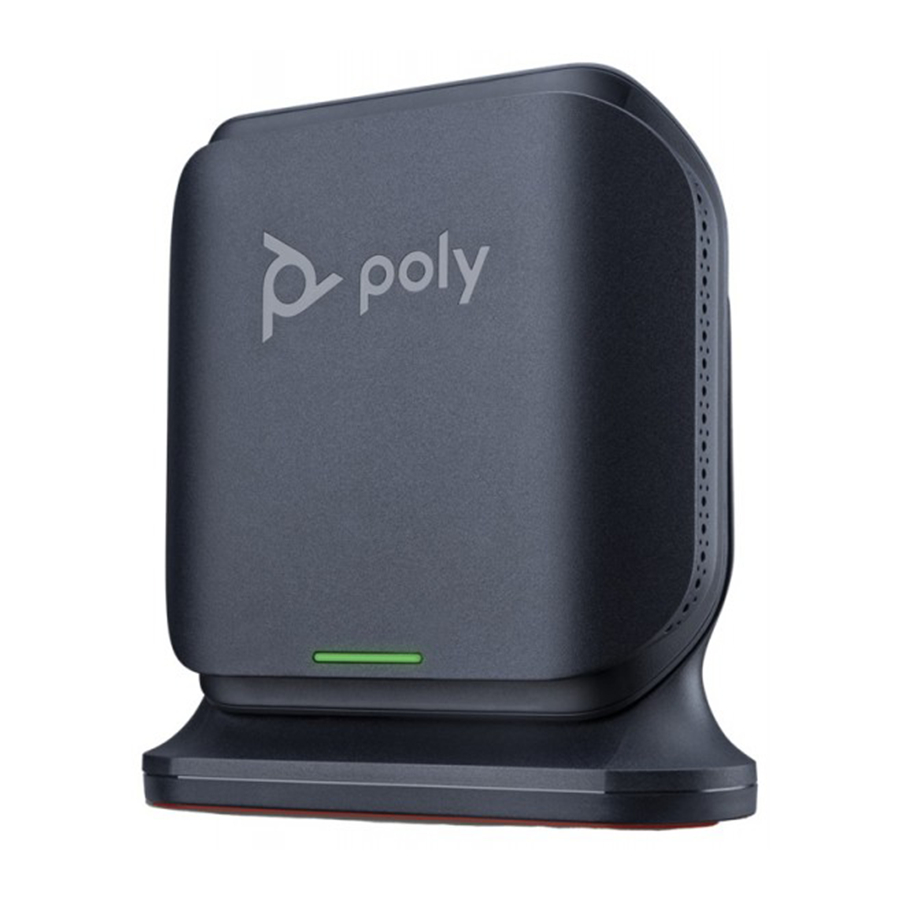


Need help?
Do you have a question about the Rove R8 and is the answer not in the manual?
Questions and answers