Summary of Contents for Gravity Measurement AWT
- Page 1 WEIGHING SCALE user manual Model: AWT Please read this manual carefully before operation ----Important safety info ----Operating condition and other attentions ----Guarantee info GRAVITY MEASUREMENT, INC.
- Page 2 @AWT USER MANUAL Important Safety And Operation Info Please read the manual in details before operation Please use the right plug and right voltage Be much attention of 110V or 220V!!! Don’t hit the platform rudely and overload Adjust the bubble level on the balance position Don’t put the chemical liquid or other liquids...
- Page 3 @AWT USER MANUAL INDEX Specifications Power Before using System power consumption Display description Basic function operation Basic parameter setting UF-1 Internal value and battery voltage UF-2 High / Low limits setting UF-3 Auto-power off UF-4 Standby time setting UF-5 No function...
-
Page 4: Specifications
@AWT USER MANUAL SPECIFICATIONS Accuracy: Class III ≤0.01%F.S Nonlinear: System working voltage: DC:5V Maximum A/D converting: 24bit Sample rate: 30 times per second (can select) POWER Input: 120~240V Output: 8V/1A Rechargeable battery: 6V/5AH BEFORE USING 1) Place this product on a firm and smooth place, don´t place it in vibration or shaking, use bench for use on four only adjust foot, adjust the balance using the bubble level. -
Page 5: Basic Function Operation
@AWT USER MANUAL BASIC FUNCTION OPERATION Press and hold this key for 2 seconds to turn off the balance. Function 1. Press this key to turn on the balance. Function 2. To reset the weight to 0 ,but the displayed weight value has to be less than ±... - Page 6 @AWT USER MANUAL 4. To move to next parameter press the key. 5. To exit and return to normal weighing press the key. UF-2 High / Low limits setting 1. Press the key to enter. 2. The display will show 00. 0 00L (set low limit).
-
Page 7: Zero Tracking
@AWT USER MANUAL 3. Press the key to confirm. UF-4 Standby time setting Modes: dsp 10 : The balance will standby time 10s. 1. Press the key to access to standby time configuration. 2. Use the key to move cursor and press the to select number. - Page 8 @AWT USER MANUAL 2. Use the key to select number. 3. Press the key to confirm. UF-9 G Value setting 1. Press the key to display the G value of manufacture place. 2. Use the key to move cursor and press the to select number.
- Page 9 @AWT USER MANUAL 2. Press the key to calibrate zero point. 3. The scale will return back to weighing mode automatically. ECF-3 Span Calibration 6. 0 00 . 1. Press the key to enter, display will show the calibration weight 4.
- Page 10 @AWT USER MANUAL...
- Page 11 @AWT USER MANUAL Officially Distributed B GRAVITY MEASUREMENT, INC.
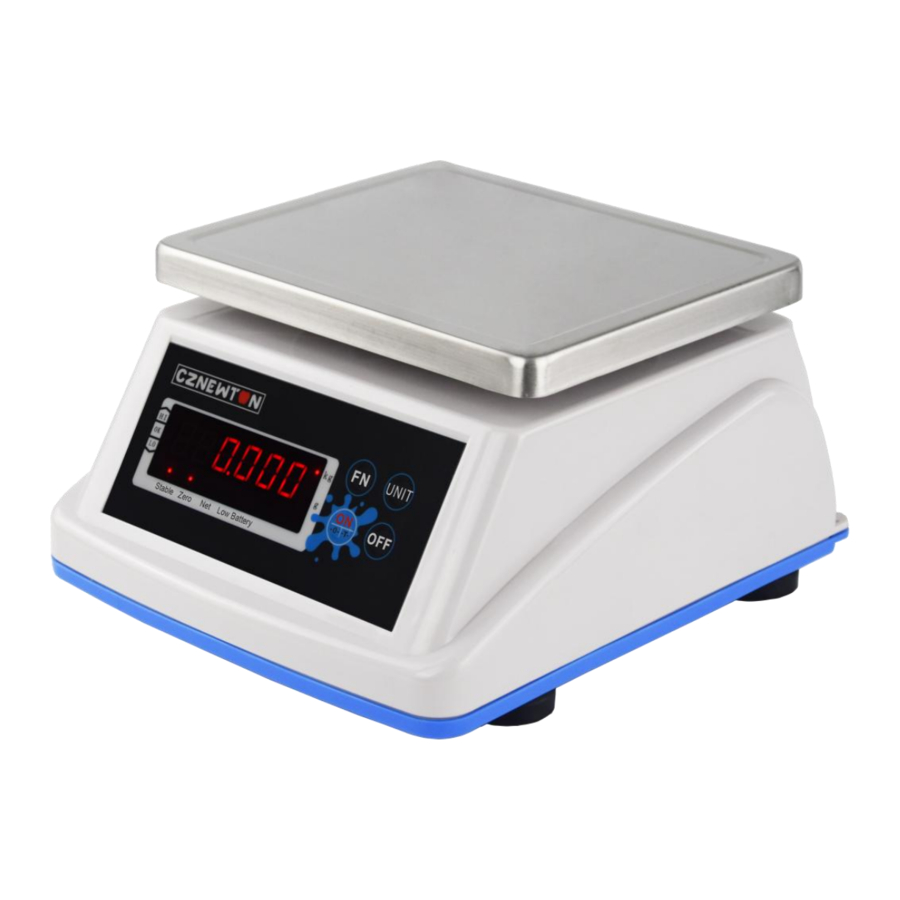






Need help?
Do you have a question about the AWT and is the answer not in the manual?
Questions and answers