Advertisement
UR93
Features:
▪
LocoNet makes it easy to add UR93 Duplex Radio support to your layout.
▪
Provides a Full Duplex radio link to/from the layout with compatible Digi-
trax Duplex Equipped Throttles.
▪
FCC Part 15.247 Certified, Class B RFI.
Parts List
1 UR93 Duplex Transceiver
1 PS14 Power Supply
UR93 Installation / Quick Start
LocoNet
compatible
command station
The UR93 is simple to install and begin using on your LocoNet layout.
1.
It is recommended the UR93 be placed near the physical center of a layout.
2.
Connect the PS14 DC power supply to your UR93 via the DC power jack.
Plug the PS14 into an AC wall outlet. The green and red LEDs will blink.
3.
Connect the UR93 to your working LocoNet system using one of the RJ12
jacks at the rear of the UR93. The red LED will go on and the GREEN ID
LED will blink at about 2-second interval to indicate that it is working.
4.
If there are more UR93 or UR92's added to the layout, use a throttle to turn
track power OFF and then back ON. This will match Duplex Group Names.
That's all that's required for installation of your UR93 on LocoNet!
© 2020 Digitrax, Inc.
Complete Train Control
Run Your Trains, Not Your Track!
D C S 2 1 0 +
T R A C K
P W R P R O G
N E T
S T A T U S
+
-
5 A
P
G
P
R
R
8 A
A
R
B
B
A
B o o s t e r
G r o u n d t o
o t h e r b o o s t e r s
P r o g r a m
M a i n l i n e
T r a c k
T r a c k s
P S 6 1 5
I E C C o r d s e t
8 5 - 2 4 0 V A C
P S 1 4
C
8 5 - 2 4 0 V A C
— 1 —
Duplex Transceiver
Equipped LocoNet Throttles
1 2' LocoNet cable
1 Instruction Sheet
R
S C A L E
M O D E
R
L O C O N E T
O / G
R U N
A
B
C
N
O P
H O
S L E E P
L O C O
E Z
R E S E T
R T S
omplete
T
rain
C
ontrol
UR93
For Duplex
DT602D
E
D
F
Duplex
compatible
throttle
www.digitrax.com
Advertisement
Table of Contents

Summary of Contents for Digitrax UR93
- Page 1 Connect the UR93 to your working LocoNet system using one of the RJ12 jacks at the rear of the UR93. The red LED will go on and the GREEN ID LED will blink at about 2-second interval to indicate that it is working.
- Page 2 Use the e.g. DT602D throttle to select one of the locomotives on your system. The UR93’s GREEN ID LED will wink OFF about 1 sec to show that good duplex messages are being received. When there is no Duplex traffic the ID...
- Page 3 OEM RF28 Manufacturer/Responsible Party: Digitrax Inc., 2443 transmitter Rd, Panama City, FL 32404, USA. (850) 872 9890. Model: RF28 “Changes or modifications not expressly approved by Digitrax Inc., the party responsible for original RF28 Certification compliance under 47 CFR15.212, could void the user’s authority to operate the equipment”...
- Page 4 Please return warranty items directly to Digitrax - DO NOT return items to place of purchase. Digitrax, Inc. reserves the right to make changes in design and specifications, and/or to make additions or improvements in its products without imposing any obligations upon itself to install these changes, additions or improvements on products previously manufac- tured.
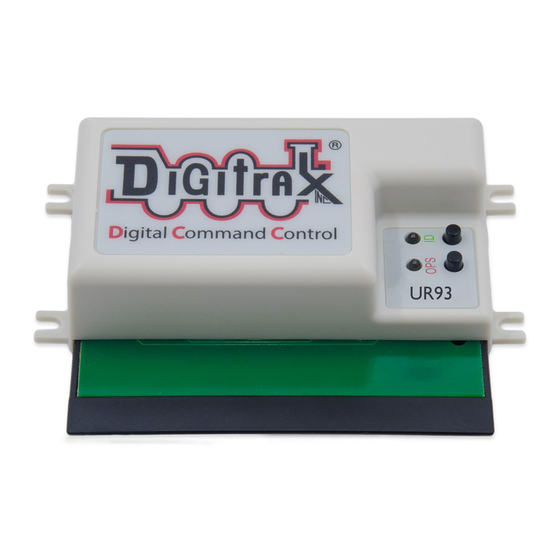


Need help?
Do you have a question about the UR93 and is the answer not in the manual?
Questions and answers