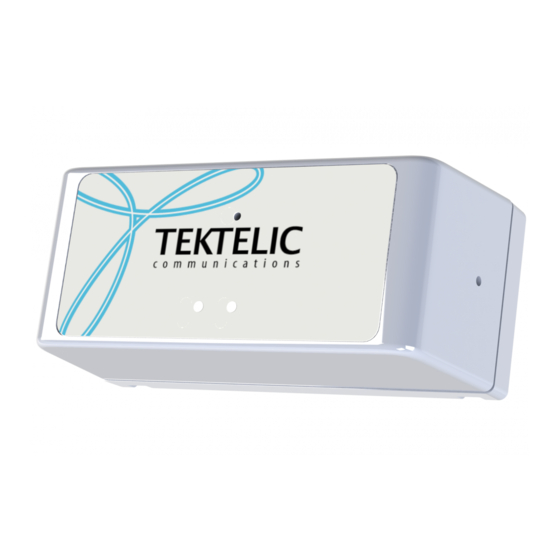
Table of Contents
Advertisement
Quick Links
BLE A
SSET
User Guide
Document Type:
Document Number:
Document Issue:
Document Status:
Product Name:
Product Codes:
Issue Date:
PROPRIETARY:
The information contained in this document is the property of TEKTELIC Communications Inc. Except as specifically
authorized in writing by TEKTELIC, the holder of this document shall keep all information contained herein
confidential, and shall protect the same in whole or in part from disclosure to all third parties.
© 2020 TEKTELIC Communications Inc., all rights reserved.
All products, names, and services are trademarks and registered trademarks of their respective companies.
TEKTELIC Communications Inc.
th
7657 10
Street NE
Calgary, AB, Canada T2E 8X2
Phone: (403) 338-6900
T
RACKER
User Guide
T0005946_UG
1.1
Release
BLE Asset Tracker
T0005944 (NA Module)
T0005945 (EU Module)
March 30, 2020
Advertisement
Table of Contents

Summary of Contents for TEKTELIC Communications BLE ASSET TRACKER
- Page 1 March 30, 2020 PROPRIETARY: The information contained in this document is the property of TEKTELIC Communications Inc. Except as specifically authorized in writing by TEKTELIC, the holder of this document shall keep all information contained herein confidential, and shall protect the same in whole or in part from disclosure to all third parties.
- Page 2 MCU thermometer. Confirmed upper operating March 11, 2020 Release Carter Mudryk temperature at 45°C. Conor March 30, 2020 Release Updates to compliance statement Karperien BLE Asset Tracker User Guide T0005946_UG Version 1.1 TEKTELIC Communications Inc. Confidential Page 2 of 21...
-
Page 3: Table Of Contents
Default Configuration ..................... 16 LED Behaviour ........................ 16 Reset Button Function ....................17 Push Button Function ..................... 17 Compliance Statements ......................18 References ............................ 20 BLE Asset Tracker User Guide T0005946_UG Version 1.1 TEKTELIC Communications Inc. Confidential Page 3 of 21... - Page 4 List of Tables Table 1-1: BLE Asset Tracker models....................7 Table 1-2: BLE Asset Tracker specifications..................9 BLE Asset Tracker User Guide T0005946_UG Version 1.1 TEKTELIC Communications Inc. Confidential Page 4 of 21...
- Page 5 List of Figures Figure 1-1: The BLE Asset Tracker module..................8 Figure 1-2: The BLE Asset Tracker external interface layout............8 Figure 1-3: The BLE scan schematic procedure................10 Figure 2-1: The mounting hole locations on the bottom of the Tracker........13 Figure 2-2: Threading zip ties through the mounting holes to fasten the Tracker.
- Page 6 TRM ......Technical Reference Manual Tx ........ Transmit, Transmitter, etc. UG ......User Guide UL ....... UpLink US ....... United States Ver ......Version BLE Asset Tracker User Guide T0005946_UG Version 1.1 TEKTELIC Communications Inc. Confidential Page 6 of 21...
-
Page 7: Product Description
Product Description 1.1 Overview This document provides a user manual for the BLE Asset Tracker (formerly known as the LoRa IoT BLE Tracker) developed by TEKTELIC Communications Inc. Henceforth in this document it will be referred to as the BLE Tracker, or simply, the Tracker. -
Page 8: Figure 1-1: The Ble Asset Tracker Module
Push Button Case-Release Push Area Hole (on side) Network Join LED LoRa Tx/Rx LED (Green) (Red) Figure 1-2: The BLE Asset Tracker External Interface Layout. BLE Asset Tracker User Guide T0005946_UG Version 1.1 TEKTELIC Communications Inc. Confidential Page 8 of 21... -
Page 9: Specifications And Sensing Functions
1.2 Specifications and Sensing Functions The Tracker specifications are listed in Table 1-2. Table 1-2: BLE Asset Tracker Specifications. Parameter Specification Use Environment Indoor Industrial/commercial/residential Environmental Rating IP30 Enclosure Custom design by TEKTELIC Operating Temperature 5°C ‒ 45°C Storage Temperature for Optimal Battery Life -40°... -
Page 10: Bluetooth Low-Energy Scanner
NOTE: The BLE scan is exclusive to LoRa radio transmission; i.e. they do not overlap. If any reporting becomes due at the same time of a BLE scan, the reporting will be done after the BLE scan is complete. BLE Asset Tracker User Guide T0005946_UG Version 1.1 TEKTELIC Communications Inc. -
Page 11: Accelerometer Transducer
The Threshold mode is compatible with periodic reporting of the temperature. BLE Asset Tracker User Guide T0005946_UG Version 1.1 TEKTELIC Communications Inc. -
Page 12: Installation
2.1 Included Product and Installation Material The following items are shipped with each Tracker. • BLE Asset Tracker in an IP30 polycarbonate enclosure with AA-cell LTC battery installed. • The BLE Asset Tracker Quick Start Guide [2]. 2.2 Safety Precautions The following safety precautions should be observed. -
Page 13: Commissioning And Activation
If using cables or zip ties, they can be threaded through both slots on either side of the enclosure as shown in Figure 2-2. The recommended zip tie width is 3 mm. Mounting fasteners are not provided with the Tracker. BLE Asset Tracker User Guide T0005946_UG Version 1.1 TEKTELIC Communications Inc. Confidential... -
Page 14: Battery Replacement
Figure 2-3. The top and bottom should unclip from each other and separate. Figure 2-3: Opening the BLE Tracker Enclosure. BLE Asset Tracker User Guide T0005946_UG Version 1.1 TEKTELIC Communications Inc. Confidential... -
Page 15: Figure 2-4: Replacing The Battery After Opening The Tracker Enclosure
Long snap tab Figure 2-5: Left: Location of the Long Snap Tab. Right: Inserting the Long Snap Tab Side First to Reattach Enclosure Bottom. BLE Asset Tracker User Guide T0005946_UG Version 1.1 TEKTELIC Communications Inc. Confidential... -
Page 16: Operation, Alarms, And Management
During normal operation, • The red LoRa LED will blink whenever LoRa activity occurs on the sensor (transmitting or receiving packets), and BLE Asset Tracker User Guide T0005946_UG Version 1.1 TEKTELIC Communications Inc. -
Page 17: Reset Button Function
In either case, when the event is registered, the Tracker sends an uplink. The uplink can be empty or configured to contain the battery voltage, acceleration vector, temperature, BLE scan results, or any combination of these. BLE Asset Tracker User Guide T0005946_UG Version 1.1 TEKTELIC Communications Inc. -
Page 18: Compliance Statements
This device contains licence-exempt transmitter(s)/receiver(s) that comply with Innovation, Science and Economic Development Canada’s licence-exempt RSS(s) [10]. Operation is subject to the following two conditions: (1) This device may not cause interference, and BLE Asset Tracker User Guide T0005946_UG Version 1.1 TEKTELIC Communications Inc. - Page 19 WARNING: This product can expose you to chemicals including lead, nickel, and carbon black, which are known to the State of California to cause cancer, birth defects or other reproductive harm. For more information, go to www.P65Warnings.ca.gov [11]. BLE Asset Tracker User Guide T0005946_UG Version 1.1 TEKTELIC Communications Inc. Confidential...
-
Page 20: References
References [1] TEKTELIC Communications Inc., "BLE Asset Tracker: Technical Reference Manual T0005946_TRM_v0.4," TEKTELIC Communications Inc., Calgary, 2019. [2] TEKTELIC Communications, Inc., BLE ASSET Tracker Quick Start Guide T0005946_QSG_ver1.0, Calgary, 2020. [3] Tadiran Batteries GmbH, "Tadiran Lithium Batteries: Technical Brochure LTC-Batteries,"... - Page 21 [Online]. Available: ic.gc.ca/eic/site/smt-gst.nsf/vwapj/RSS-Geni1amend12019- 04EN.pdf/$FILE /RSS-Geni1amend12019-04EN.pdf. [Accessed 3 March 2020]. [11] OEHHA, "Proposition 65," California Office of Environmental Health Hazard Assessment, 2020. [Online]. Available: https://oehha.ca.gov/proposition-65. [Accessed 3 March 2020]. BLE Asset Tracker User Guide T0005946_UG Version 1.1 TEKTELIC Communications Inc. Confidential...




Need help?
Do you have a question about the BLE ASSET TRACKER and is the answer not in the manual?
Questions and answers