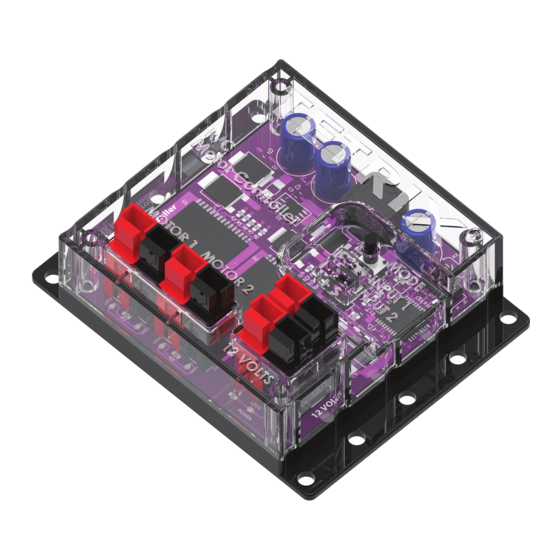
Advertisement
Quick Links
Advertisement

Subscribe to Our Youtube Channel
Summary of Contents for Pitsco Education TETRIX MAX R/C Motor Controller
- Page 1 TETRIX® MAX R/C Motor Controller Quick-Start Guide 45974...
- Page 2 Content advising by Paul Uttley and Aaron Locke SolidWorks® Composer™ and KeyShot® renderings by Tim Lankford and Jason Redd. Desktop publishing by Todd McGeorge. ©2021 Pitsco, Inc., 915 E. Jefferson, Pittsburg, KS 66762 All rights reserved. This product and related documentation are protected by copyright and are distributed under licenses restricting their use, copying, and distribution.
-
Page 3: Mounting Example
TETRIX® MAX R/C Motor Controller Quick-Start Guide Introduction The TETRIX® MAX R/C Motor Controller enables you to control up to two DC motors using a standard radio control transmitter and receiver. The controller will work with any radio system that follows the standard hobby servo-type control protocol. -
Page 4: Operation
Be sure that you’ve made all the proper connections from your robot to the R/C controller before power-up. When the TETRIX MAX R/C Motor Controller is powered on, you should see the mode LED flash three times. This indicates that the controller is initializing. - Page 5 Wiring Connections and Startup Procedure Tip: Secure all wires so they do not become After you’ve mounted the R/C motor controller, the R/C wireless receiver, and the battery entangled in any moving to your robot, you need to connect and complete the wire connections among all parts.
- Page 6 TETRIX MAX R/C Motor Controller Wiring Illustrated Tank-Drive Mode Input 1 connects here Input 2 connects here...
- Page 7 Single-Stick Mode Input 1 connects here Input 2 connects here...
- Page 8 TETRIX® MAX R/C Motor Controller Quick-Start Guide HAVE QUESTIONS? There are a variety of ways to get in touch with us: Call us at 800-358-4983. Email us at orders@pitsco.com. Chat with us on Pitsco.com/support.



Need help?
Do you have a question about the TETRIX MAX R/C Motor Controller and is the answer not in the manual?
Questions and answers