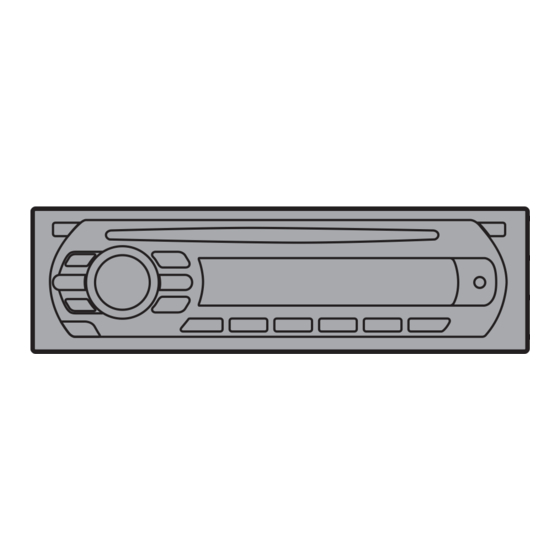
Sony CDX-GT11W Operating Instructions Manual
Fm/am compact disc player
Hide thumbs
Also See for CDX-GT11W:
- Service manual (44 pages) ,
- Installation/connections (3 pages) ,
- Installation/connections (2 pages)
Table of Contents
Advertisement
Available languages
Available languages
Quick Links
FM/AM
Compact Disc Player
Operating Instructions
Manual de instrucciones
Owner's Record
The model and serial numbers are located on the bottom of the unit.
Record the serial number in the space provided below.
Refer to these numbers whenever you call upon your Sony dealer regarding this product.
Model No. CDX-GT11W Serial No.
To cancel the demonstration (DEMO) display, see page 8.
Para cancelar la pantalla de demostración (DEMO), consulte la página 8.
CDX-GT11W
© 2006 Sony Corporation
2-696-856-11 (2)
US
ES
Advertisement
Chapters
Table of Contents

Summary of Contents for Sony CDX-GT11W
- Page 1 The model and serial numbers are located on the bottom of the unit. Record the serial number in the space provided below. Refer to these numbers whenever you call upon your Sony dealer regarding this product. Model No. CDX-GT11W Serial No.
- Page 2 For installation and connections, see the supplied installation/connections manual. Warning This equipment has been tested and found to comply with the limits for a Class B digital device, pursuant to Part 15 of the FCC Rules. These limits are designed to provide reasonable protection against harmful interference in a residential installation.
-
Page 3: Table Of Contents
Table of Contents Welcome ! ......4 Getting Started Setting the clock ......4 Detaching the front panel . -
Page 4: Welcome
Welcome ! Thank you for purchasing this Sony Compact Disc Player. You can enjoy your drive with the following functions. • CD playback You can play CD-DA (also containing CD TEXT*) and CD-R/CD-RW for audio use. • Radio reception – You can store up to 6 stations per band (FM1, FM2, FM3, AM1 and AM2). -
Page 5: Attaching The Front Panel
Attaching the front panel Engage part A of the front panel with part B of the unit, as illustrated, and push the left side into position until it clicks. Note Do not put anything on the inner surface of the front panel. -
Page 6: Location Of Controls And Basic Operations
Location of controls and basic operations Main unit PUSH SELECT SEEK DSPL qa qs Refer to the pages listed for details. A OFF button To power off; stop the source. B EQ (equalizer) button 8 To select an equalizer type (XPLOD, NATURAL, HARD, UPBEAT, VOCAL, CUSTOM or OFF). -
Page 7: Radio
Radio Storing and receiving stations Caution When tuning in stations while driving, use Best Tuning Memory (BTM) to prevent an accident. Storing automatically — BTM Press (SOURCE) repeatedly until “TUNER” appears. To change the band, press (MODE) repeatedly. You can select from FM1, FM2, FM3, AM1 or AM2. -
Page 8: Other Functions
Other functions Changing the sound settings Adjusting the balance and fader — BAL/FAD Press the select button repeatedly until “BAL” or “FAD” appears. The item changes as follows: t HI* t BAL (left-right) t LOW* FAD (front-rear) t AUX* *1 When EQ lite is activated (page 8). *2 When AUX source is activated (page 9). -
Page 9: Using Optional Equipment
MONO* (Monaural Mode) To improve poor FM reception, select monaural reception mode. – “MONO-ON”: to hear stereo broadcast in monaural. – “MONO-OFF” ( ): to hear stereo broadcast in stereo. LOUD (Loudness) To allow you to listen clearly at low volume levels. -
Page 10: Additional Information
If the fuse blows, check the power connection and replace the fuse. If the fuse blows again after replacement, there may be an internal malfunction. In such a case, consult your nearest Sony dealer. in) CDs. Fuse (10A) -
Page 11: Removing The Unit
Cleaning the connectors The unit may not function properly if the connectors between the unit and the front panel are not clean. In order to prevent this, detach the front panel (page 4) and clean the connectors with a cotton swab. Do not apply too much force. -
Page 12: Troubleshooting
Signal-to-noise ratio: 67 dB (stereo), 69 dB (mono) Harmonic distortion at 1 kHz: 0.5 % (stereo), 0.3 % (mono) Separation: 35 dB at 1 kHz Frequency response: 30 – 15,000 Hz Tuning range: 530 – 1,710 kHz Antenna (aerial) terminal: External antenna (aerial) connector Intermediate frequency: 10.7 MHz/450 kHz Sensitivity: 30 µV... -
Page 13: Error Displays/Messages
The character cannot be displayed with the unit. If these solutions do not help improve the situation, consult your nearest Sony dealer. If you take the unit to be repaired because of CD playback trouble, bring the disc that was used at the time the problem began. - Page 14 Para obtener información sobre la instalación y las conexiones, consulte el manual de instalación/conexiones suministrado. Advertencia: si el encendido del automóvil no dispone de una posición ACC Asegúrese de ajustar la función de desconexión automática (página 8). La unidad se aparagará completa y automáticamente en el tiempo establecido después de apagar la unidad, lo cual evita que se agote la batería.
- Page 15 Tabla de contenido Bienvenido......4 Procedimientos iniciales Ajuste del reloj ......4 Extracción del panel frontal.
-
Page 16: Bienvenido
Bienvenido Gracias por adquirir este reproductor de discos compactos Sony. Mientras maneja puede disfrutar de las funciones siguientes. • Reproducción de CD Puede reproducir CD-DA (que contengan también CD TEXT*) y CD-R/CD-RW para audio. • Recepción de radio – Puede almacenar hasta 6 emisoras de radio por banda (FM1, FM2, FM3, AM1 y AM2). -
Page 17: Colocación Del Panel Frontal
Colocación del panel frontal Fije la parte A del panel frontal con la parte B de la unidad, como se muestra en la ilustración y presione el lado izquierdo en su posición hasta escuchar un clic. Nota No coloque nada sobre la superficie interior del panel frontal. -
Page 18: Ubicación De Los Controles Y Operaciones Básicas
Ubicación de los controles y operaciones básicas Unidad principal PUSH SELECT SEEK DSPL qa qs Consulte las páginas indicadas para obtener información detallada. A Botón OFF Para apagar la unidad; la fuente se detiene. B Botón EQ (ecualizador) 8 Para seleccionar el tipo de ecualizador (XPLOD, NATURAL, HARD, UPBEAT, VOCAL, CUSTOM u OFF). -
Page 19: Radio
Radio Almacenamiento y recepción de emisoras Precaución Para sintonizar emisoras mientras maneja, utilice la función Memoria de la mejor sintonía (BTM) para evitar accidentes. Almacenamiento automático — BTM Presione (SOURCE) varias veces hasta que aparezca “TUNER”. Para cambiar de banda, presione (MODE) varias veces. -
Page 20: Otras Funciones
Otras funciones Cambio de los ajustes de sonido Ajuste del balance y el equilibrio — BAL/FAD Presione el botón de selección varias veces hasta que aparezca “BAL” o “FAD”. El elemento cambia de la manera siguiente: LOW* t HI* t BAL (izquierdo- derecho) t FAD (frontal-posterior) t AUX* *1 Si está... -
Page 21: Ajuste Del Nivel De Volumen
LOCAL (Modo de búsqueda local) – “LOCAL-ON”: para que se sintonicen solamente las emisoras de señal más intensa. – “LOCAL-OFF” ( ): para ajustar la recepción normal. MONO* (Modo monoaural) Para mejorar una recepción de FM defectuosa, seleccione el modo de recepción monoaural. –... -
Page 22: Información Complementaria
Si el fusible se funde, verifique la conexión de alimentación y sustitúyalo. Si el fusible vuelve a fundirse después de sustituirlo, es posible que exista alguna falla de funcionamiento interno. En tal caso, consulte con el distribuidor Sony más cercano. Fusible (10 A) -
Page 23: Extracción De La Unidad
Limpieza de los conectores Es posible que la unidad no funcione correctamente si los conectores entre ésta y el panel frontal están sucios. Para prevenir esta situación, extraiga el panel frontal (página 4) y limpie los conectores con un hisopo de algodón. No aplique demasiada fuerza, ya que podría dañar los conectores. -
Page 24: Solución De Problemas
Sección del amplificador de potencia Salidas: salidas de altavoz (conectores de sellado seguro) Impedancia de altavoz: de 4 a 8 Ω Salida de potencia máxima: 50 W × 4 (a 4 Ω) Generales Salidas: Terminal de control del relé de la antena motorizada Entradas: Terminal de entrada de la antena... -
Page 25: Mensajes/Indicaciones De Error
” No se puede mostrar el carácter con la unidad. Si estas soluciones no ayudan a mejorar la situación, póngase en contacto con el distribuidor Sony más cercano. Si entrega la unidad para su reparación a causa de problemas en la reproducción de CD, lleve el disco... - Page 28 If you have any questions/problems regarding this product, try the following: Read Troubleshooting in these Operating Instructions. Please contact (U.S.A. only); Call http://www.sony.net/ Sony Corporation Printed in China 1-800-222-7669 http://www.SONY.com...














Need help?
Do you have a question about the CDX-GT11W and is the answer not in the manual?
Questions and answers